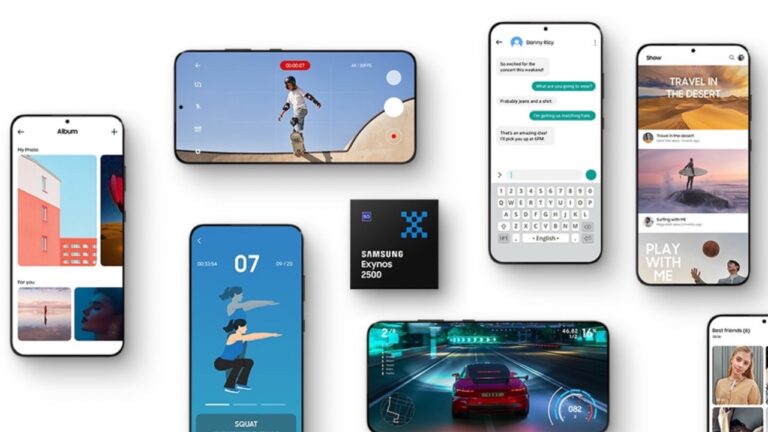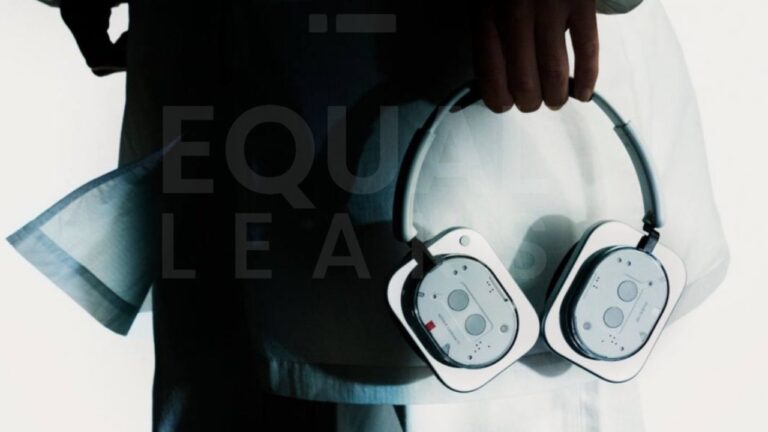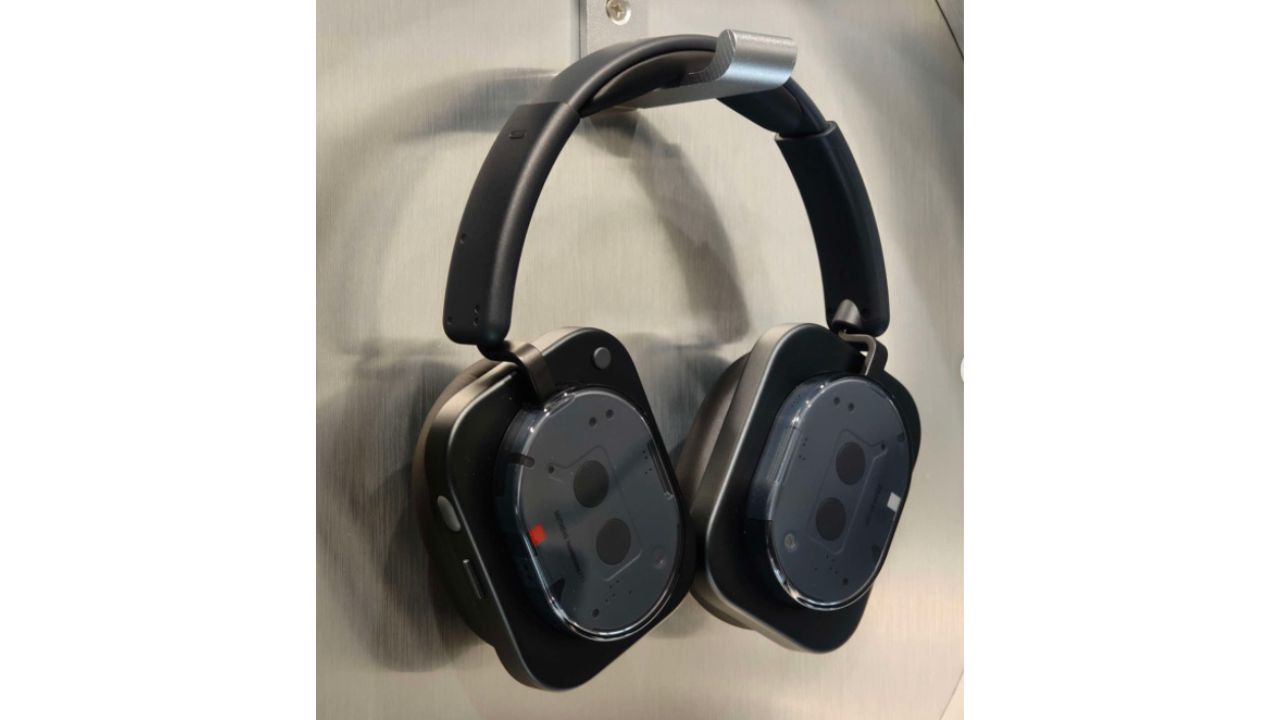Samsung has announced a new flagship Chipset dubbed Exynos 2500. Successor to last year’s Exynos 2400, Samsung’s in-house Exynos 2500 features a customized 4th generation Xclipse 950 GPU, is made on a 3nm node, and has a Cortex-X5 prime core. The chipset is expected to make an appearance next month inside the Galaxy Z Flip 7. Here’s everything else to know about the chip.
Exynos 2500 SoC: All Details
Thanks to Exynos 2500’s powerful NPU that can run up to 59 trillion operations per second (TOPS), the chip brings on-device AI that represents a 39% improvement over its predecessor.
The NPU embedded in the Exynos 2500 features two 12K MAC clusters creating an impressive 24K MAC capability, which is significantly higher than the previous model’s 17K MAC performance. It also brings enhanced vector engine efficiency for generative AI model acceleration.
Built on 3nm Gate All Around (GAA) process technology, the Exynos 2500 provides better power efficiency and enhanced heat dissipation at a much reduced chip thickness through fan-out wafer-level packaging (FOWLP), says the brand. Plus, further optimization has been achieved through the modifications to CPU core structure and implementation of an Analog GNSS interface.
Exynos 2500 has adopted the Arm Cortex-X925 and has ten cores in a 1+7+2 arrangement. Big-core performance has also improved by a claimed 15% over the predecessor. There’s the Cortex-X5 ticking at 3.3 GHz, two Cortex-A725 cores running at 2.74 GHz, five Cortex-A725 cores running at 2.36 GHz, and two Cortex-A520 cores running at 1.8 GHz clock speed.
The Exynos 2500 adopts new image quality improvement features, including multi-layer noise reduction (MLNR), enhanced temporal & spatial noise reduction, as well as its premier Dynamic Range Compression (DRC) tone mapping function for sharper contrast in the area of detail.
Also Read: Samsung Galaxy Z Fold 7, Galaxy Z Flip 7, Galaxy S25 FE Renders Leaked
It comes with AI-based image processing and supports ultra-high-resolution cameras that shoot up to 320MP. It also allows for 8K video recording and playback of 60 FPS and 30 fps, respectively. Thanks to an upgraded image signal processor, you can shoot vivid images and videos in high resolution.
The chip is powered by a customized 4th generation Xclipse 950 GPU. The Xclipse GPU’s increased rendering speed improves hardware-accelerated ray tracing for smoother, more immersive gaming experiences.
The Exynos 2500 provides seamless communication through its 5G NR modem that supports the latest 3GPP Rel. 17. The modem enables downlink speeds of up to 9.6 Gbps for FR1 and 12.1 Gbps for FR2. It also supports up to 1024-QAM, which is a spectral efficiency more than 20% improved over existing modems.
Furthermore, the Exynos 2500’s built-in modem has non-terrestrial network (NTN) capabilities that utilize satellites for free-flowing connectivity even in cellular dead zones. The Exynos 2500 also comes with a built-in GNSS block and allows the latest connectivity features — such as Bluetooth 5.4 and Wi-Fi 7 — to interface.
The chip can support 4K/WQUXGA Resolution displays running at 120 Hz refresh rate. There’s support for UFS 4.0 storage and LPDDR5x RAM.
While Samsung didn’t officially reveal the first device to use this chip, it is expected to be the Galaxy Z Flip 7 that will reportedly debut on July 9th.