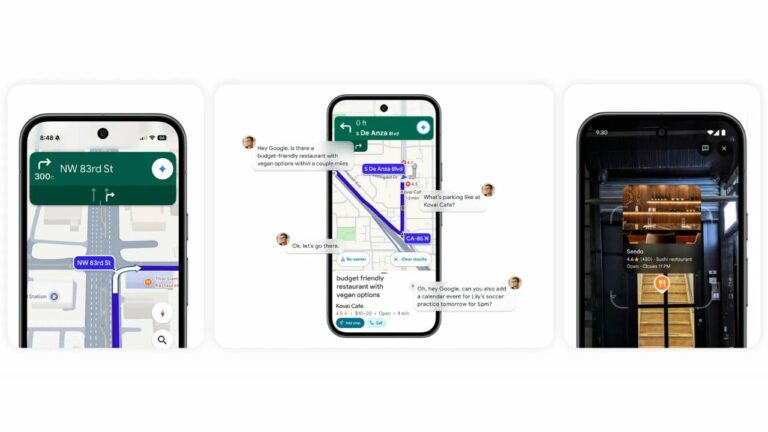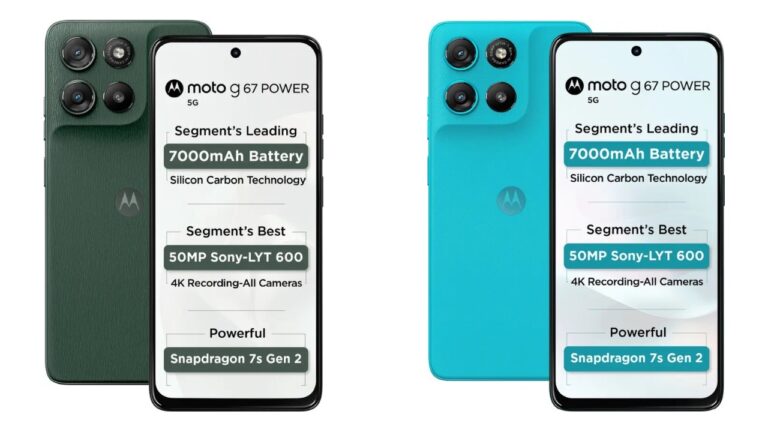Rockstar Games, during Take-Two’s latest earnings call, confirmed that the GTA 6 launch has been delayed once again to deliver the “level of polish you have come to expect and deserve.” Set to launch on November 19, 2026, the upcoming addition to much acclaimed Grand Theft Auto series was first revealed through a trailer back in December of 2023.
In a blog post and on X, Rockstar Games said, “Grand Theft Auto VI will now release on Thursday, November 19, 2026.” “We are sorry for adding additional time to what we realize has been a long wait, but these extra months will allow us to finish the game with the level of polish you have come to expect and deserve,” it added.
The company while apologising for the GTA 6 launch delay, also thanked the players for their “patience and support.” “While the wait is a little longer, we are incredibly excited for players to experience the sprawling state of Leonida and a return to modern day Vice City,” it said.
The first delay was announced in May this year, when the game was set to launch on May 26, 2026, delayed by over 6 months to its initial launch timeline of fall of 2025. A week after the delay was announced, the company revealed the GTA 6 Trailer 2 and also showcased key details about the game including its characters, their descriptions, key locations on the map, and more.
If a similar pattern is followed, then the GTA 6 trailer 3 reveal might be imminent but nothing is confirmed as of now as the company’s announcements have been quite unpredictable off late. Fans expressed their disappointment in comments of the X post, while also taking shots at the developer stating they know another delay is coming. Meanwhile, Zelnick, CEO of Take-Two, told IGN in a call that the delay was simply for “Rockstar to have time to polish the game. “We wanted to give Rockstar the appropriate amount of time to polish the title and make sure it can be the very best it can be,”” he said.
“I’m highly confident,” he told IGN while saying that the new date for GTA 6 launch won’t be changed again. “And at the same time, there have been limited circumstances where more time was required to polish a title and make sure that it was spectacular and that time has been well-spent, when our competitors go to market before something was ready, bad things happen. That said, I’m highly confident on the new date.”