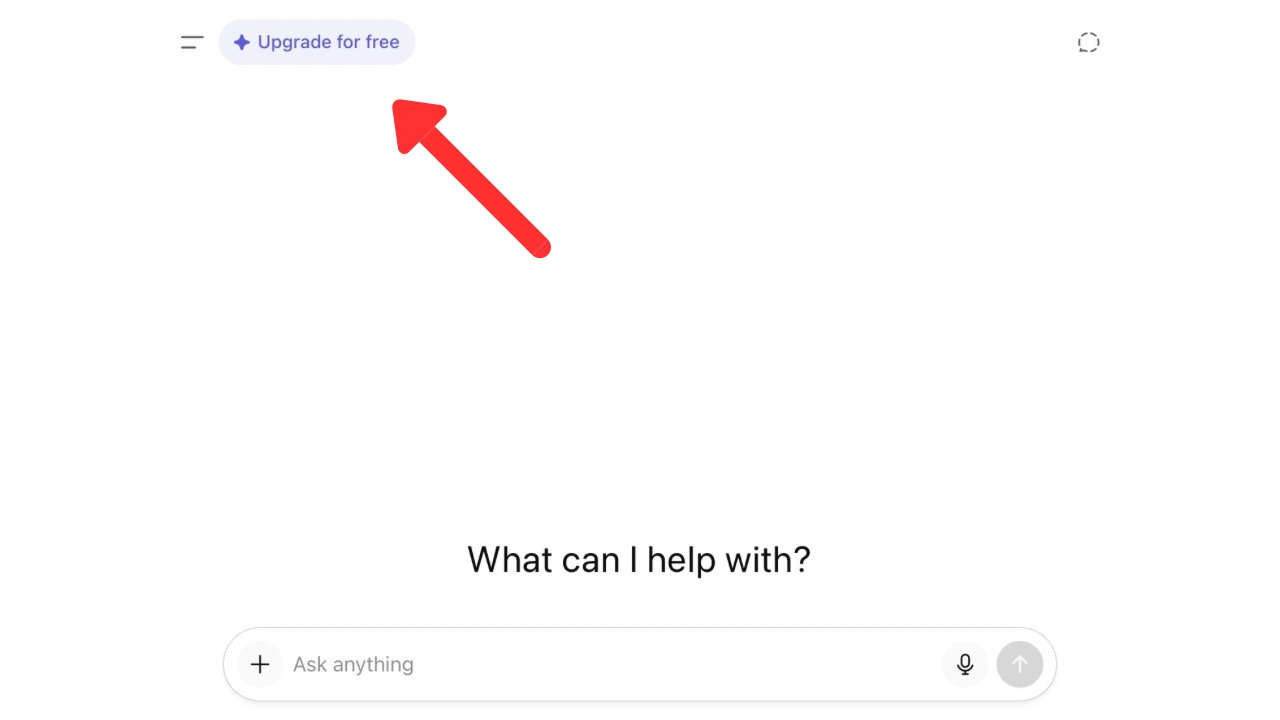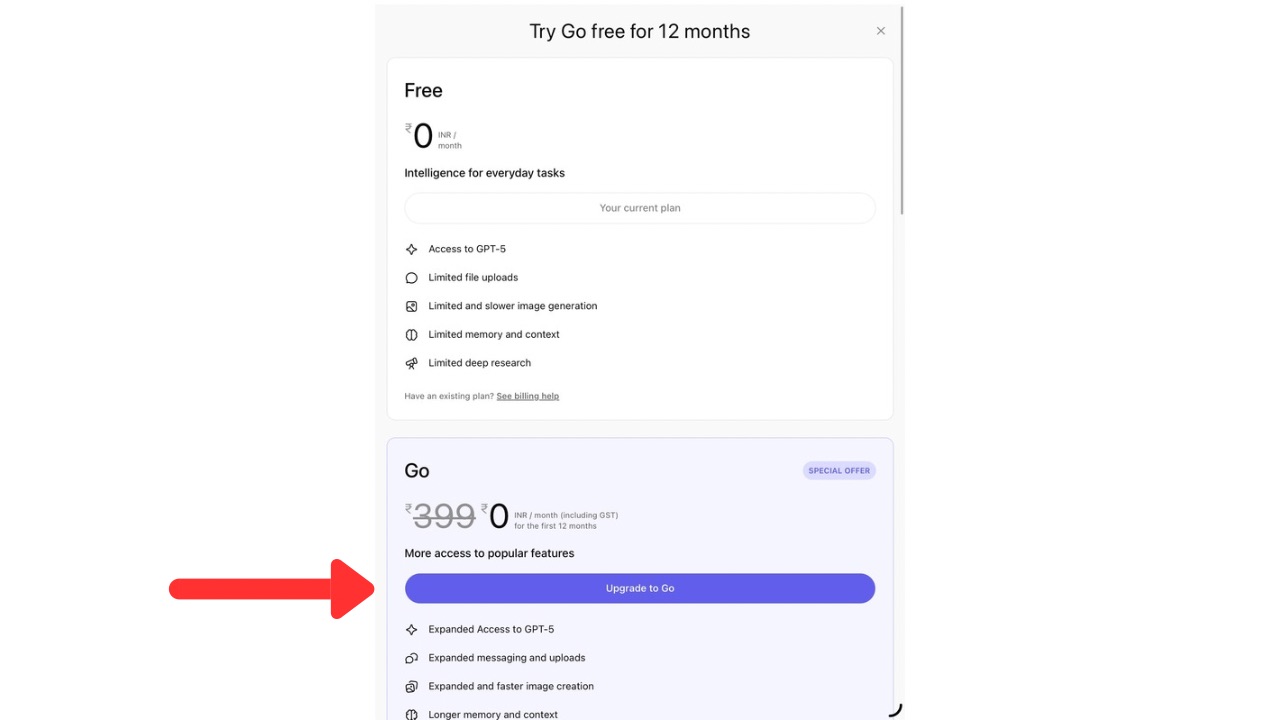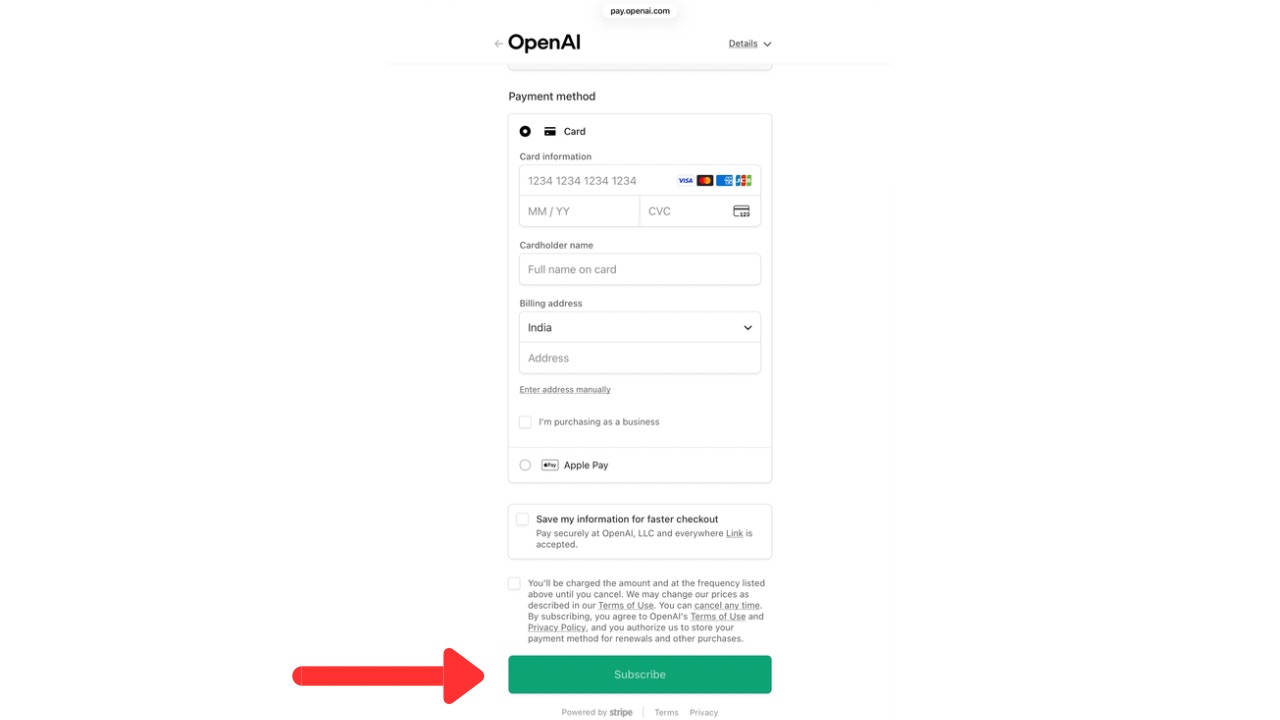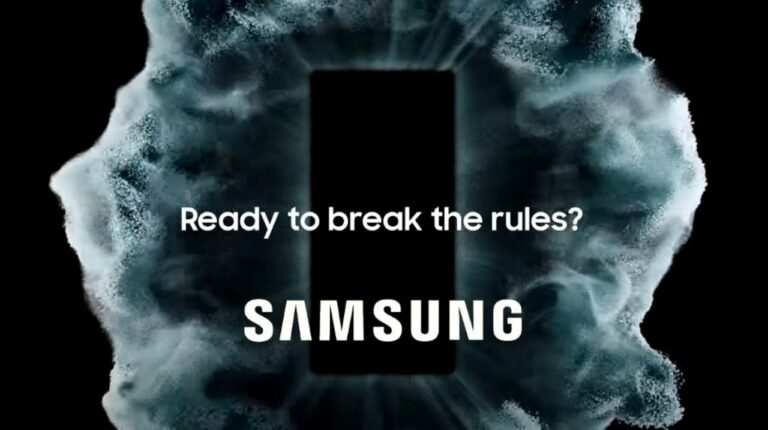After more than two years since it was introduced on Wear OS, WhatsApp for Apple Watch has finally been released by the Messaging platform. The dedicated app brings a set of new features expanding beyond just reading and responding to texts which were the only two capabilities available until now in WhatsApp for Apple Watch.
“Today we are announcing a big upgrade for your wrist — the all-new WhatsApp app for your Apple Watch. This new experience will help you stay on top of your chats without needing to pull out your iPhone,” said WhatsApp in a blog post.
In addition to reading and responding to messages, for the first time WhatsApp for Apple Watch will now support many requested features such as:
- Call notifications: You can see who’s calling without needing to look at your iPhone.
- Full messages: You can read full WhatsApp messages on Apple Watch — even long messages are visible directly from your wrist.
- Voice messages: You can now record and send voice messages.
- React to messages: We’ve added the ability to send quick Emoji reactions to messages you receive.
- A great media experience: You’ll see clear images and stickers on your Apple Watch.
- Chat history: You can see more of your chat history on screen when reading messages.
Read More: WhatsApp Passkey End-to-End Encrypted Backups Announced
“This is just the start of making WhatsApp on your Apple Watch an even better experience. As always, your personal messages and calls remain private with end-to-end encryption,” added WhatsApp.
As for supported models, WhatsApp for Apple Watch is available on Series 4 and newer models, running watchOS 10 or later.