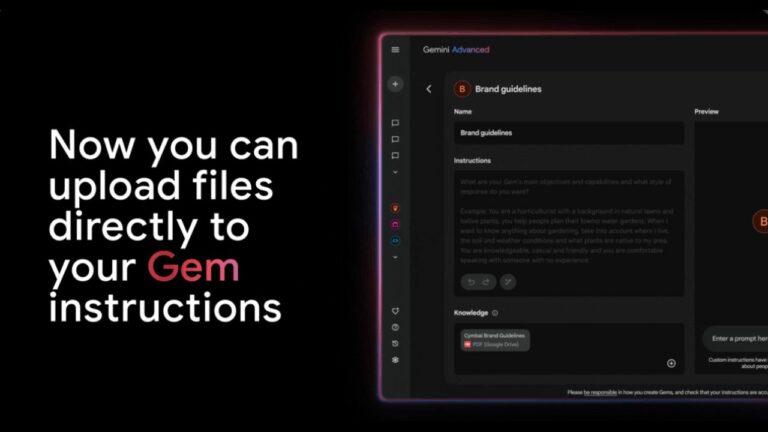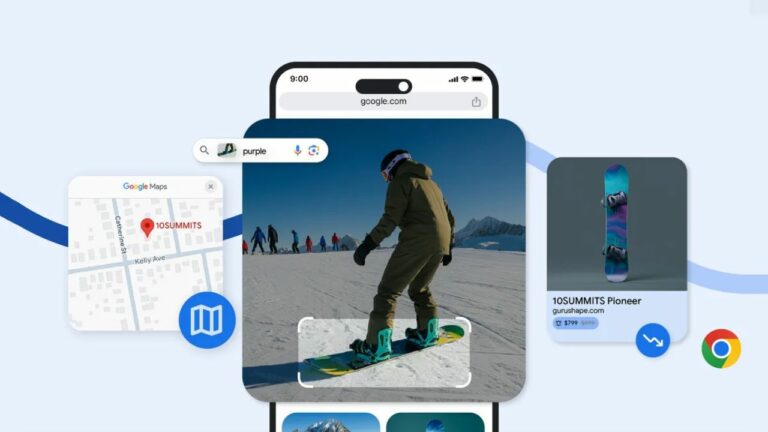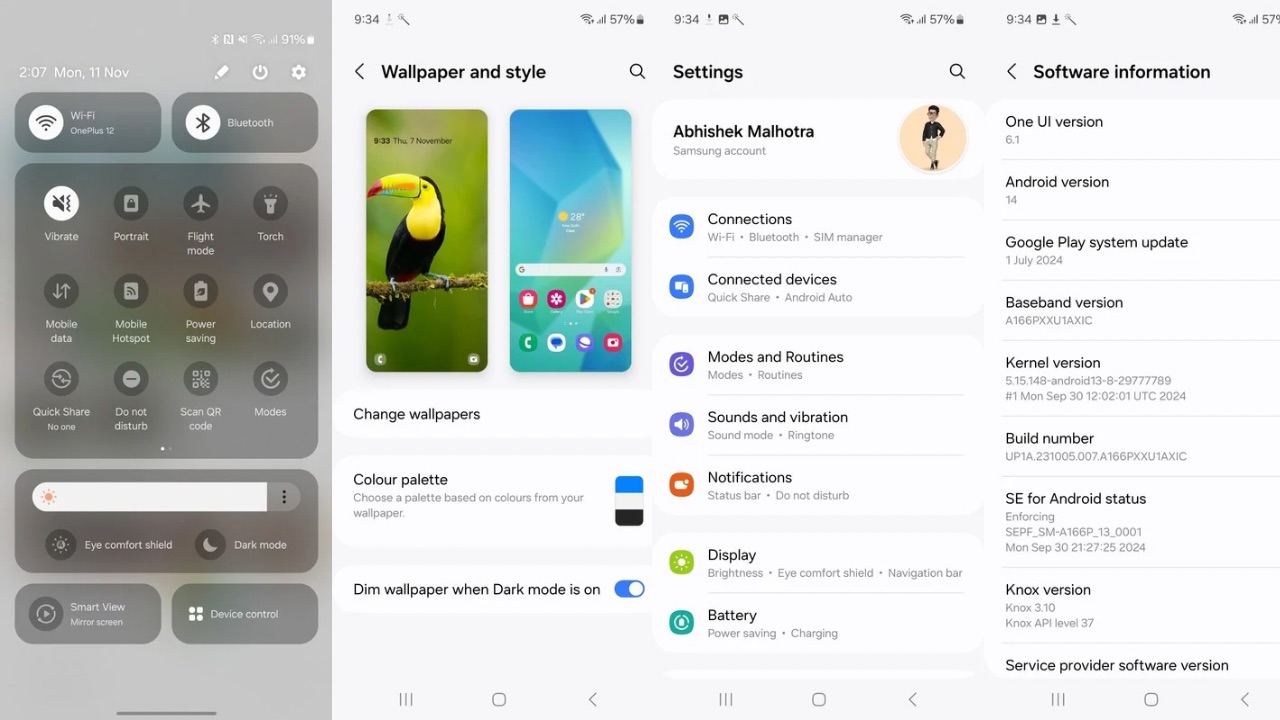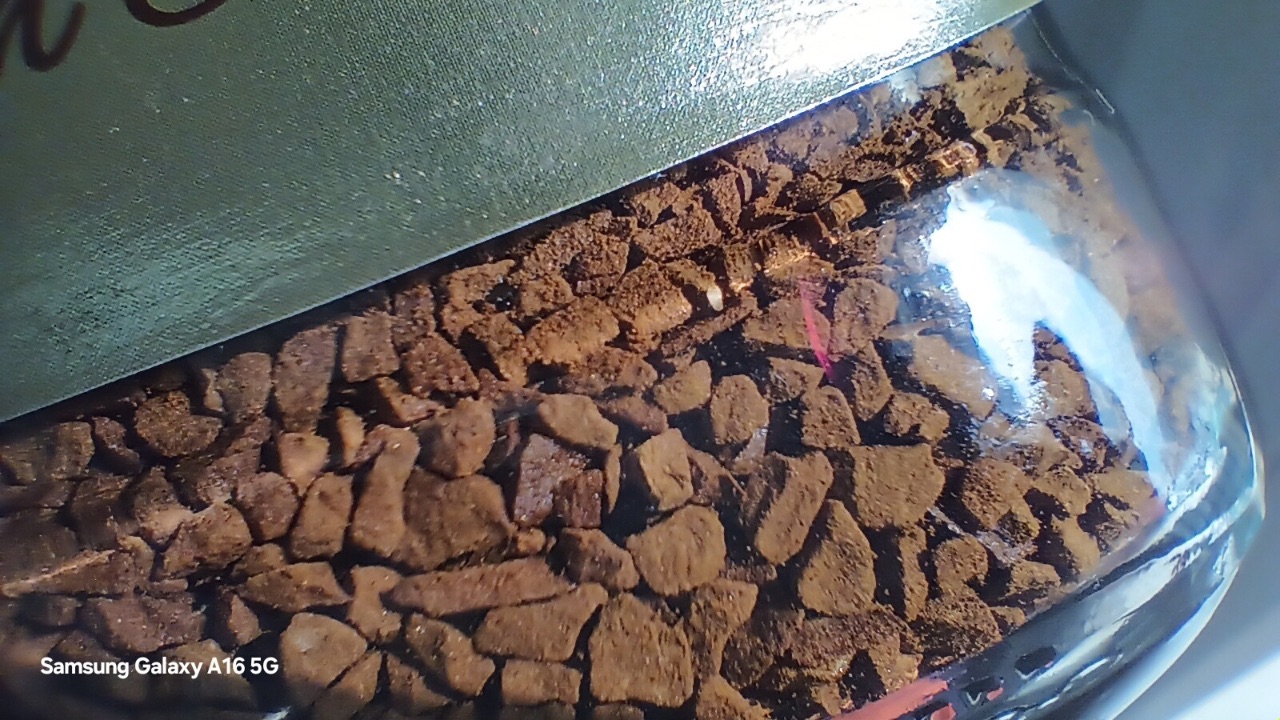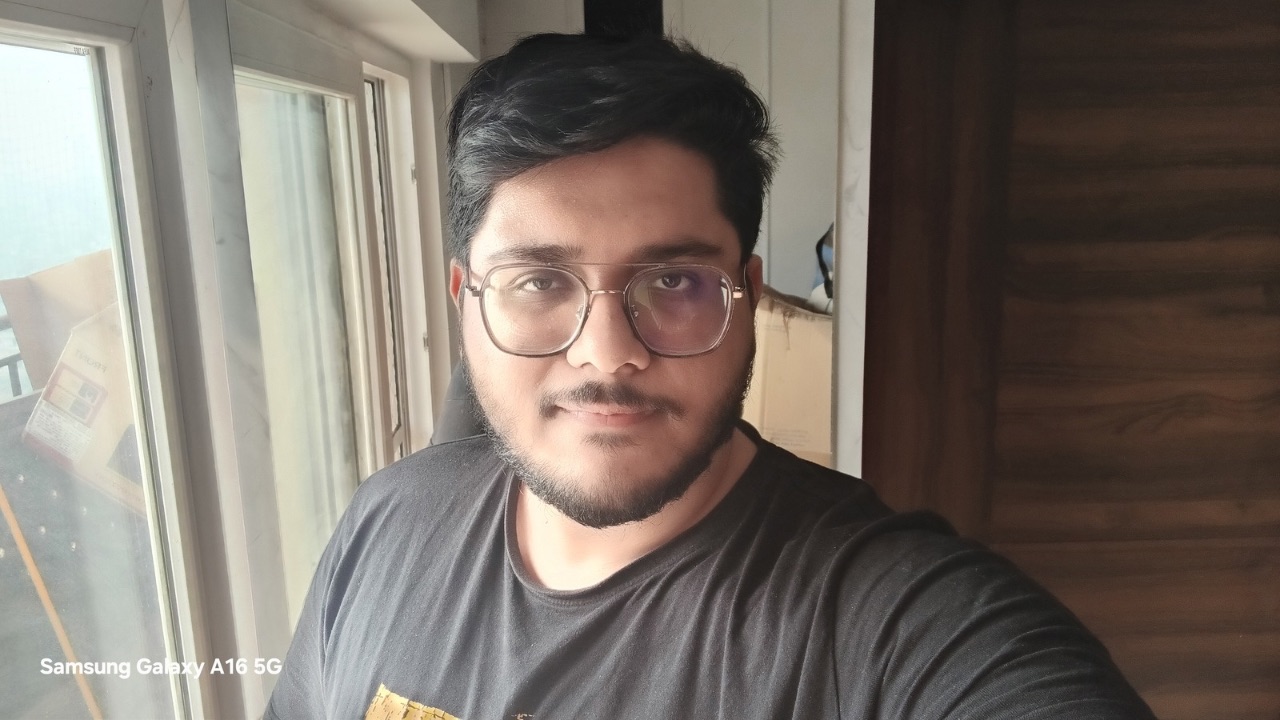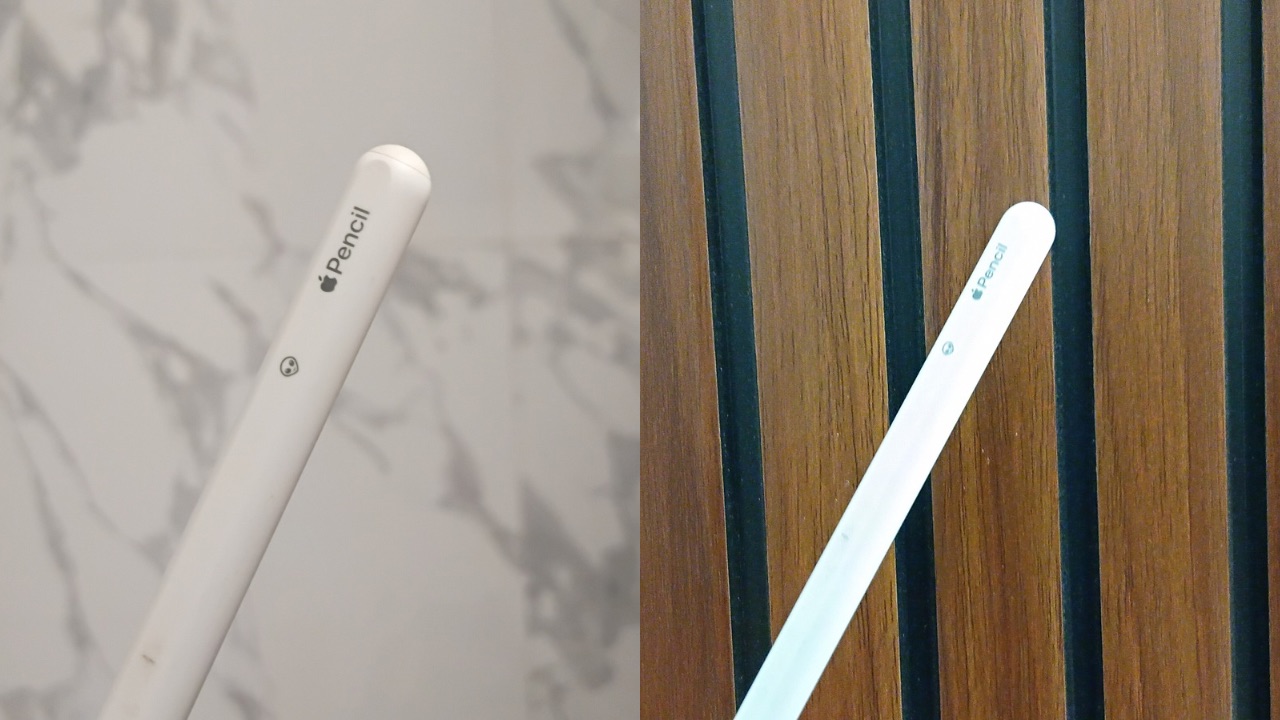Apple has announced the launch of Final Cut Pro 11, which includes intelligent new features and powerful updates to Final Cut Pro for iPad, Final Cut Camera, and Logic Pro. In addition to offering new tools like Magnetic Mask and the Transcribe to Captions, Final Cut Pro 11 for Mac also supports the import, edit, and delivery of spatial video projects directly to Apple Vision Pro.
Final Cut Pro 11

Final Cut Pro 11 introduces two new AI-powered tools: Magnetic Mask and Transcribe to Captions. With Magnetic Mask, editors can easily isolate people and objects within a video clip, eliminating the need for a green screen or complex rotoscoping. This precise, automatic analysis offers greater flexibility to customize backgrounds and environments.
Editors can also combine Magnetic Mask with colour correction and video effects, enabling precise control and stylization for each project. Transcribe to Captions allows closed captions to be automatically generated in the timeline, leveraging an Apple-trained large language model to transcribe spoken audio seamlessly.
Final Cut Pro 11 now offers spatial video editing, allowing editors to import footage and enhance projects with effects, colour corrections, and titles. The depth position of titles and captured footage can be adjusted during editing. Spatial videos can be recorded using Vision Pro, iPhone 15 Pro, iPhone 16, iPhone 16 Pro, or Canon’s new RF-S7.8mm F4 STM DUAL lens paired with the Canon R7.
Editors can select from multiple viewing modes to preview left- and right-eye angles on their Mac, and with Mac Virtual Display, they can bring their edits into Apple Vision Pro, creating a large, private, portable display perfect for complex workflows. Later this year, Mac Virtual Display will expand to a panoramic size, offering a 32:9 ultra-wide curved view equivalent to two 5K monitors side by side. Spatial videos can be exported directly to the Photos library, viewed immediately on Vision Pro, or shared through the visionOS Vimeo app.
Additional new features introduced in Final Cut Pro 11 include:
- Magnetic Timeline, a trackless approach to editing footage, offers a fluid way to trim and edit a project. Editors can add and rearrange clips seamlessly, making adjustments while keeping video and audio in sync.
- With multicam editing, users can instantly sync multiple angles of a project and switch between shots during playback. And new keyboard shortcut options allow users to adjust the view of their timeline and reposition clips.
- Optimizations for Apple silicon allow editors to play back more streams of 4K and 8K ProRes video at full quality, add playback effects, and share their work with others at blazing speeds.
- Editors can create a lightweight copy of their library with enhanced proxy tools, decreasing file sizes to make transfer times even shorter.
- Using Compressor, editors can create custom export settings to deliver their work in a wide range of file formats and import previous stereoscopic footage to reformat and pair with spatial video footage for an integrated editing experience.
- Using Motion, users can create stunning 2D and 3D titles, generators, and advanced visual effects that are accessible within Final Cut Pro.
Final Cut Pro for iPad 2.1
Final Cut Pro for iPad 2.1 also brings new features to the touch-first editing experience. Powered by Apple silicon, Enhance Light and Color is an intelligent way to improve colour, colour balance, contrast, and brightness in video or still images in one simple step and it is optimized for SDR, HDR, RAW, and Log-encoded media. With haptic feedback for Apple Pencil Pro and Magic Keyboard, users feel a light pulse as they trim clips, move media, navigate the timeline, and resize viewer clips to snapping points.
Other meaningful workflow improvements include a new vertical pinch gesture that can expand or minimize clip height in the timeline; the ability to dynamically adjust the size and position of the viewer in Picture in Picture mode; and timeline support for recordings at 90 fps, 100 fps, and 120 FPS on iPhone 16 Pro.
New inks for the Live Drawing feature on iPad let users add more animations to videos with expressive new watercolour, crayon, fountain pen, and monoline pen options. The content library expands with new modular transitions, colour-grading presets, and dynamic soundtracks, along with the ability to easily highlight and overlay visuals with Picture in Picture and Callout effects.
Read More: Apple AI Smart Home Display is Coming in March 2025: Report
Final Cut Camera 1.1
Final Cut Camera 1.1 brings pro controls, such as the ability to capture Log-encoded HEVC video in standalone or Live Multicam sessions. This allows users to take advantage of Log’s high dynamic range while benefiting from reduced file sizes and even more recording time.
Final Cut Camera also allows users to enable a LUT preview while recording in Log, showcasing the vibrancy of the original scene in SDR or HDR with the Apple Log LUT. With the iPhone 16 Pro, users can record beautiful and crisp 4K120 fps footage for even smoother cinematic slow motion, import it into Final Cut Pro for iPad, and begin editing.
A new advanced level helps users precisely compose shots with roll and tilt indicators, and for top-down shots, Final Cut Camera introduces a crosshairs indicator.
Logic Pro for Mac 11.1 and Logic Pro for iPad 2.1
The Logic Pro for Mac and iPad has been updated with the Quantec Room Simulator plug-in, which allows users to tap into the sound of the most acoustically accurate reverb ever created, built using the original schematics, algorithms, and code from Quantec founder and inventor Wolfgang Buchleitner.
Users can select the vintage Quantec QRS to add natural acoustic space to music while preserving sonic character or the modern Quantec Yardstick for improved clarity and detail. Quantec QRS technology is a tool for video editors who want to add natural-sounding spaces to dialog, foley, and music.
With Reorder Mixer Channels, users can rearrange channel strips by dragging them, and can even select multiple channel strips to reorder them collectively. To make it easier to find and add any plug-in directly using a keyboard command, Logic Pro for Mac users can now search by category, company name, or even part of a plug-in name.
Logic Pro for iPad also introduces Sample Folders, which give users access to their personal collection of samples directly from the built-in Sound Browser on the iPad, external storage, and iCloud Drive.