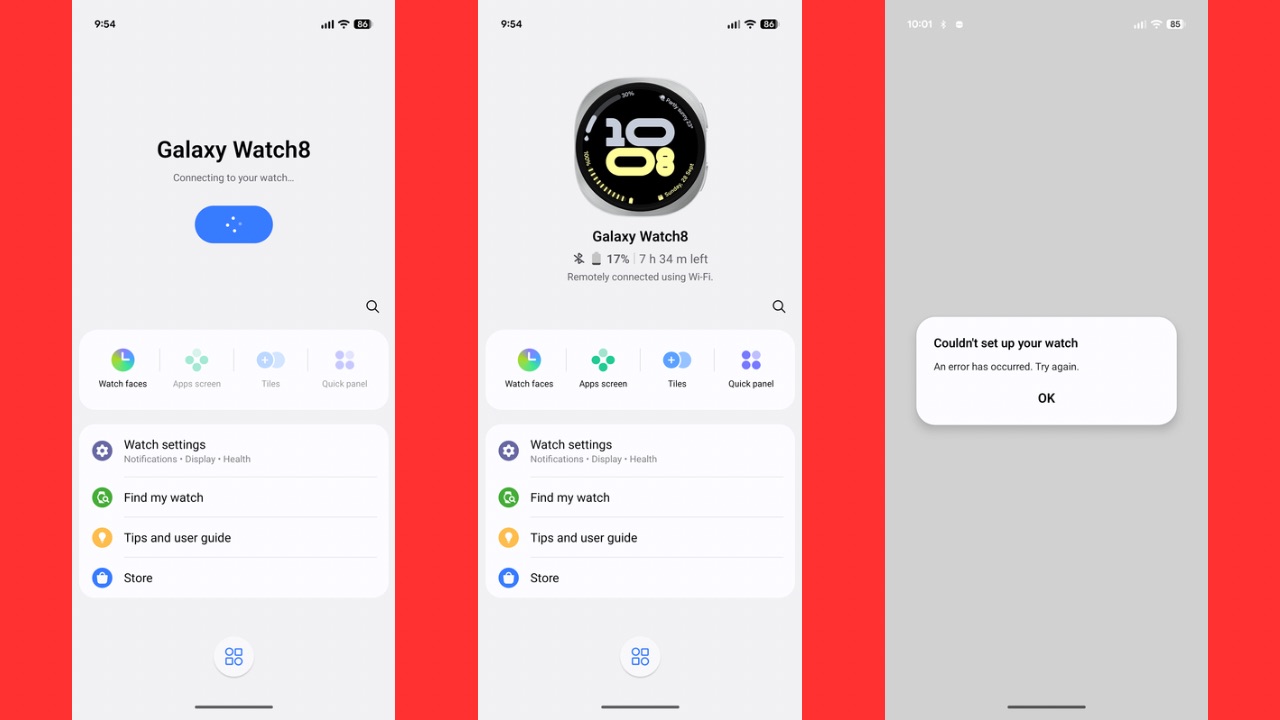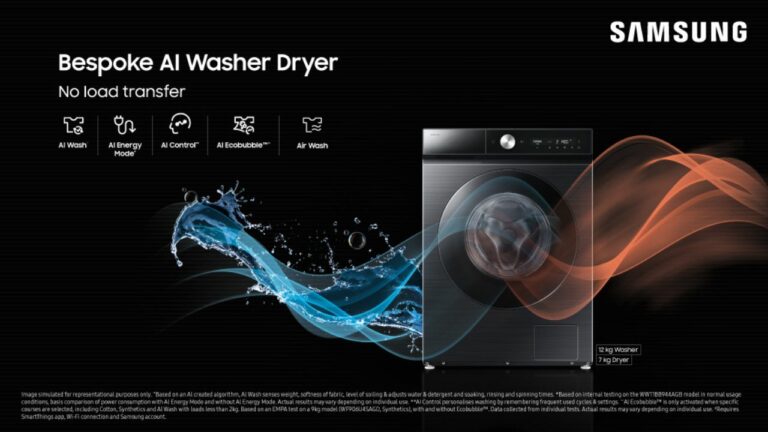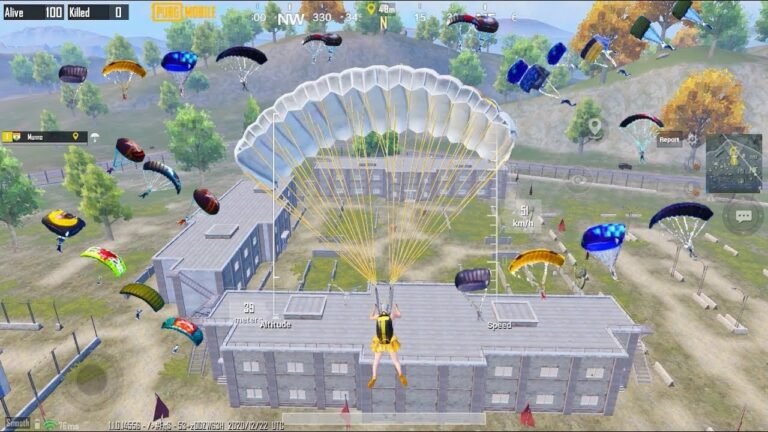With mobile game downloads in India going over 15.2 billion in FY24 and KRAFTON’s flagship title BGMI getting over 230 million installs, South Korean gaming giant is doubling down on India—not just as a user base, but also as a monetization engine.
“India remains a strategically vital region for KRAFTON,” said Minu Lee, Vice President and Head of India Publishing at KRAFTON India. “Our focus on region-tailored marketing, platform partnerships, and culturally resonant collaborations continues to support both retention and monetization outcomes in the Indian market.”
From Downloads to Dollars
While KRAFTON doesn’t disclose region-specific revenue, its global H1 2025 earnings paint a bullish picture: a record KRW 1.5362 trillion in revenue, with KRW 960 billion coming from mobile. That growth, Lee noted, was partly driven by live services and premium in-game content such as BGMI’s popular upgradeable X-Suits.
“There’s a steady increase in Indian players’ willingness to spend on in-app purchases,” Lee said. “Especially when content is culturally resonant, reward-driven, and offers visible in-game value.”
Instead of following subscription-based models more common in markets like the US or Korea, KRAFTON has leaned into India’s mobile-first microtransaction ecosystem. That includes limited-time events, personalised cosmetic bundles, and esports-linked items—all aimed at what Lee calls a “value-unlocking system that aligns with local player behaviour.”
Esports: From Hobby to Profession
India’s competitive gaming scene has become a key pillar of KRAFTON’s engagement strategy. The 2025 edition of Battlegrounds Mobile India Series (BGIS) saw a ₹3.2 crore prize pool, while the BGMI Pro Series (BMPS) doubled the stakes with ₹4 crore, featuring top-tier LAN events in Delhi.
“India’s esports ecosystem is not just thriving but shaping career pathways,” said Lee. “Tournaments like BGIS and BMPS are like engines for aspiring gamers to show off their skills, get noticed, and find professional opportunities.”
Brand sponsorships from the likes of Realme, KIA, and Monster Energy are helping turn these tournaments into commercial juggernauts. Meanwhile, the esports player base has grown fourfold from 1.5 lakh in 2021 to 6 lakh in 2022 and is expected to reach 1.5 million by 2027, according to the Lumikai Report.
Culturally-Tuned Monetization
The real challenge, according to Lee, is monetising without breaking the immersion. “Our monetisation approach is anchored in preserving player immersion, especially in a title like BGMI where gameplay experience and community identity are central.”
In-game advertising, while growing in the Indian market, is kept “non-intrusive” by KRAFTON. Instead, the company focuses on contextual brand integrations—like vehicle skins or outfit tie-ins—that add to the gameplay rather than interrupt it.
Collaborations are also a way to get people involved and boost monetisation for KRAFTON, according to Lee. He adds that collaborations, such as music tie-ins with Alan Walker and Bollywood crossovers with Deepika Padukone, have helped BGMI cement its position in India’s pop culture.
Rewarding Play, Boosting Loyalty
KRAFTON has also focusing on delivering tangible value to players through real-world and in-game incentives. Redeeming coupons for premium skins and bundled recharge plans with telecoms like Jio is just one example of how premium content has become easier to access, according to Lee.
“By offering rewards that are both exciting and attainable, we reinforce daily play loops and deepen emotional investment among India’s mobile-first gamers,” said Lee.
What Next?
As India cements its place as the world’s top mobile gaming market by downloads, KRAFTON’s blend of localisation, esports, and culture-driven content appears to be paying off—not just in player engagement, but also in monetisation outcomes.
“Indian titles like BGMI are tailored for a mobile-first audience that thrives on personalisation and aspirational cosmetics,” Lee emphasised. “Our focus remains on delivering value-first experiences… while upholding global standards for quality and live operations.”