Samsung’s Galaxy Watches have always been some of the best ones you can pick if you have an Android device and even better if you have a Samsung Galaxy device. This year, Samsung has refreshed its lineup with the new Galaxy Watch 8 series and we’ll be reviewing the Samsung Galaxy Watch 8 44mm LTE version today (with the Watch 8 Classic review to follow soon) so we can help you in deciding whether it is the worth the upgrade from your old Galaxy watch or if its worth buying if you are a new buyer.
Design & Display

The Samsung Galaxy Watch 8 follows the footsteps of last year’s ultra, which featured a squircle aluminium dial with a circular display inside. Definitely, it looks unlike any other smartwatch from other major brands in this segment and catches the eye. As soon as you look at it, you know it’s a Galaxy Watch, something that was difficult for Samsung to achieve with the regular circular design.

The new design does look a bit odd at first, but it has grown on me personally. While I have a Watch 6 Classic and a Galaxy Watch 4 as well, I think this one looks significantly better than the Watch 4, but it falls short of the 6 Classic in terms of design.

The circular display is slightly raised above the squircle dial, giving it a 3D-like appearance (Samsung calls it the cushion design) and making it look unique. There are two buttons on the right side and a speaker on the left. Some button actions can be remapped to your preferred options. The Watch 8 is also Samsung’s slimmest Galaxy Watch yet, and it surely looks and feels premium.
The silicone white strap looks good on the hand, but one downside is that the ends attached to the watch do not fold completely, which is also the case with my Watch 4.
That’s a bit of a design flaw, considering it cannot sit flat on the wireless charger Samsung makes for its accessories unless you fold the strap upwards. That means the watch also won’t charge. However, if you’ll be using the included charging puck or another charger that allows the watch to attach easily with the default strap, then that’s not an issue at all.
The one-button strap removal process, known as the Dynamic Lug system, is also present here, making the strap replacement process quite easy. However, due to this new system, none of the standard 20mm straps from third parties or Samsung’s own older 20mm straps which were being used till the Galaxy Watch 7 can be used on the Samsung Galaxy Watch 8. So if you are upgrading from an older Galaxy Watch, prepare to buy new straps specifically made for the Galaxy Watch 8 series as your older straps will not work.

The speaker on the left is loud enough for you to take calls in mildly loud environments, but anything beyond that, and you’ll have to switch over to your phone. The Haptics remain identical to the Watch 4 and inferior to the Watch 6 Classic, which is not a negative point by any means, as they are still strong and tight, but could have been better compared to, say, the Apple Watch.
The Samsung Galaxy Watch 8 series comes with an IP68 and 5ATM rating, making it resistant to both dust and water. I’ve worn the Watch 8 in heavy rain, and it has handled it without any problems.
Overall, in terms of design, it sits comfortably on the wrist and is also light enough to make you forget that it has been there on your hand all along.

As for the display, the Samsung Galaxy Watch 8 44mm has a 1.47-inch Super AMOLED Display (480×480 pixels) with a 60Hz Refresh Rate and sapphire crystal glass protection. The sapphire crystal protection seems to be strong enough to handle daily bumps as I haven’t had a single scratch on the screen after weeks of use.
Aside from that, the display is responsive to the touch and is smooth enough. The software-based bezel is here, where you can swipe around the edges of the display to scroll, and it works impressively, definitely much better than it does on my Watch 4.
Outdoors, it remains bright enough for easy readability, even when the sunlight is too strong. The bezel size is also impressively thin, and overall, it is again one of the better smartwatch displays I have seen in recent times.
Performance & Software
The Samsung Galaxy Watch 8 is the first watch to come with Wear OS 6 (the second being the new Pixel Watch 4), and on top of that, you get One UI 8 Watch, which is Samsung’s own software skin. It is powered by the Exynos W1000 chip, featuring 2GB of RAM and 32GB of storage.
This is the same chip as last year’s Watch Ultra, and I have no complaints with that, as it works beautifully for daily use. I haven’t been able to make the watch lag, which my Watch 6 Classic still does occasionally if I start operating it right after waking it up. That, fortunately, wasn’t the case with the Watch 8.

The Samsung Galaxy Watch 8 performance has been nothing short of exceptional. The animations are smooth and it is quite snappy too, in terms of opening apps. Then there’s Gemini onboard which is Google’s own AI assistant and is far more useful than Bixby and Google Assistant. It is accurate in understanding speech, interpreting it, and then spitting out a reply on the watch itself. The responses are also read by the assistant out loud but you can tap the screen to stop that.

As it doesn’t keep listening for your queries, you’ll always have to tap the mic or say the hotword to invoke Gemini. However, it does listen for your reply if it asks you a question in response to your initial query.
Then there’s a new Bedtime Guidance feature on the Samsung Galaxy Watch 8 series that can measure your circadian rhythm to suggest the optimal time to go to bed so you wake up refreshed the next morning. Aside from that, there’s Vascular Load, which helps monitor the stress levels on your vascular system during sleep.
Both of these require at least 3 nights of sleep data to work and in my case, my vascular load remained somewhat in the middle while Bedtime reminders were also on point. It did tell me to go to sleep at around 10:30 PM every night or 10 PM, whereas my usual time has always been past 12 AM.
Samsung Galaxy Watch 8 also introduces Antioxidant Index for the first time in a smartwatch. It measures the carotenoid levels in just five seconds to help you make informed lifestyle choices for healthy ageing.

For me, the results varied with each measuring session within 2 to 3 minutes. The first time I did the test by pressing firmly on the sensor on the back of the watch, it showed me a score of 24 which was in the ‘Very Low’ range and the following results made it go up till 36.
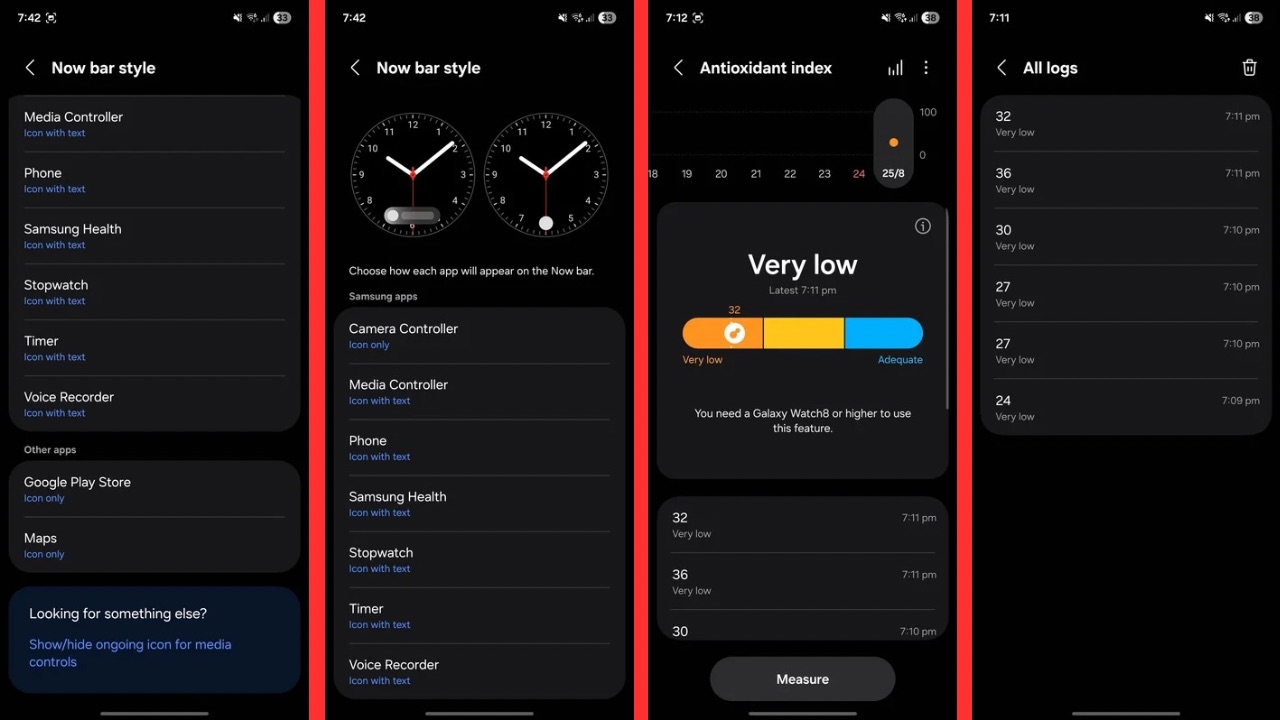
Samsung, in one of the footnotes of its newsroom post announcing the One UI 8 Watch features, notes that “repeat measurement due to uneven skin texture may lead to different results.” Now, there’s no way for me to measure how accurate this score is, but on a positive note, the score didn’t go beyond the ‘very low’ range even after repeated measurement.
Another new feature is Running Coach, which calculates your fitness level from 1 to 10 and develops a tailored training plan complete with real-time guidance and motivational insights. Unfortunately, I was unable to test the feature due to an injury.

New features aside, the regular ones like the tracking workouts, which I did for walking, heart rate measuring, BP measuring, SpO2 measuring, and more, work as they should without any issues. When compared to the Galaxy Watch 6 Classic, both wearables delivered similar results for features that are identical on both, staying within the same range.
Speaking of One UI 8 Watch, it has undergone a significant overhaul in terms of its user interface. You now get new Multi-Info Tiles that provide easy access to health metrics, weather, events and more – all in a single, quick look. These tiles have a pill shape and can be scrolled down to check the next tile.
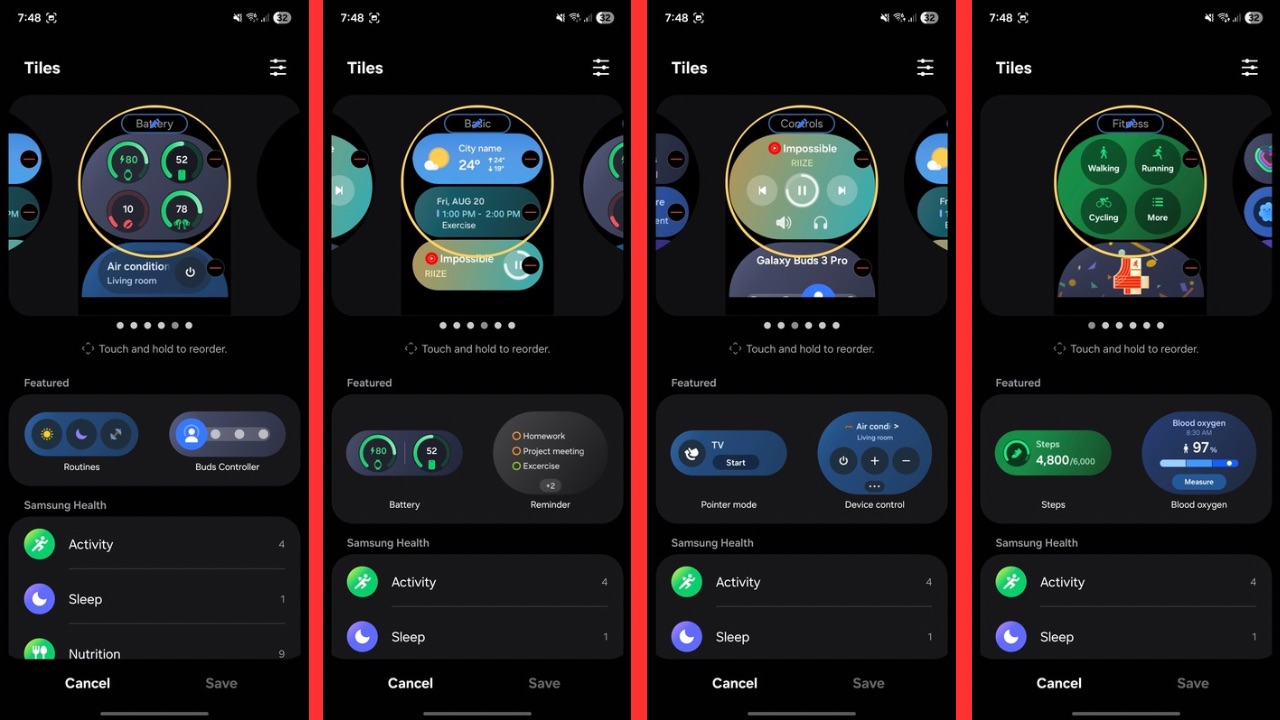

Personally, I found a bit of a learning curve with this UI, considering the previous one was much simpler to use. With this new UI, you get a lot of elements in a single screen and while that looks okay on the bigger watches, I doubt that for the smaller models as even the touch targets are now smaller than before. While that wasn’t an issue in real-world use, I still had a split-second doubt every time I tapped a button in a tile, fearing I would press the wrong one, which hasn’t happened before with previous One UI Watch versions.

The new Now Bar and depthless notifications ensure key activities are front and center. You can choose the appearance of the Now Bar for all apps that support it to display either the icon only or the icon with text (as shown in the picture above). It is surely useful as I don’t have to scroll my way every time to the media controller tile if I want to change the track which can now be done by simply tapping on the Now Bar.
Moreover, if the Now Bar is activated through any activity, you can perform the Double Pinch gesture when on the watch face to quickly open the App corresponding to the ongoing activity, which is quite a handy implementation.
Other gestures like Knock Knock and Shake work nicely. The revamped App drawer looks much better than before with bigger icons.
You also get a few new watch faces, out of which the Dynamic Digits one is my personal favourite. It provides sufficient information on complications and looks stylish as well. The Circle Dashboard watch face is also useful for keeping more detailed information at the front for a quick glance.
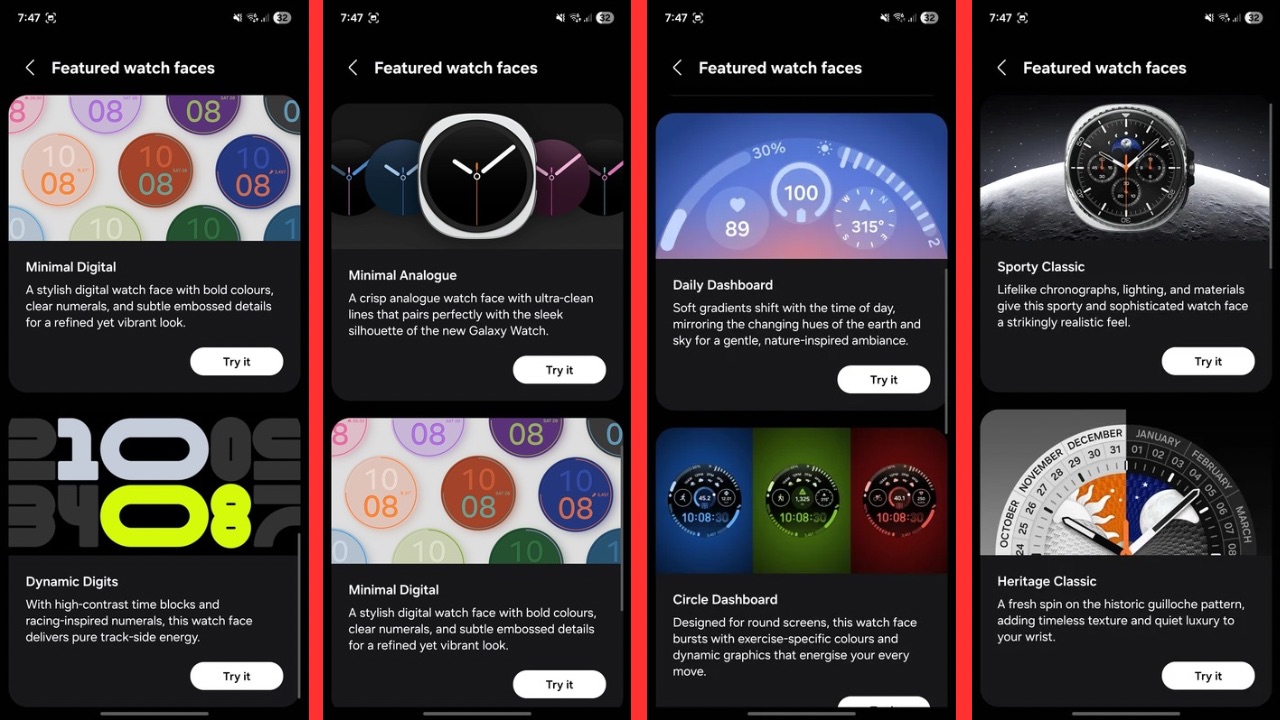
Another new implementation is that you can now directly start performing actions from the AOD (like swiping down for quick settings or swiping right for notifications) and it will work, instead of previously having to wake up the watch display first (with a tap on display or wrist gesture) and then perform the action.
Most of these new UI features will also be introduced to older Galaxy Watches with the One UI 8 watch update, up to the Galaxy Watch 4, which is great. However, some of the new health features, like Running Coach, won’t be available on all models, likely due to hardware limitations.
My only complaint with the watch software is how Samsung is handling backups for the watch data. The company has removed the manual backup option, which means the only way for it to happen is automatically, and that means you have to meet a specific set of requirements. The automatic backup takes place on Samsung Cloud “once a day between 1 AM and 5 AM when your phone is connected to Wi-Fi, the phone battery is at least 30%, and the screen is off.”
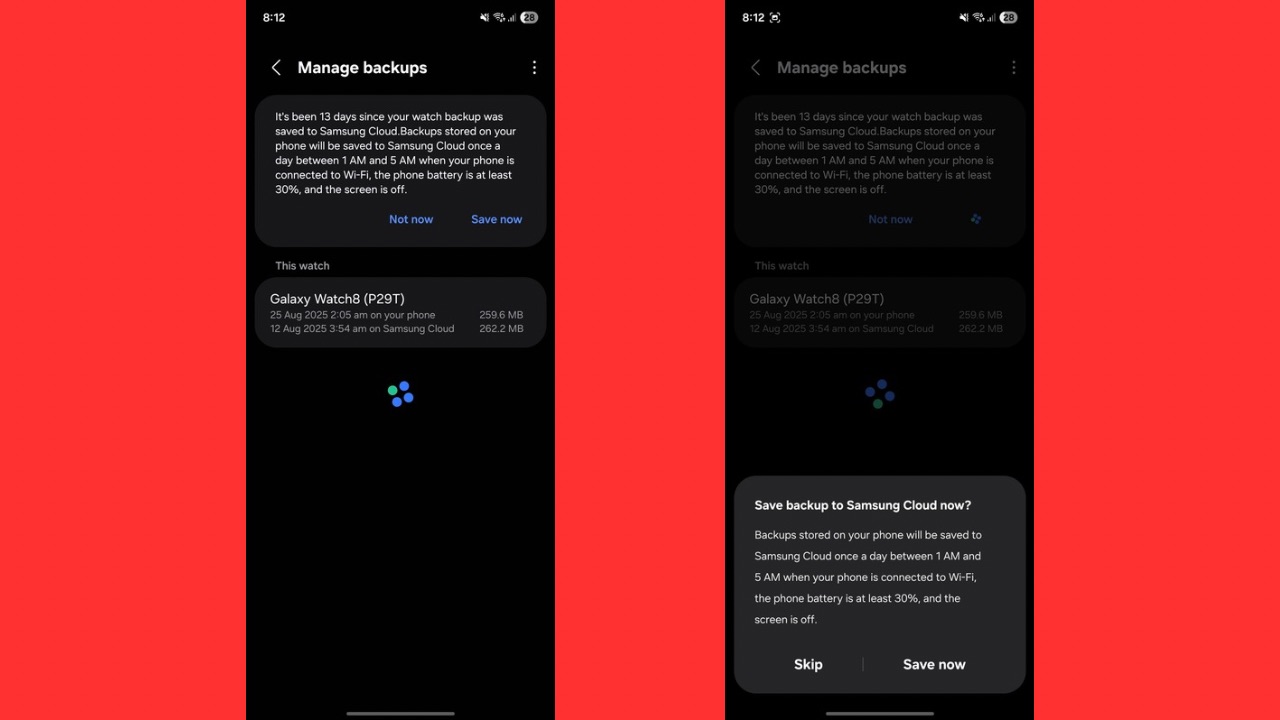
This is quite a hassle because if you switch phones that do not have Samsung Smart Switch support (basically any non-Samsung device), your watch data is lost, and you’ll have to set it up from scratch.
A workaround is that if the data is not backed up to the cloud for around two weeks, then Samsung gives you an option to “save now” to the cloud which essentially acts as a manual option. However, it still isn’t the best method to backup as if you switch phones before this option shows up, the data is gone anyways. I can’t think of a reason as to why Samsung would remove the manual cloud backup option but it surely is a disappointing move.
Connectivity options, including NFC, Bluetooth, and LTE worked without any issues on our watch.
Battery backup
The Samsung Galaxy Watch 8 44mm model has a 435mAh battery under the hood and Samsung claims up to 40 hours of runtime without AOD and 30 hours with AOD. However, the final runtime will always depend on your usage pattern.
When I was using it the least, for say about an hour during the whole day but it was still ON and was off my wrist, it could run for up to 4 days. The watch was basically on stand-by for 80% of the time.
With heavier use, such as AOD enabled for the whole day, workout tracking for 1 to 2 hours, all health measuring features, like continuous heart rate tracking enabled, you’ll have to charge it at the end of the day to ready it for the next day or for your next night’s sleep tracking.
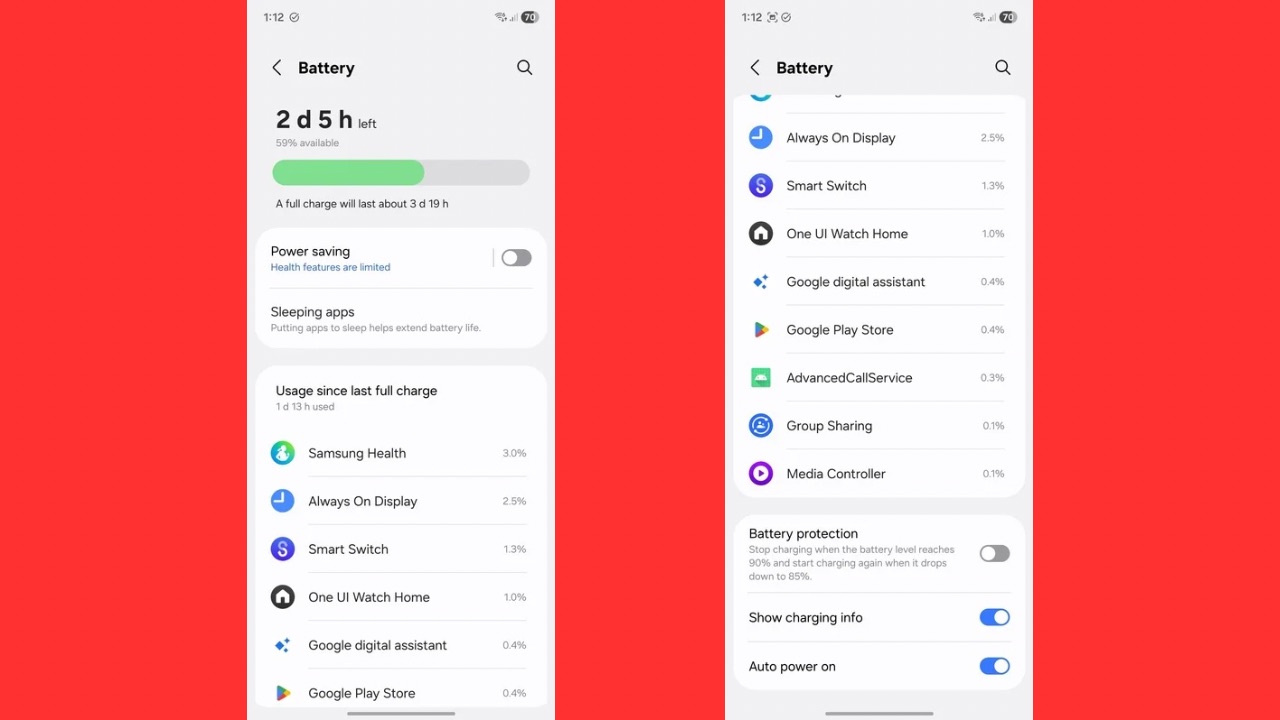
For instance, for tracking a 30-minute walking session without GPS, the battery dropped by about 3% and with GPS, it was about 5%. Then if you also use navigation on the watch, that further sips battery. Sleep tracking for my 6 to 7 hour sleep consumed about 17% to 20% battery. Battery loss percentage was inconsistent across nights with sleep tracking.
In my testing, Samsung’s claims are mostly accurate, as I was able to get closer to the 30-hour mark with this use. If you enable LTE, the battery may last approximately 10 hours. Without Always-on display, surely the runtime would be better, and closer to a 1.5-day runtime. However, with heavy usage, I could never get to the 2-day mark.
The Samsung Galaxy Watch 8 took about 1 hour and 19 minutes to charge from 2% to 100%. There’s also a feature that allows you to limit the charge to 90% for better battery ageing. Once it drops to 85%, if the watch is on charger, it will charge to 90% and stop if the ‘Battery protection’ feature is turned on.


