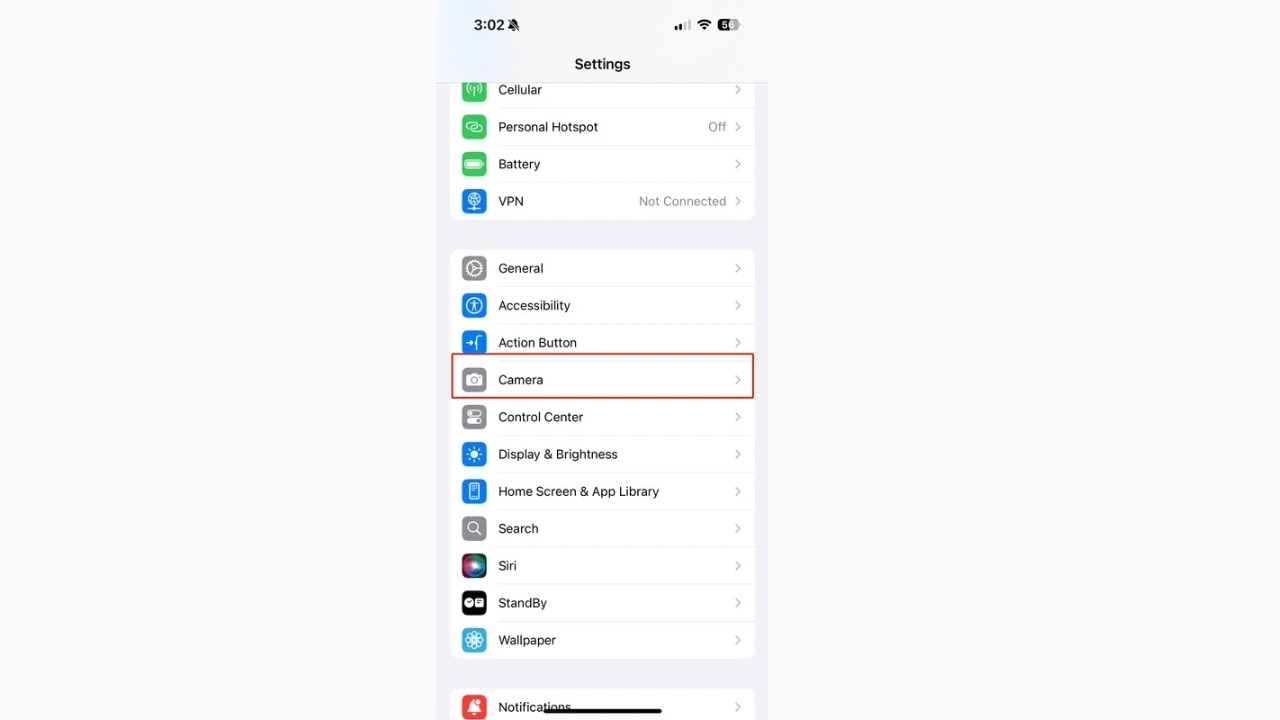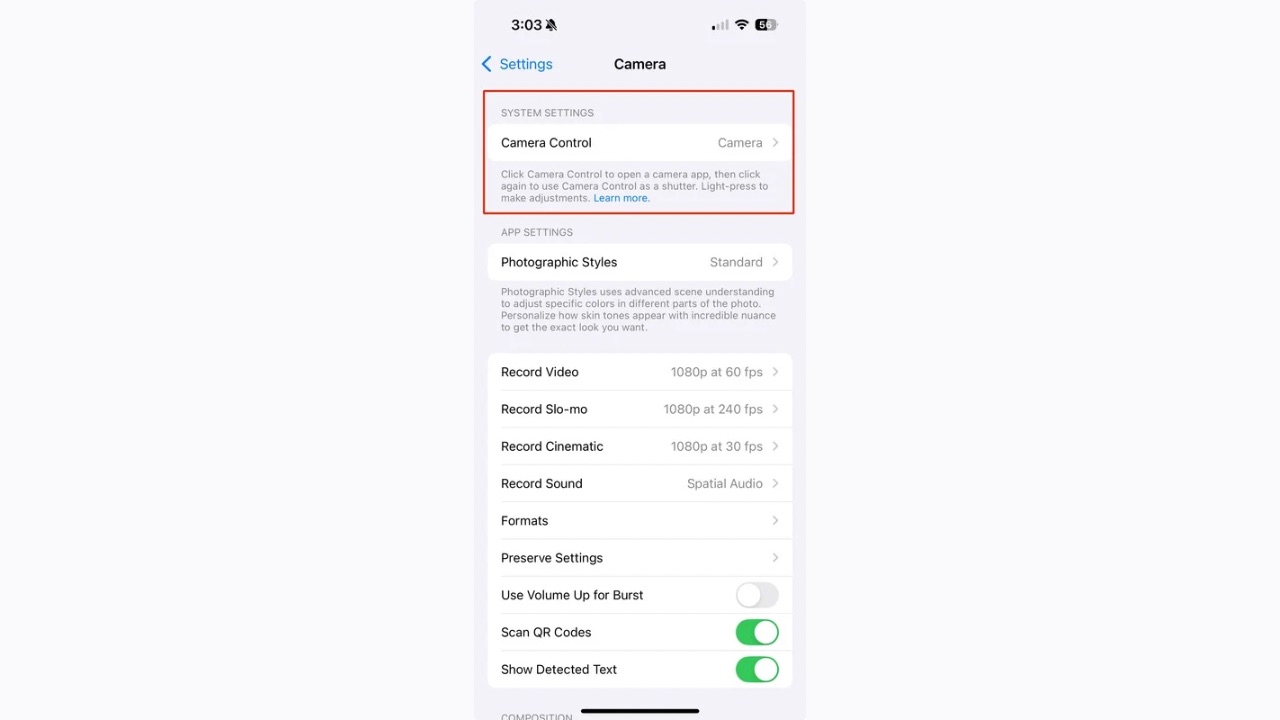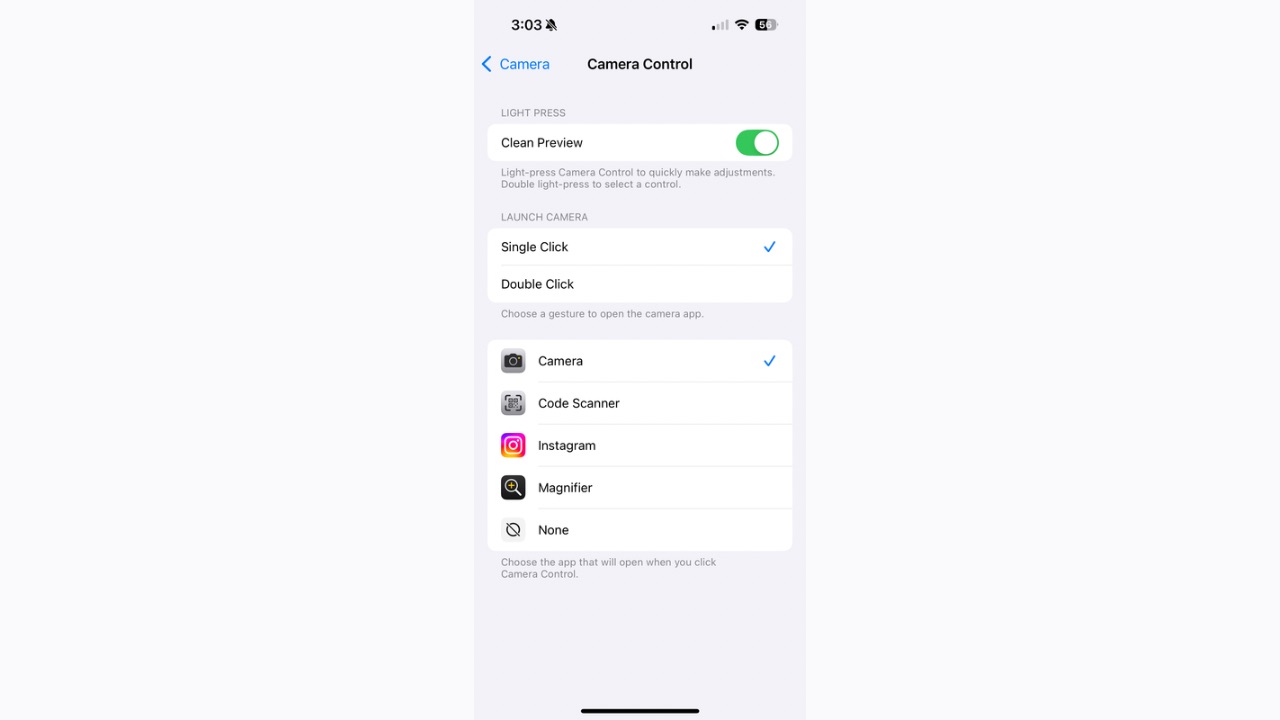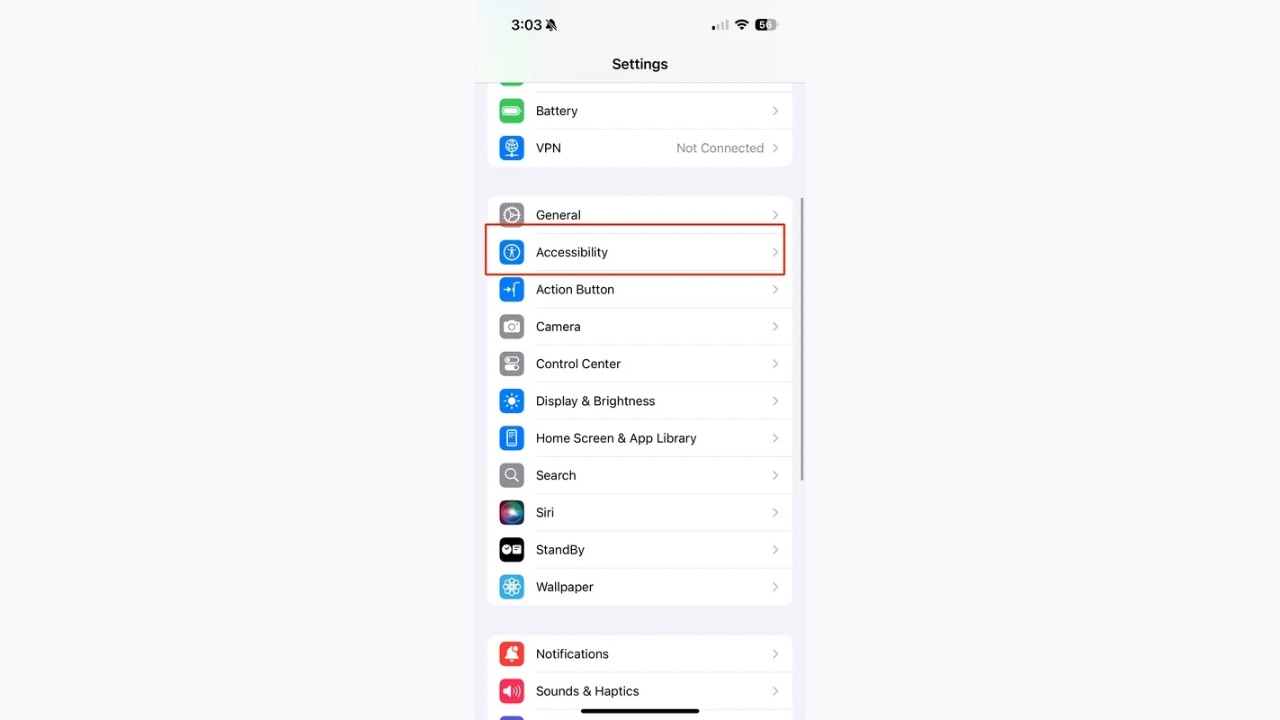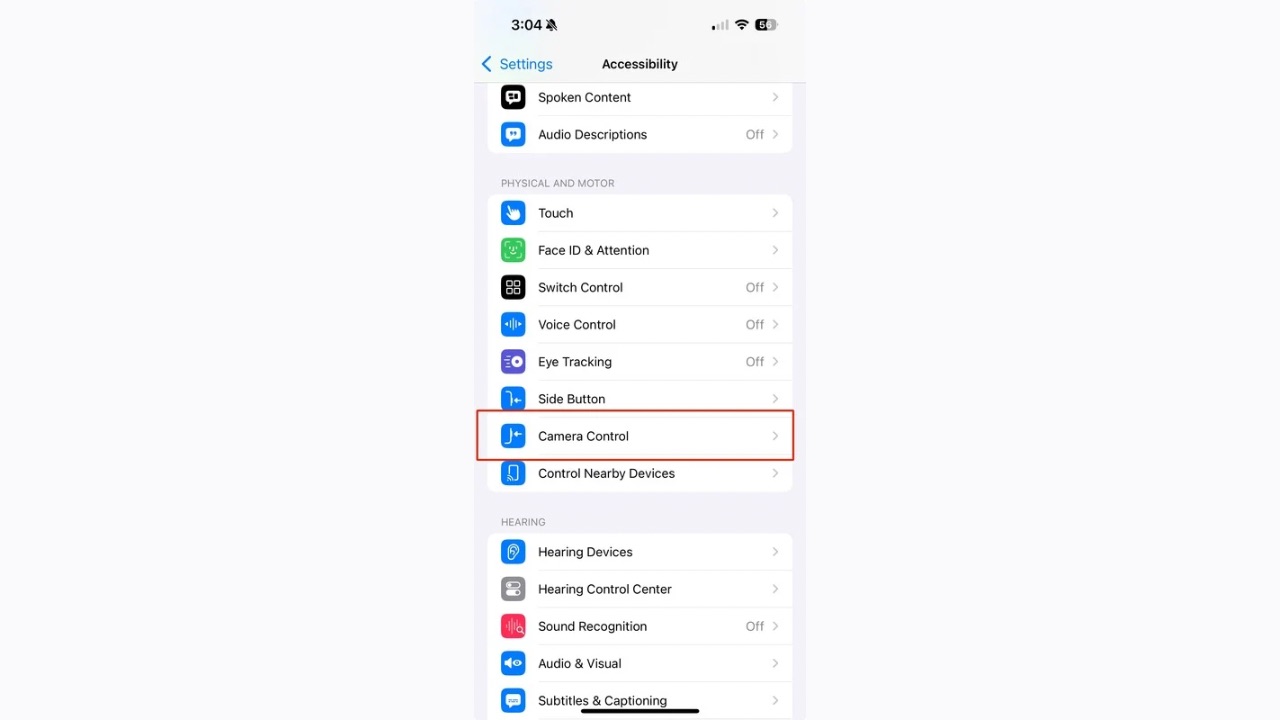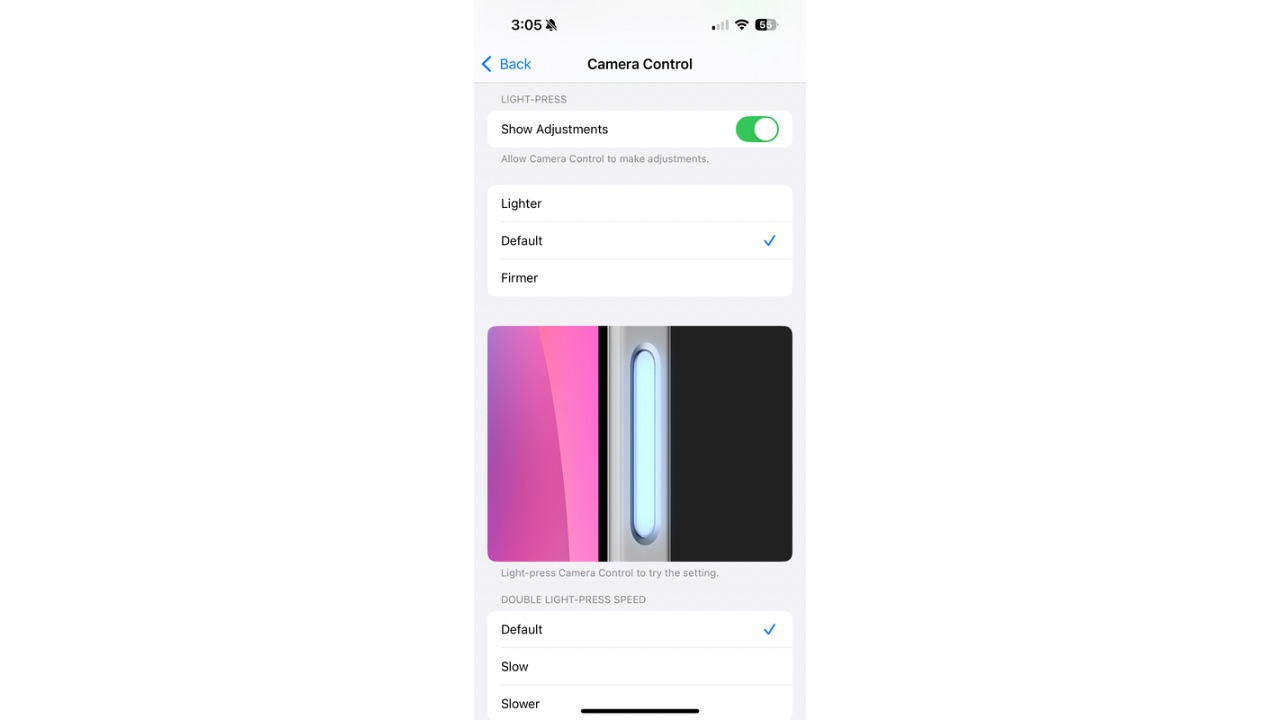A new Google Photos update has been pushed by Google with a revamped look for the video editor, new video editing tools, along with new AI presets and more new features. The new Google Photos update will be pushed to both Android and iOS devices and here’s what all it has to offer.
Google Photos has been updated with a new look for the video editor, where the editing tools are now front and center, so you can find what you need in an instant. The Google Photos update also introduces new video editing tools, such as:
- Updated trim tool: Trim your videos with improved controls that let precisely cut the footage you want.
- New Auto enhance button: Enhance colors and stabilize your videos in one tap.
- New Speed tool: Increase the pacing or create a dramatic slow-mo with the new speed tool, giving you control over the pace of your videos.
Aside from these, AI-powered video presets are also coming on Android and iOS devices to help you “quickly get great edited videos with minimal effort.” These presets can automatically trim the video, adjust lighting, control speed, or apply effects like dynamic motion tracking of main subject, zooming in the main action, or applying slow-mo with just a few taps.
Meanwhile, Google recently also updated its Meet video conferencing App with a new dual screen feature which is available exclusively on the Pixel 9 Pro Fold. The new feature allows the user to share both the video feeds from the front camera and the back camera, taking full advantage of the large foldable display of the Pixel 9 Pro Fold.
The outer screen will also display the video feed of the caller, in addition to showing the feeds from both cameras. For example, if you’re on a call and someone nearby wants to speak to the person you’re talking to, you won’t need to hand over your device. Instead, you can use this feature to display the caller’s video on the outer screen, allowing the nearby person to see and hear the caller, and enabling the caller to see and hear them as well. This makes it easy for both parties to communicate without the need to pass around the phone.