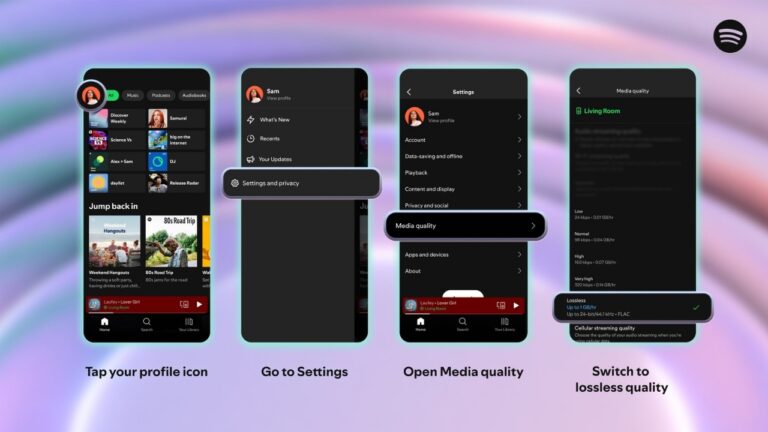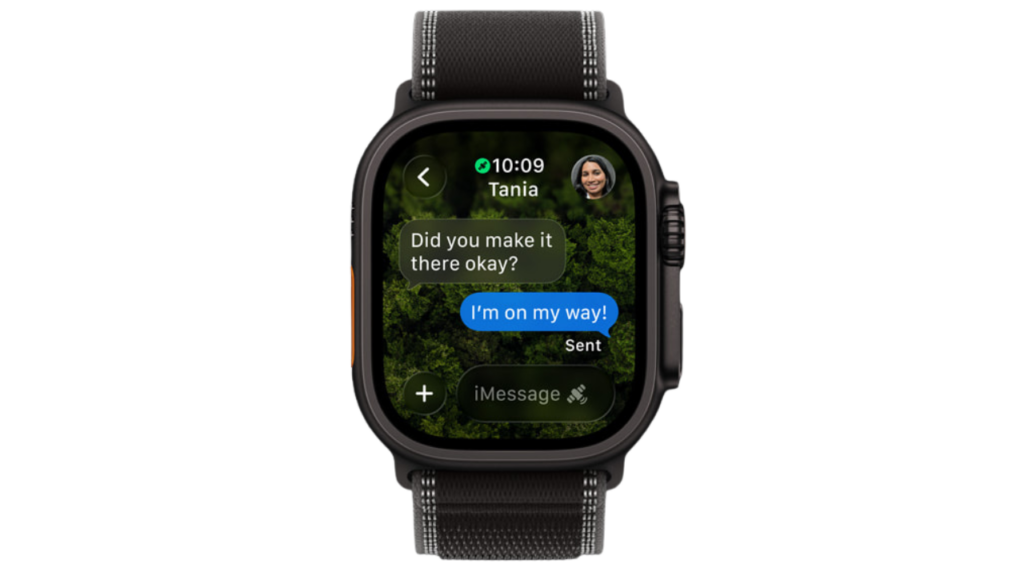Spotify is now rolling out Lossless audio for Spotify Premium users after teasing the feature for years. The quality will now match that of what is being offered by competitor services like Apple Music. The feature will expand to all supported regions through October and is already rolling out in select countries.
“Lossless audio has been one of the most anticipated features on Spotify and now, finally, it’s started rolling out to Premium listeners in select markets. Premium subscribers will receive a notification in Spotify once Lossless becomes available to them. Whether you’re diving into a new album or revisiting old favorites, lossless delivers the highest music audio quality on Spotify,” said Spotify in a blog post.
With lossless audio for Spotify Premium users, you can now stream tracks in up to 24-bit/44.1 kHz FLAC, “unlocking greater detail across nearly every song available on Spotify.” Further, all the new releases will also be available to stream in this quality.
Spotify is giving users custom settings for Wi-Fi, cellular, and downloads. One can choose between Low, Normal, High, Very High, and now Lossless music quality. You’ll be able to see how much data each of these requires to make choosing easier.
Lossless is also available on mobile, desktop, and tablet, as well as on many devices that support Spotify Connect, including Sony, Bose, Samsung, Sennheiser, and more. Support for additional devices, including those from Sonos and Amazon, arrives next month.
Read More: Spotify Messages Are The New Way To Chat on Spotify
How to enable Lossless Audio in Spotify
To turn on lossless audio in the Spotify app:
- Tap your profile icon in the top left.
- Go to Settings & Privacy → Media Quality.
- Select where you want to enable lossless audio: Wi-Fi, cellular, downloads.
Spotify notes you’ll need to enable Lossless manually on each device. You’ll know Lossless is on because the Lossless indicator will appear in the Now Playing view or bar, and via the Connect Picker.
For the smoothest and best listening experience, the platform recommends streaming lossless music on Wi-Fi using wired headphones or speakers on a non-Bluetooth connection, like Spotify Connect. “Currently, Bluetooth doesn’t provide enough Bandwidth to transmit lossless audio, so the signal has to be compressed before being sent,” said the company.
“Lossless gives listeners every detail of the music, which means the audio files can be larger. As users enable lossless on their devices, it may take a moment for the track to play. But once it’s cached and loaded, you are ready to listen.”
Lossless Audio in Spotify: Availability
Lossless is rolling out gradually to more than 50 markets through October. Premium subscribers in Australia, Austria, Czechia, Denmark, Germany, Japan, New Zealand, the Netherlands, Portugal, Sweden, the US, and the UK have already started to get access.