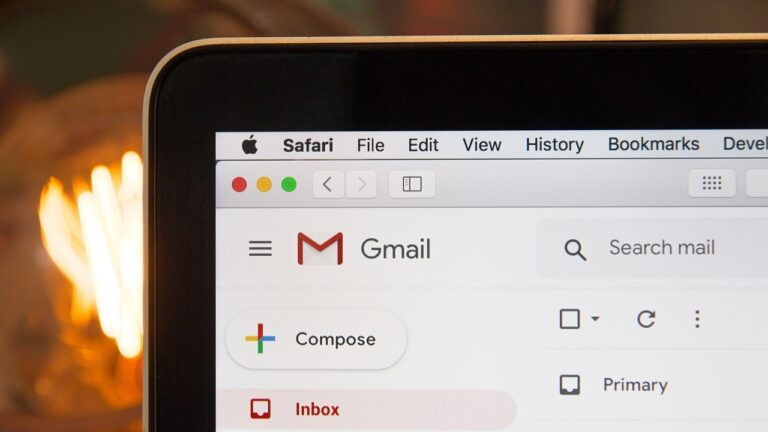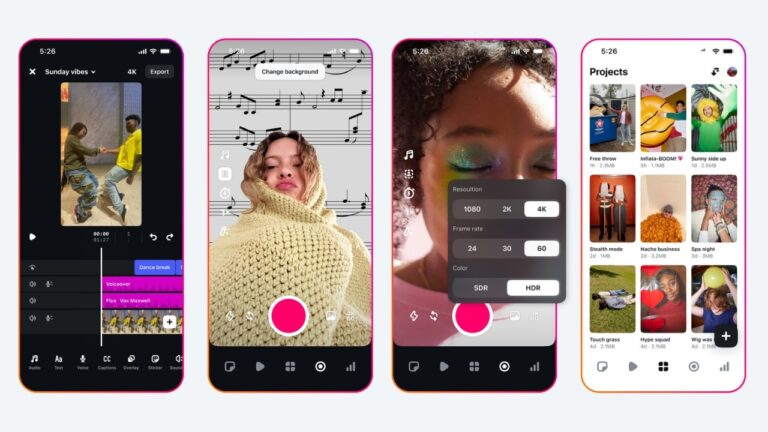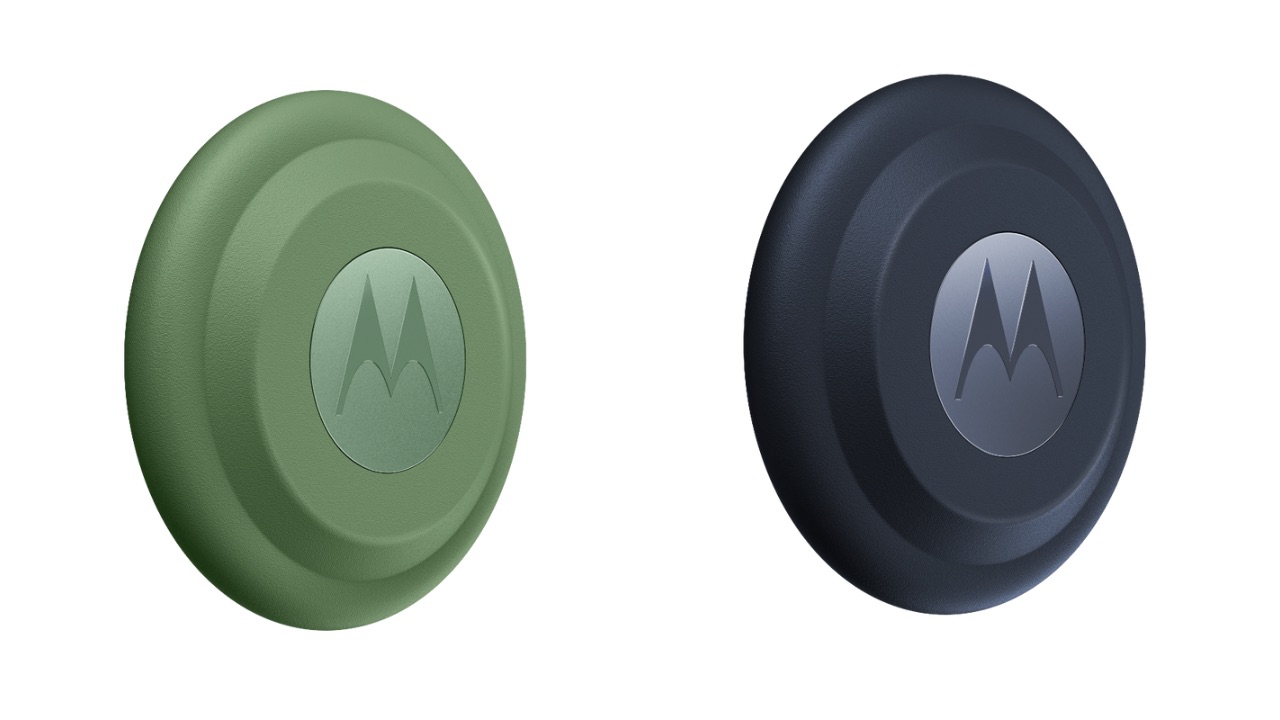Ray-Ban Meta Glasses India launch has been confirmed by the company. The glasses first debuted in the US back in September of 2023 and will now be expanding to more countries soon, including India. Here’s everything the Ray-Ban Meta Glasses have to offer and what their pricing is in the US.
Ray-Ban Meta Glasses India Launch
“Today we’re announcing that Ray-Ban Meta glasses will be coming soon to India and other countries including Mexico and UAE, giving more people the opportunity to get things done, get inspired, and connect with people and things they care about, right from their glasses,” said Meta in a press release.
The Ray-Ban Meta Glasses cost $299 in the US which translates to about Rs 25,500. India pricint is yet to be revealed by the brand. Also, the brand hasn’t confirmed a concrete launch date for the glasses in India as of yet.
Backed by Meta AI, these smart glasses let you chat hands-free with an AI assistant, ask questions about what you’re seeing, make calls, stream music, and even go live on Facebook or Instagram—all without sacrificing your everyday style.
Created in collaboration with EssilorLuxottica, the glasses seamlessly weave Meta AI into everything they do. Whether you’re chatting with the AI, snapping first-person photos and videos, or controlling your playlists and podcasts, it’s all just a voice command away.
Read More: Ray-Ban Meta Smart Glasses Can Now Record Videos Up To 3 Minutes In Length
Ray-Ban Meta Glasses: New Features
Aside from the global availability, Meta also announced a couple of new abilities for the Meta Glasses. Firstly, the Live Translation feature has come out of Early Access phase in select countries and is now more broadly available. Whether you’re traveling to a new country and need to ask for directions to the train station or you’re spending quality time with a family member and need to break the language barrier, you can hold seamless conversations across English, French, Italian, and Spanish—no Wi-Fi or network connectivity required if you’ve downloaded the language pack in advance.
When you’re speaking to someone in one of those languages, you’ll hear what they say in your preferred language through the glasses in real time, and they can view a translated transcript of the conversation on your phone. To get started, just say, “Hey Meta, start live translation.”
Further, you’ll also soon be able to send and receive direct messages, photos, audio calls, and video calls from Instagram on your Ray-Ban Meta glasses. This joins being able to make calls and send messages through WhatsApp and Messenger, as well as the native Messaging App on your iPhone or Android phone. To activate, say, “Hey Meta, send a message to Lisa on Instagram.”
Meta is also starting to expand access to music apps including Spotify, Amazon Music, Apple Music, and Shazam beyond the US and Canada, so now you’ll be able to ask Meta AI to play music and listen to your favorite tunes anywhere as long as your default language is set to English. This includes the ability to ask Meta AI for information about the music you’re listening to.
Next, coming soon to general availability in the US and Canada, you’ll be able to hold a conversation with Meta AI on your Ray-Ban Meta glasses where Meta’s smart assistant can see what you see continuously and converse with you more naturally. You can speak as you normally would without needing to say “Hey, Meta” each time, and Meta AI will respond in kind for a smooth, natural experience. Just say, “Hey Meta, start live AI” to begin. This works similar to Google’s Project Astra-based Gemini Live capabilities.