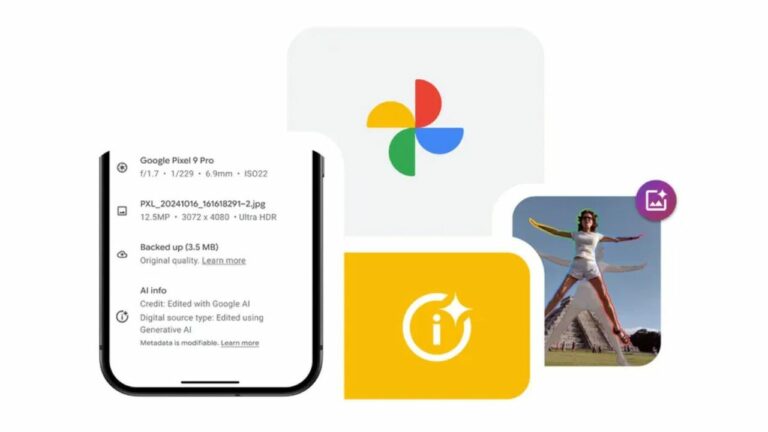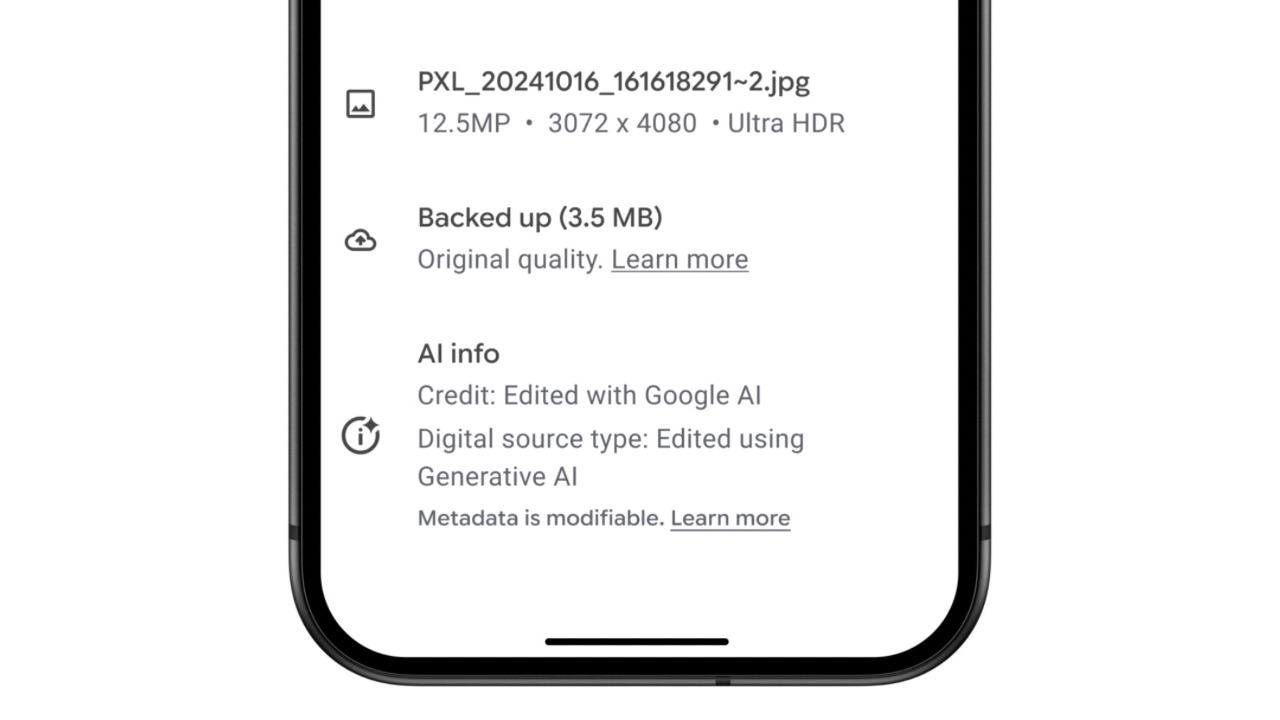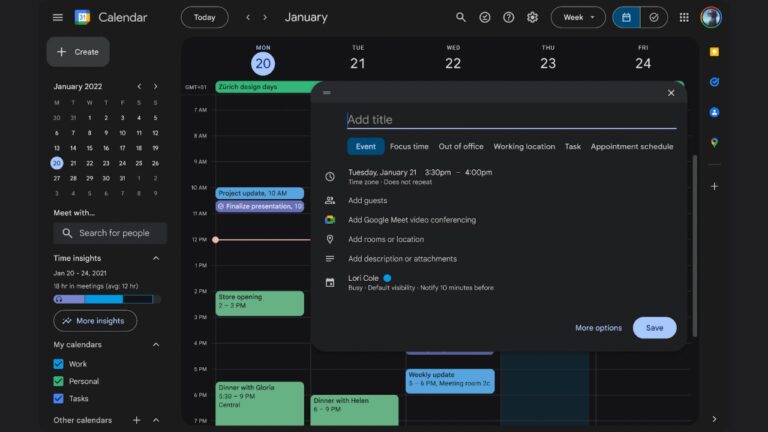Google is working on a Project Jarvis that is set to make your life easier by automating all your tasks, and by all, we mean tasks like booking your flight tickers, opening and replying to your E-mails, and a lot more. Some details of the in-development project at Google have now been leaked.
Codenamed “Project Jarvis,” this autonomous technology is built to “take over your web browser” and handle tasks like conducting research, making purchases, and booking flights, according to a report by The Information that was published over the weekend.
The report cites anonymous sources who suggest that Jarvis “responds to a person’s commands by capturing frequent screenshots of what’s on their computer screen, and interpreting the shots before taking actions like clicking on a button or typing into a text field.”
Read More: Google to Label AI Edits in Google Photos for Better Transparency
Jarvis seems designed primarily to integrate with Chrome, though it’s unclear whether this functionality will be limited to the desktop Browser or will also include the mobile app. The report adds that Jarvis, in the current stage, “operates relatively slowly because the model needs to think for a few seconds before taking each action.” However, this could improve further as Google keeps advancing the technology.
Project Jarvis could be rolled out to the public as soon as December 2024, alongside the release of Google Gemini 2.0. However, as usual, Google could restrict its new feature to Gemini Advanced subscribers, and perhaps make it available for everyone at some point in future, like it did with Gemini Live.
Other supposed “AI companies” are also working on similar but not exactly identical feature as Project Jarvis. For instance, Apple Intelligence is expected to gain the ability to be aware of what’s happening on your screen and then carry out tasks for you across multiple apps. All these features haven’t been shown off in real, so we might have to wait for a bit before we could see them live in action.