You might be wondering why you would want to send messages to yourself on WhatsApp. Maybe you want to save an important piece of information that you don’t want to forget, or maybe you want to transfer a message from one device to another. Whatever the reason, it’s actually quite easy to do!
What are some benefits of sending messages to yourself on WhatsApp?
Sending messages to yourself on WhatsApp can be a great way to stay organized and keep track of important information. Here are some benefits of sending messages to yourself on WhatsApp:
1. You can keep track of important information: When you send yourself messages on WhatsApp, you can keep track of important information like meeting times, deadlines, and tasks. This can be helpful for both work and personal life.
2. You can stay organized: By sending yourself messages on WhatsApp, you can help to keep yourself organized. This is especially useful if you have a lot of different tasks to keep track of.
3. You can remind yourself of important things: If you tend to forget things, sending yourself messages on WhatsApp can be a great way to remind yourself of important tasks or appointments.
4. You can set up daily or weekly reminders: If you want to create a daily or weekly reminder for yourself, you can do so by sending a message to yourself on WhatsApp. This can be helpful for remembering things like taking out the trash, doing laundry, or taking medication.
5. You can document your thoughts and ideas: If you have an idea for a project or something.
Related Stories:
How to Block and Unblock contacts on Whatsapp? Tech guide for you
WhatsApp Group vs WhatsApp Broadcast: Things You Should Know
How to send yourself a message on WhatsApp using wa.me// method
The easiest method to send yourself messages on Whatsapp is using the “wa.me” link. This link is useful if you want to send yourself a reminder or if you want to save a conversation for later.
Step 1: Open any Browser on your phone or computer.
Step 2: Type wa.me// in the address bar, followed by your phone number. You also have to enter your country code before your phone number. Indian users have to type wa.me//91xxxxxxxxxx.
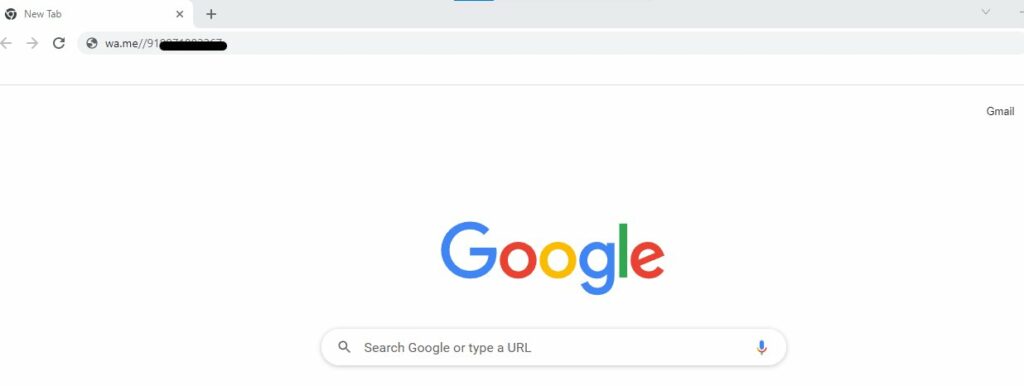
Step 3: Once done, you will get a window prompt that will ask you to use WhatsApp Web.
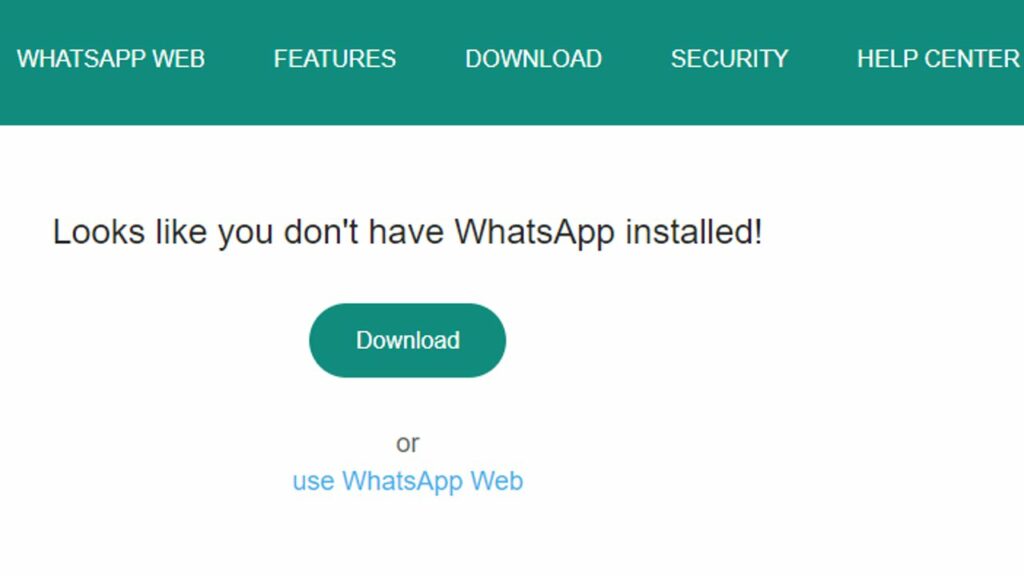
Step 4: After that, a new window with the message “Continue to Chat” will open up.
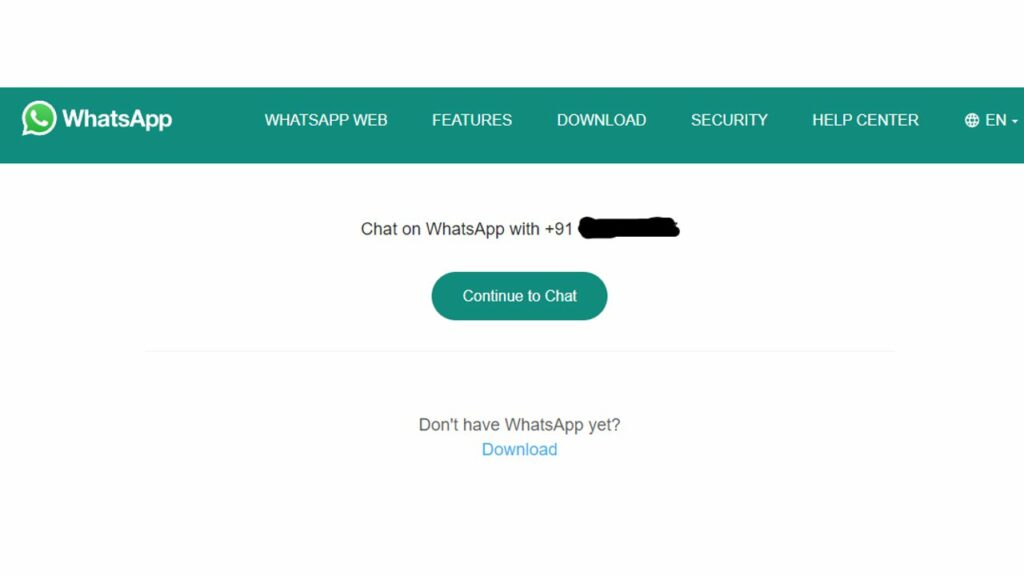
Step 5: Select that option, and WhatsApp Web or WhatsApp desktop app will open up with your own chat shown.
Step 6: All set, you can start chatting with yourself.
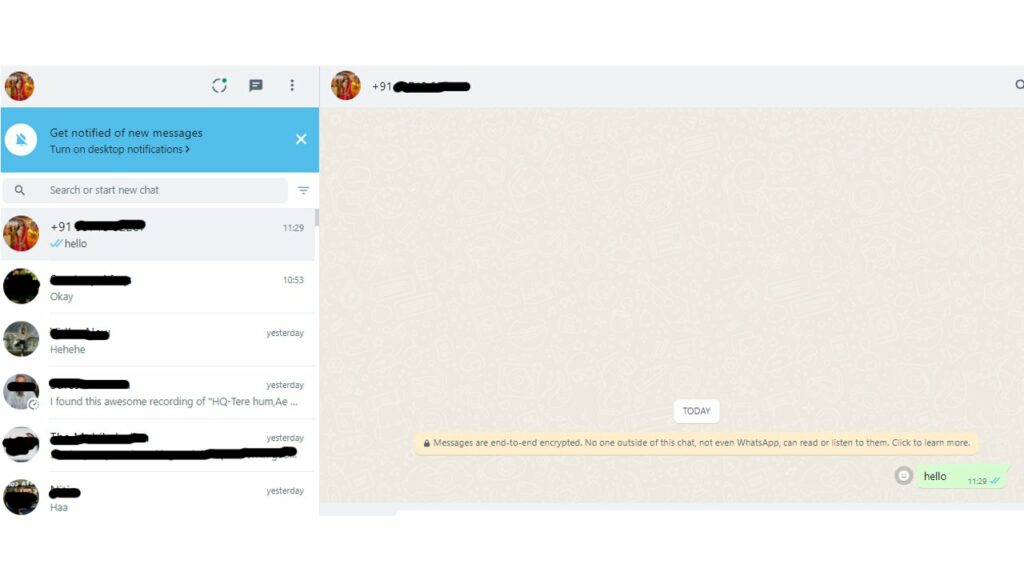
Alternatively, there is another way by which you can send yourself a message on WhatsApp. You can create a new group on WhatsApp by adding just one contact to the group. You can then later remove that contact from the group. Make sure to tell the contact that you are doing this to send yourself a message.
In this way, if you have created that group, after removing that one contact, only you will be left in that group. So you can send any message or link or video in that group, and it will be delivered only to you.
Related News:
WhatsApp chatbot for period tracking for women launched
WhatsApp adds more privacy features, introduces screenshot blocking, change online status and more
How to send yourself a message by creating a WhatsApp group:
If you’re anything like me, WhatsApp is one of your go-to Messaging apps. Not only is it a great way to keep in touch with your friends and family, but it’s also super handy for work-related communication. But as mentioned earlier, you can send messages to yourself on WhatsApp using a couple of methods. The first one we have already shared now let’s talk about the second one.
In this method, with a little bit of creativity, you can use WhatsApp as a personal notepad of sorts, jotting down reminders, to-do lists, and whatever else you need to remember. Here’s how to do it:
Step 1: First, open WhatsApp.
Step 2: Tap on the three dots on the right and select the New Group option on the top.
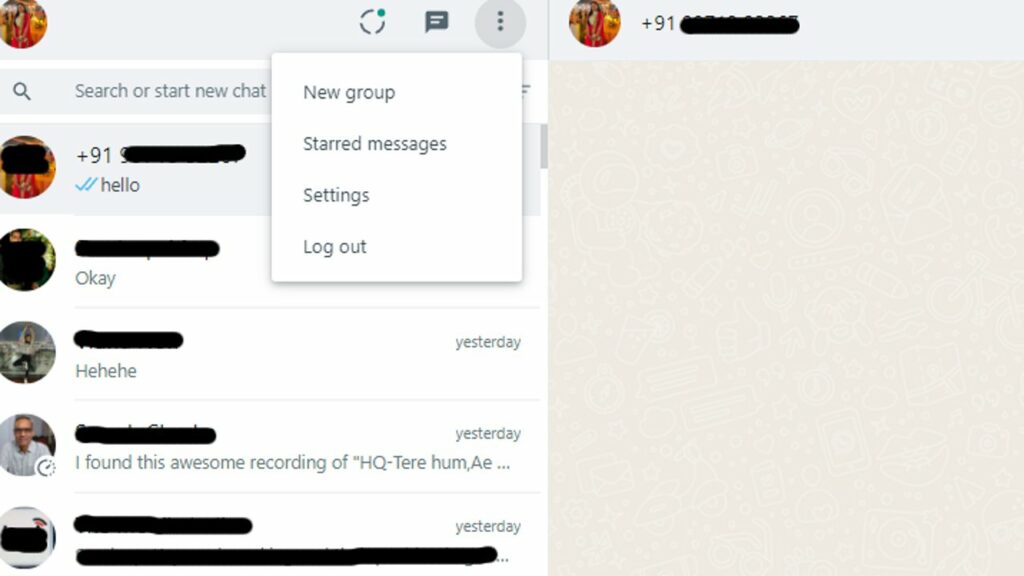
Step 3: Add a contact to the group and open the group
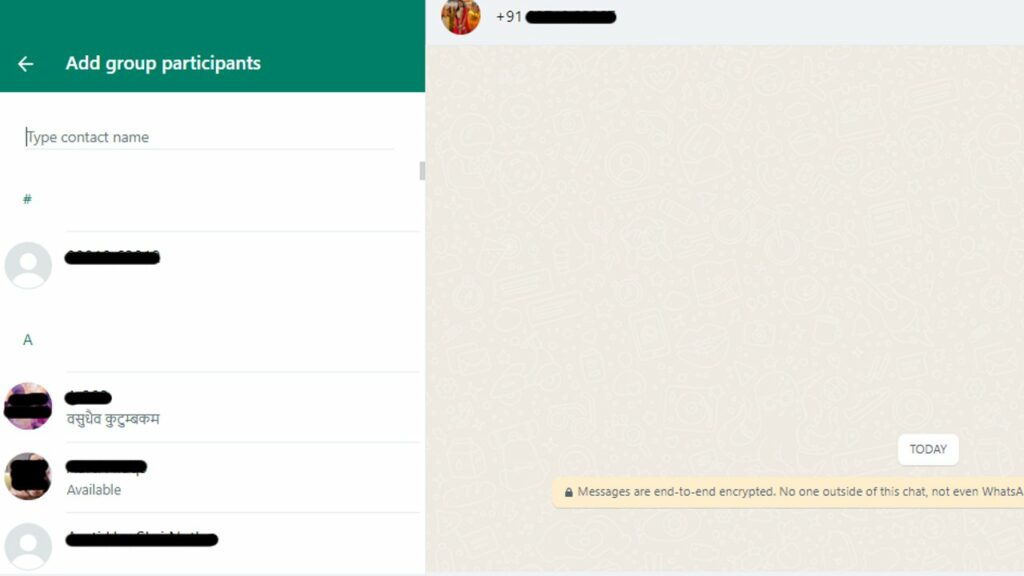
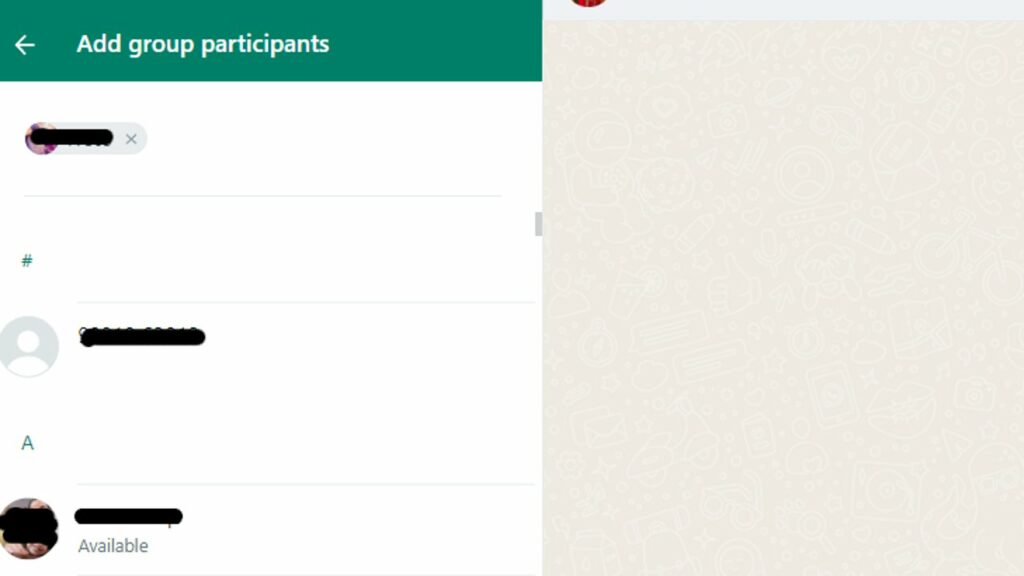
Step 4: Now remove the contact you added, and now you can send messages to yourself.
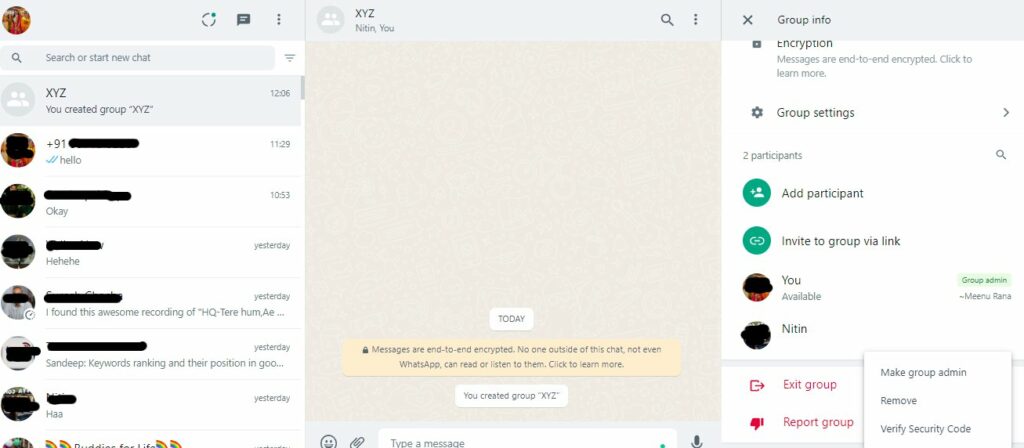
How to send yourself a message from within WhatsApp?
WhatsApp is catching up with the rest of the apps in terms of features and the latest one to be introduced is the Message Yourself feature. The same feature is available in Telegram with the name of ’Saved Messages’ where you can bookmark certain messages such as text, videos, files, photos, etc by sending those to this chat. The Message Yourself feature on WhatsApp works the same way.
Step 1
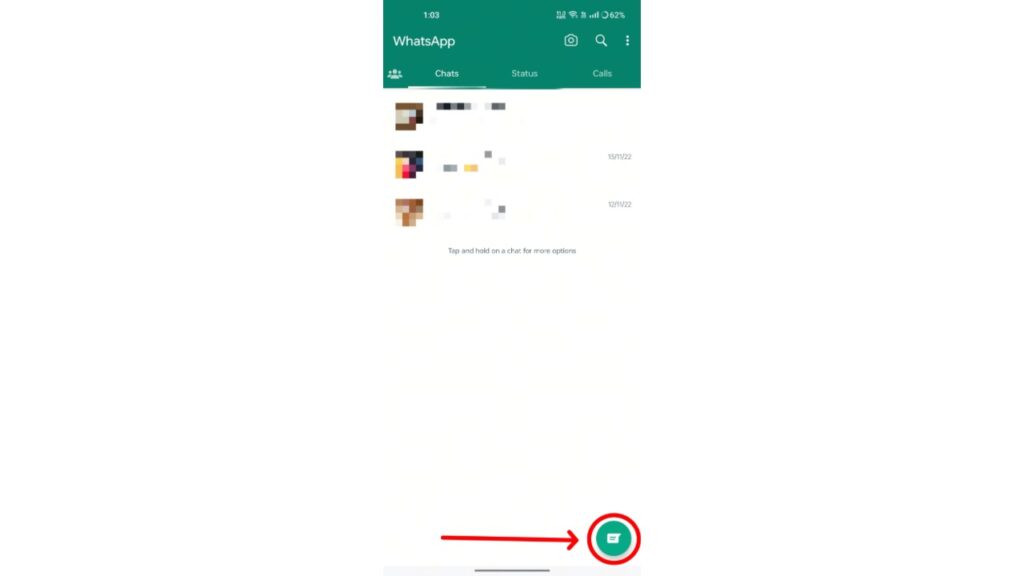
Open WhatsApp and tap on the Floating message button present at the bottom right.
Step 2
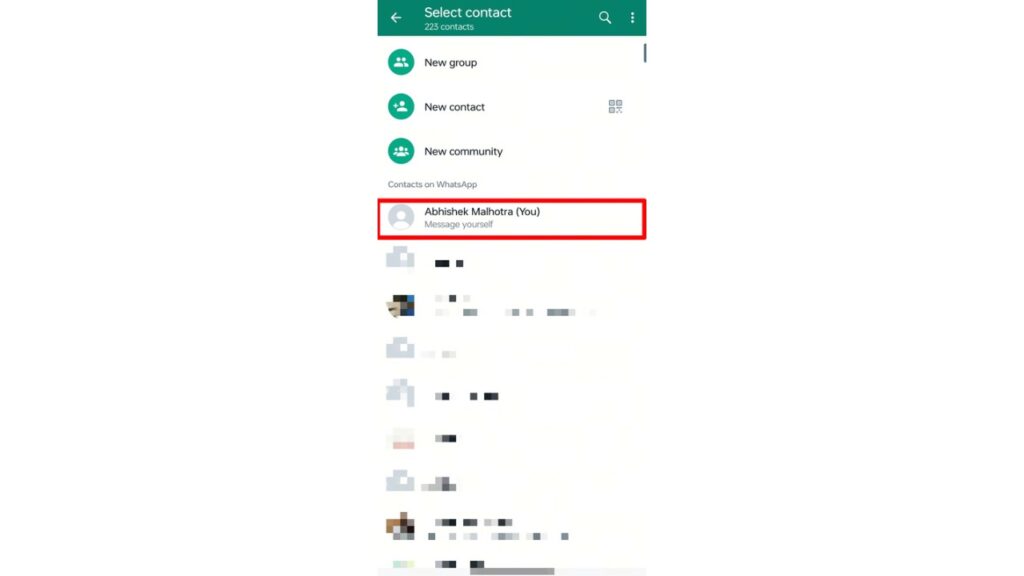
As the feature is rolling out in a phased manner, you might get it in a few days. But if you have already got it, you will be seeing your ’WhatsApp Name’ chat with the status ’Message Yourself’ pinned at the top of the list. Tap on it.
Read More: WhatsApp Communities feature is now rolling out globally, 32-participant video call also debuts
Step 3
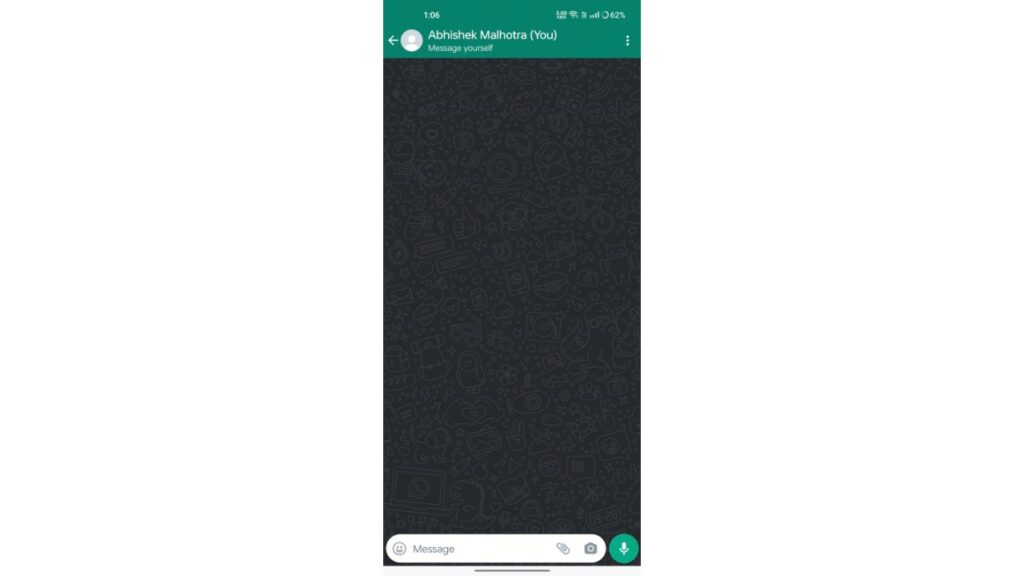
After tapping on it, you will see that a chat with yourself has opened. You can use this chat to send whatever messages you want to, including text, videos, documents, photos, etc. This chat will also sync across all your devices when you are using WhatsApp Web.
Step 4
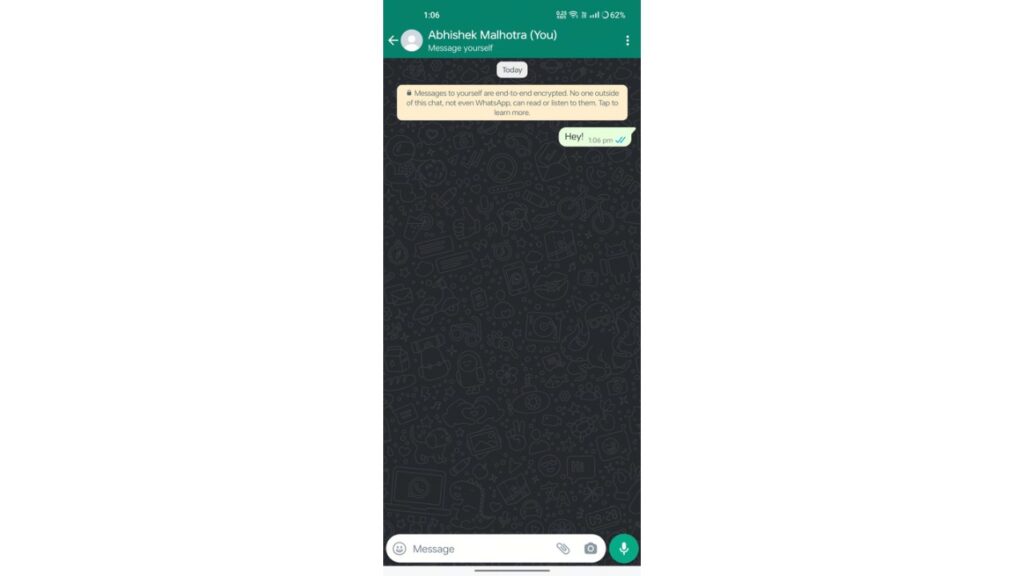
Once you have sent the message, you will see a blue double tick which confirms the message has been received by the WhatsApp servers. It works the same way as individual chats. Moreover, WhatsApp says that this chat is also end-to-end encrypted, same as all other chats on the app.
Conclusion
Whether you want to send yourself reminders or just keep a personal record of your thoughts and musings, WhatsApp is a great way to do it. With just a few taps on your phone, you can easily set up messages to yourself that will appear in your chat list like any other conversation. So go ahead and give it a try — you may find that WhatsApp is the perfect place to store all those little bits of information that you need to remember but don’t want to clutter up your regular chats.


