WhatsApp, the popular Messaging app, is used by billions of people around the globe to have conversations with friends and family. It is also used for business communication, and ecom players, banks, and many companies use it to communicate with customers and keep track of after-sales service. The app offers WhatsApp Group and WhatsApp Broadcast communication features that most users often confuse. They are generally not clear about these features provided by the platform.
The WhatsApp Broadcast and WhatsApp Group both allow sending messages to multiple recipients, but they work differently. So both the features are quite different from each other. This article will talk about the difference between WhatsApp Broadcast and WhatsApp Group.
What is a WhatsApp Group?
WhatsApp Group chat feature allows you to chat with a group of people. Each group can have one or more than one admin. Those admins can add or remove members of the group. Alternatively, admins can invite people to join a group by sharing a link with them as well.
Currently, WhatsApp only allows up to 256 people in a Whatsapp group chat. People in the group can also make WhatsApp Group calls and WhatsApp Group Video calls. To start a call, click the phone icon at the top of your WhatsApp Group. You can then choose between a voice call or a video call.
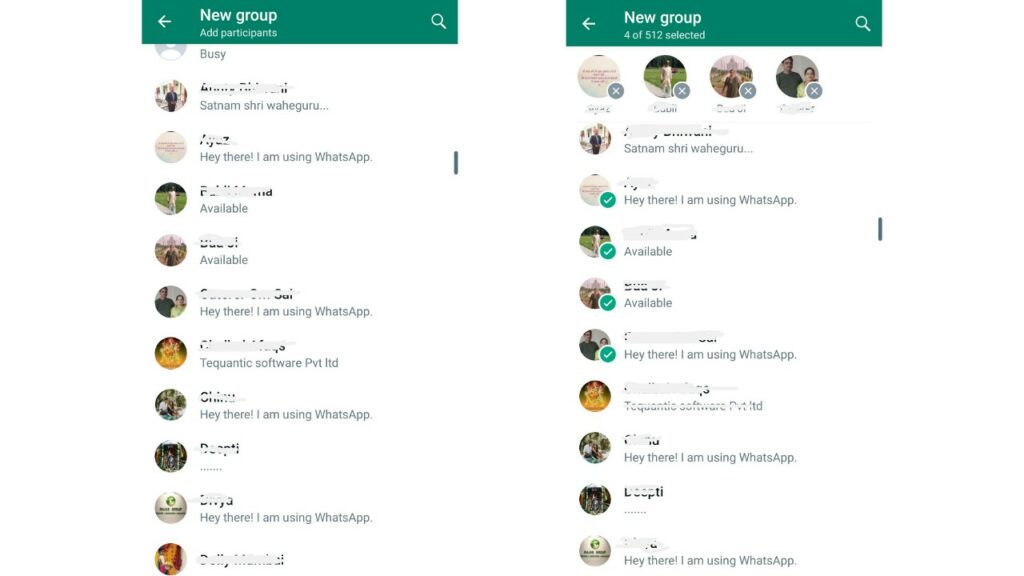
Meanwhile, if you are not further interested in a WhatsApp Group, then you also have the option to leave that group. To leave, you must click the three dots in the top right > More > Exit Group. Alternatively, you can also tap on the WhatsApp Group Name. Then click Exit Group > Exit.
You will no longer be a part of the group if you exit a group. After exiting the group, it will still be shown in your chats tab. So you can read the chat history whenever you want. If you ext and you are the only WhatsApp Group admin, some other group member will be chosen randomly and he will become the new admin. You can also delete a WhatsApp Group once you’ve left. Then it will no longer be visible in your Chats tab, and all the chat history will be erased.
The WhatsApp Groups also comes with a Mute Notifications option in case you do not want to receive a notification for the chat. WhatsApp offers you to mute notifications for any WhatsApp Group for 8 hours, one day or forever. You can mute the notifications as per your convenience.
ALSO READ: WhatsApp chatbot for period tracking for women launched
What is a WhatsApp Broadcast?
The WhatsApp Broadcast feature allows you to send messages or media to several contacts simultaneously. The broadcast message will appear to be an individual message from you. To send a message on WhatsApp to multiple people in your contact list at once, you can send it by creating a broadcast list.
To send a Broadcast message, you must first ensure all the contacts in the Broadcast list have saved your number in their address book. There is no limit on the number of Broadcast lists you can create. But you can only select up to 256 contacts in each Broadcast list.
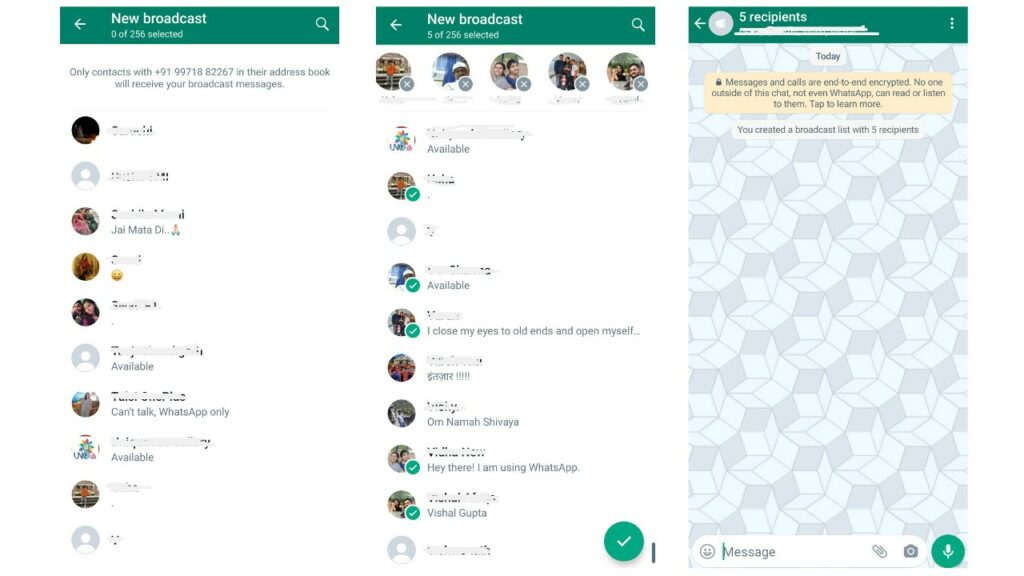
WhatsApp Broadcast is also a preferred communication method because it maintains all your recipients’ privacy. It’s pretty similar to sending a BCC email. The receiver doesn’t know the message was sent through the Broadcast feature. A Broadcast message appears just like a personal message sent to every recipient.
To create a new broadcast list, there is a More option in the right corner of your WhatsApp chat. First, you have to click on New broadcast. Then you can select the contacts you want to add. Finally, you have to tap the Create option after you add all the names to create a broadcast list. When you send a message to the list, it’ll be sent to all recipients. Meanwhile, if you have added someone in the broadcast list who has blocked you, your message will not be delivered to that person. You can also delete the broadcast list.
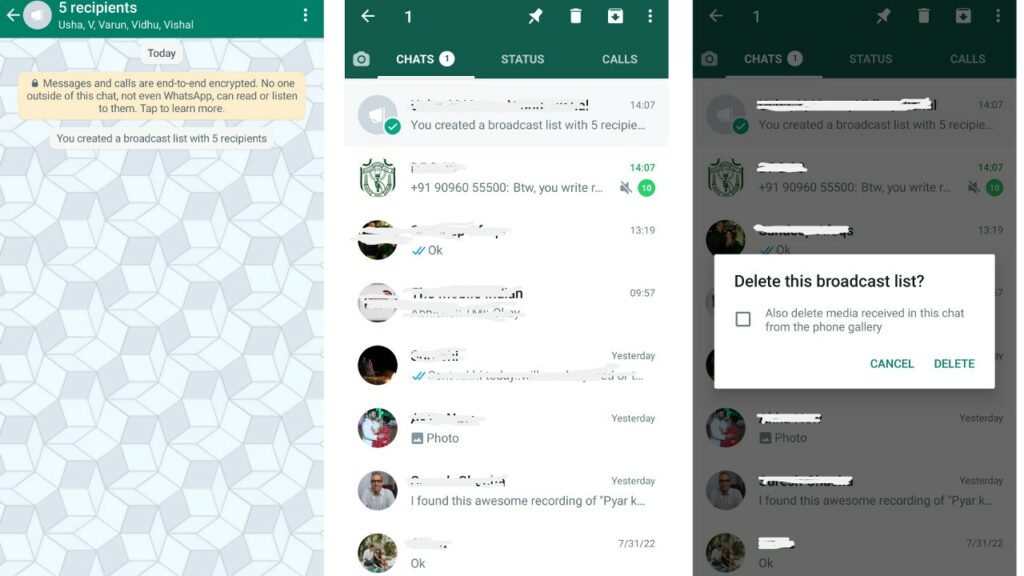
WhatsApp Group vs WhatsApp Broadcast
In a WhatsApp Group, users can add up to 512 members in a single chat. The limit was increased only in June this year. Previously it was limited to 256 members. However, in a WhatsApp Broadcast, you can select up to 256 contacts in each Broadcast list.
The message can be sent by any group member in a WhatsApp Group. All the other group members can see that message. But in a WhatsApp Broadcast list, the message is sent by only you. All others are recipients. If someone in the list replies to you, it will be on a one-on-one chat. Also, recipients are unaware of other people in the broadcast list.
In WhatsApp Group chat, every member can see the details of other members. So unlike a WhatsApp Group, WhatsApp Broadcast does not expose users’ details to each other.
Further, there can be more than one admin in WhatsApp Group. If you are the admin, you can also appoint someone else as admin for the group. But in a WhatsApp Broadcast, only you are the admin. WhatsApp Broadcast lists do not have admins as the conversation is more like one-to-one chatting. Recipients of the WhatsApp Broadcast message will receive the message as a normal message. When they reply, it’ll appear as a normal message in your chats tab. Their reply will not be sent to other recipients in the broadcast list.
In a WhatsApp Group, you can receive a message from a number which is not even saved in your contacts. On the other hand, to send a broadcast message, your name must be present in the contact list. Further, one can exit from a WhatsApp Group whenever they want. The other members will also know that you have left the group. But there is no ‘leave broadcast list’ option on WhatsApp. One can only remove you from their address book to stop receiving our messages.
How to delete messages in WhatsApp Group and WhatsApp Broadcast
WhatsApp users have the option to delete a message sent by them in group chats. You can delete messages only for yourself or delete for everyone. Deleting messages for everyone allows you to delete specific messages you’ve sent in the group chat. You can delete a sent message if you have mistakenly sent the message in a wrong chat or if the message you sent contains a mistake.
Once you select delete for everyone option, the message will be deleted and it will be shown a “This message was deleted”. In order for messages to be successfully deleted for everyone, you and the recipients must be using the latest version of WhatsApp.
Earlier, the limit to delete messages for everyone was one hour, eight minutes and 16 seconds. Now WhatsApp has increased the limit to 2 days and 12 hours. On the other hand, you can delete the messages for yourself anytime you want.
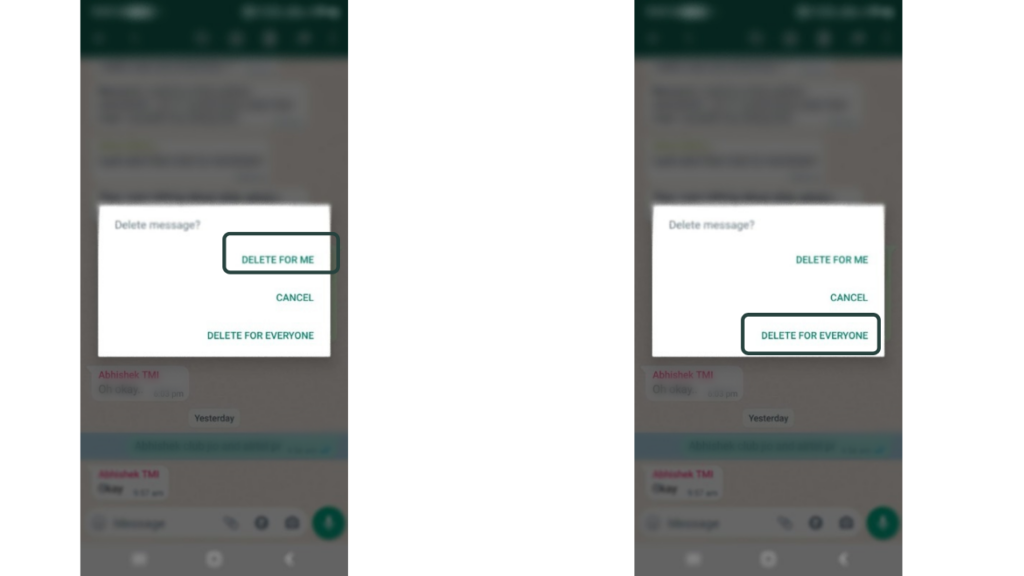
You can delete a WhatsApp Broadcast list as well that you have created. You have to select that particular list and click on the Delete option given at the top. After you confirm delete, the broadcast list will be deleted. As far as the message is concerned, one can delete a message in Whatsapp Broadcast by following the steps taken for deleting a message in Whatsapp Group.


