After almost four months of trials and a select beta launch, The Indian Government has launched the ‘Sanchar Saathi’ portal, which enables individuals to track and block their lost mobile phones throughout the country.
The platform is powered by the Central Equipment Identity Register (CEIR) system and can also be used to authenticate the genuineness of a smartphone by verifying its unique IMEI number.
If you are unsure about using Sanchar Saathi to track and block your lost phone, do not worry. We have created a step-by-step guide to assist you. However, before using the portal, it’s important to remember that filing a police complaint is mandatory to initiate the process.
So, let’s get started and check out the detailed How to guide to locate or block your lost mobile.
Visit Sanchar Saathi Portal
Log on to https://www.sancharsaathi.gov.in/ and scroll down to Citizen Centric Services, click Block your lost/stolen Mobile.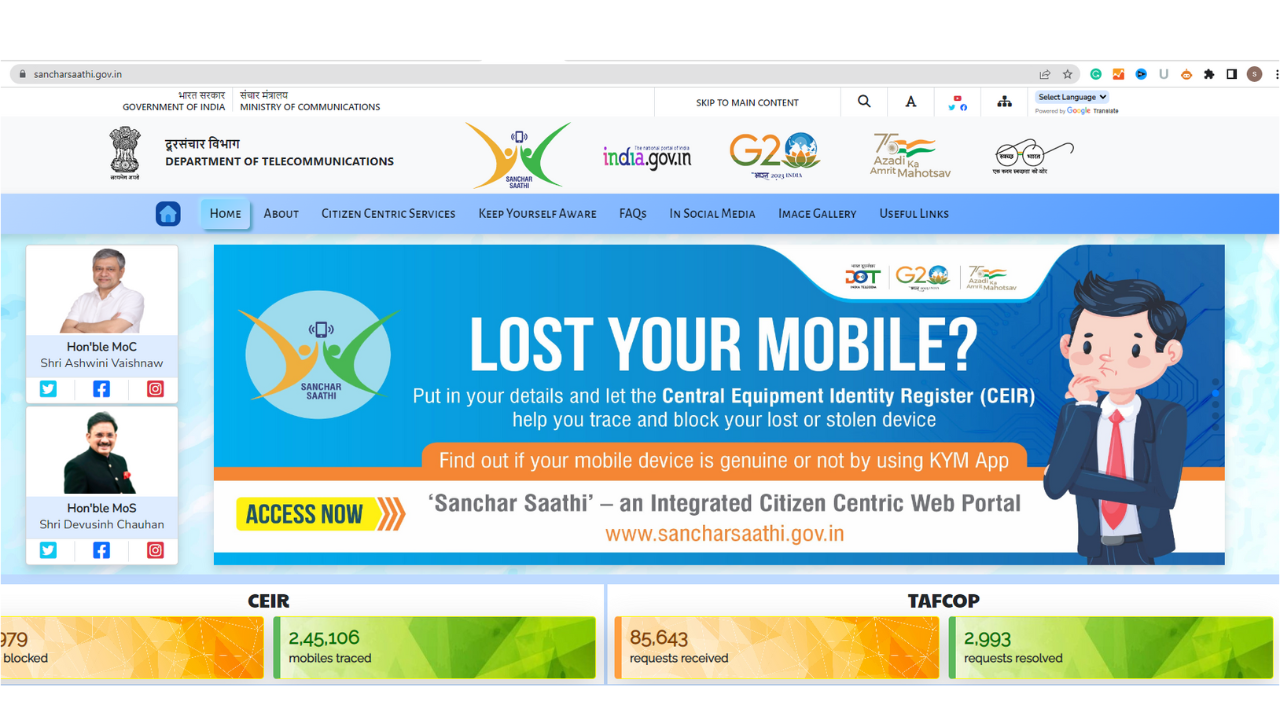
ClickCitizen Centric Services Tab
You will see three tabs on the page: Block Stolen/Lost Mobile, Unblock Mobile
and Check Request Status. Click on the first tab.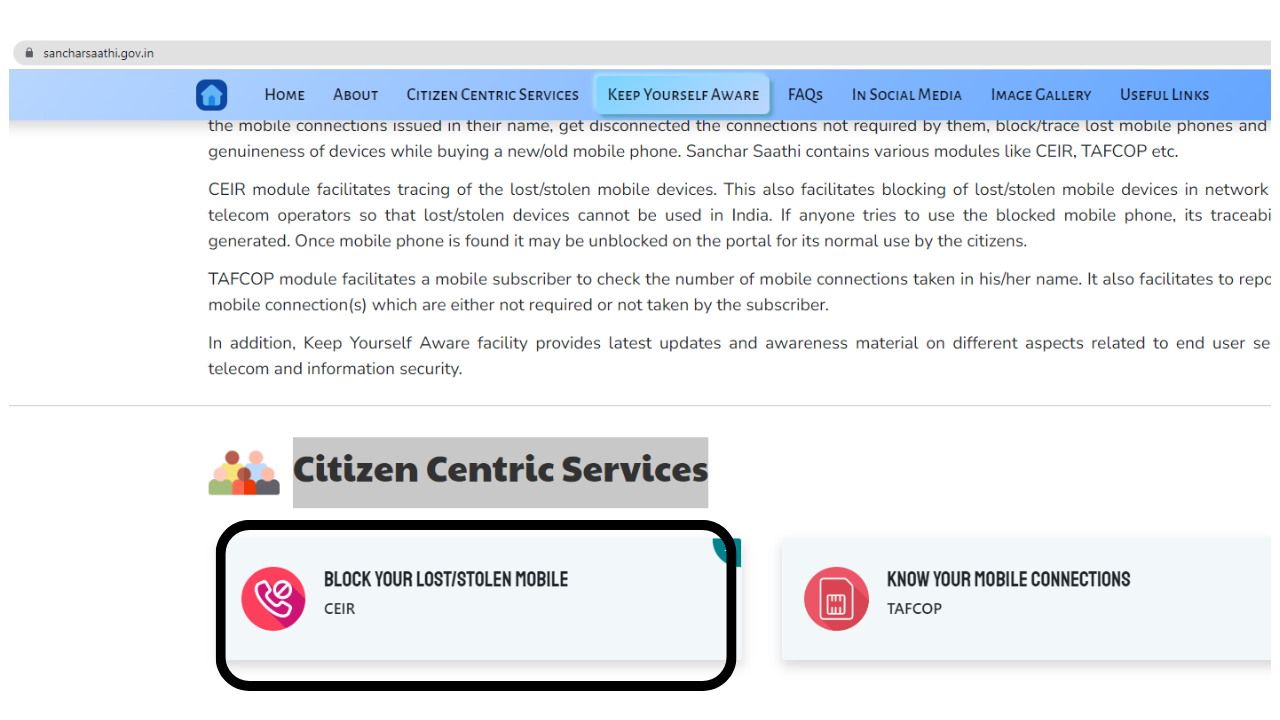
Fill up the reform
Provide all the necessary information about your lost phone on this page. In addition to uploading a police complaint, you’ll need to fill in the IMEI numbers (for dual SIM phones, please provide details for both SIM slots), device brand and model, mobile purchase invoice, and details about where and when the phone was lost, including the police station jurisdiction for the area.
Next, you’ll need to provide ownership details such as your name, email address, government-issued ID, and mobile number to receive an OTP.
After completing the form, you will be prompted to confirm the accuracy of the information provided by accepting the ‘declaration’. Once accepted, press the submit button. A request ID will be generated for future correspondence and tracking. Remember to save it.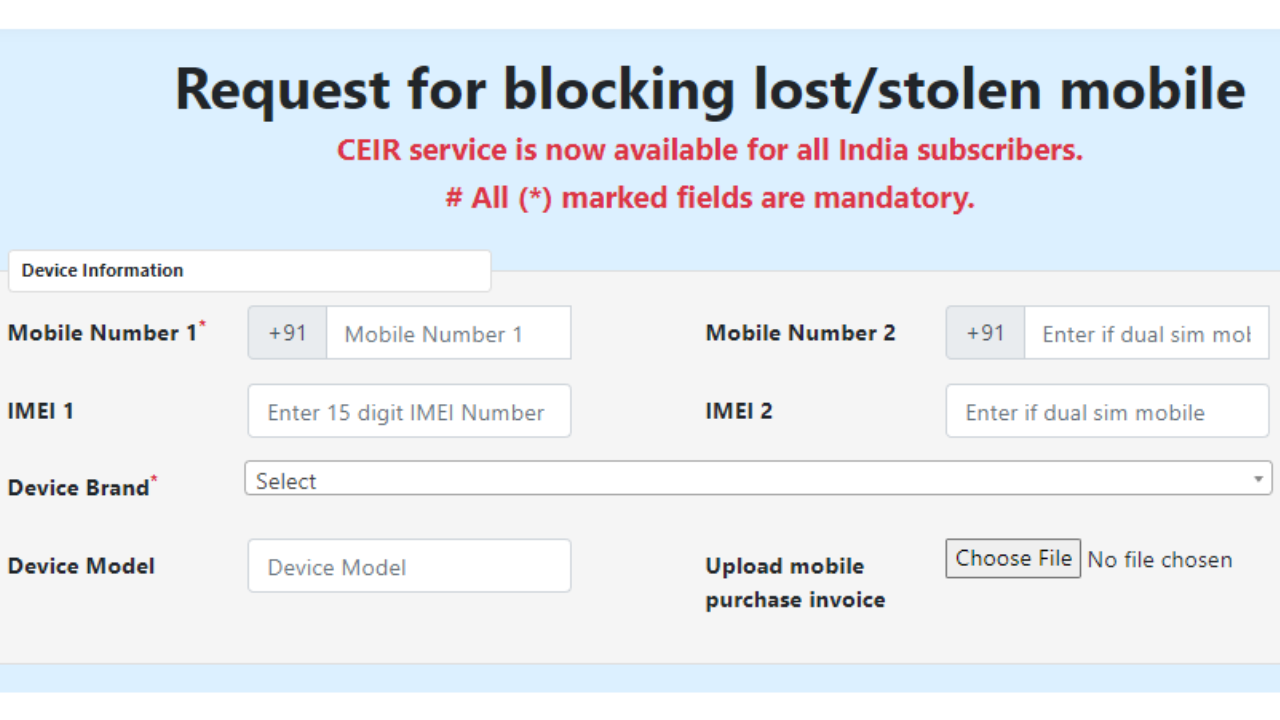
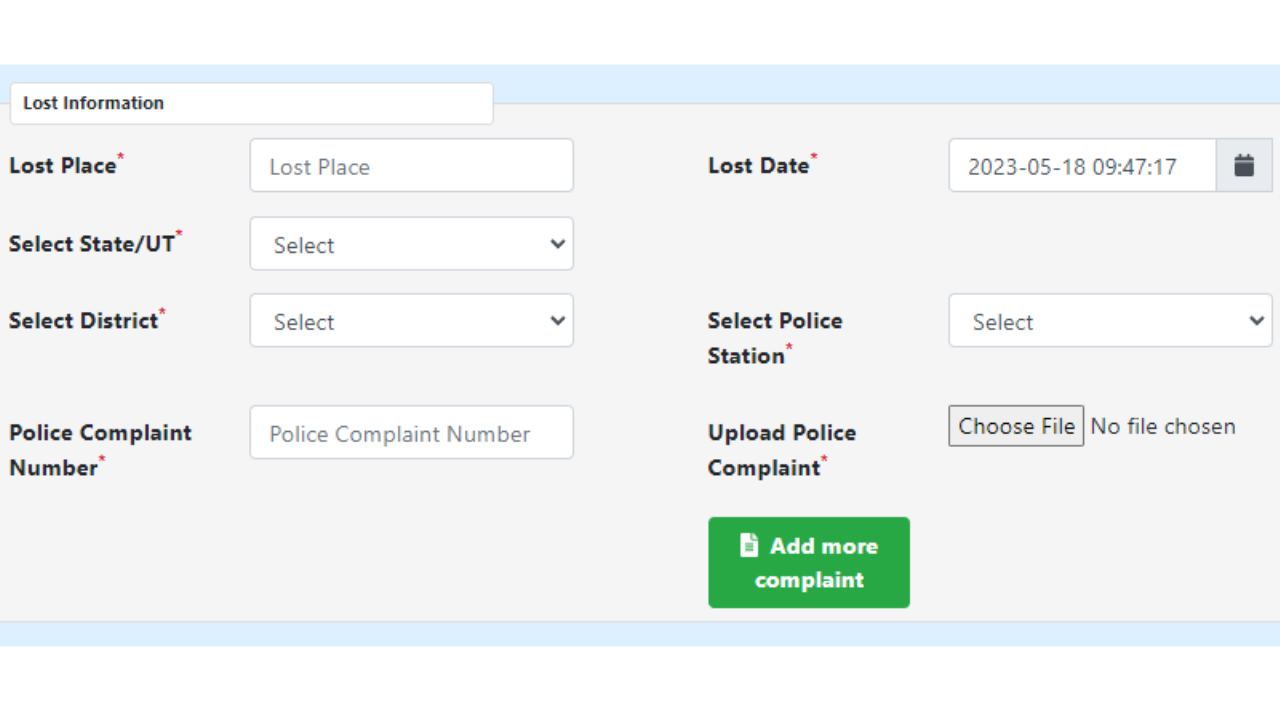
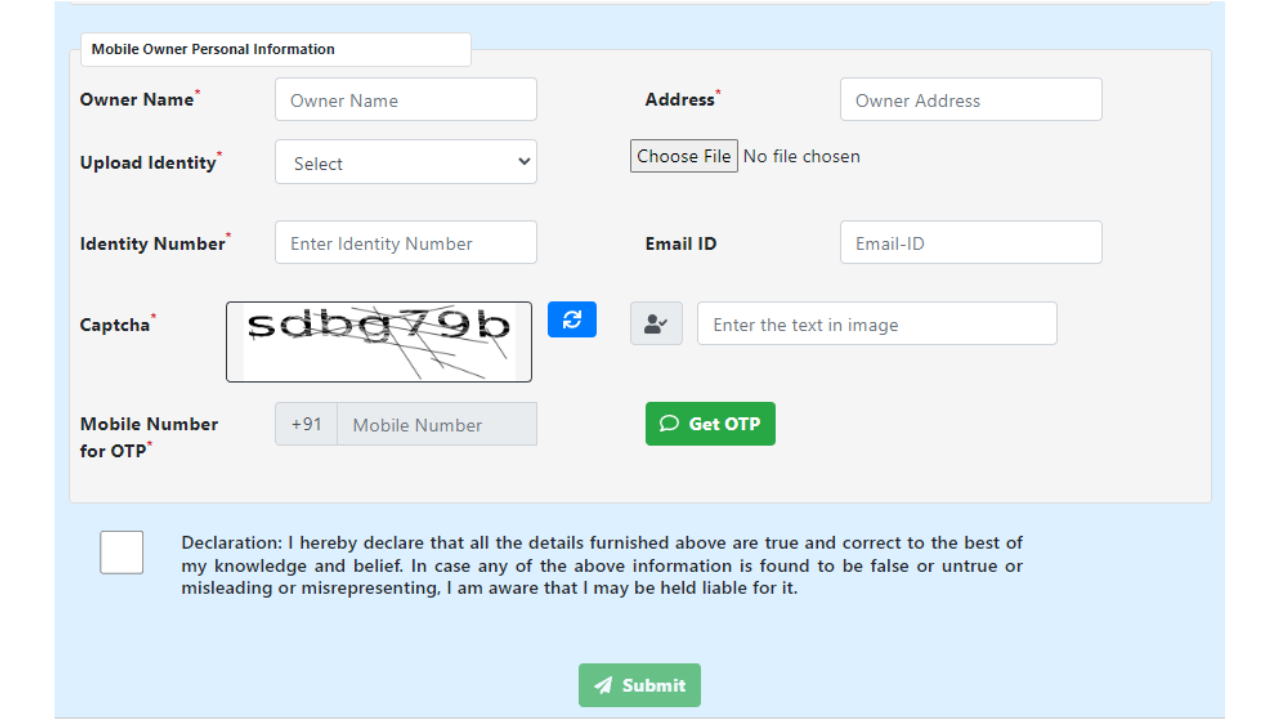
Account creation
Once you have logged your complaint, there is still one more step to complete. You will be directed to a new page where you can create an account in order to access the portal and track your phone. Simply provide your name, email address, and password, then click ‘Create Account’. After that, you will be able to log in to your account.
How to Check Your Lost/Stolen Phone Status
To inquire about the status of your complaint, please follow these steps:
- Login to https://ceir.sancharsaathi.gov.in/
- Click the ‘Check Request Status’ tab
- Enterter Request ID and submit
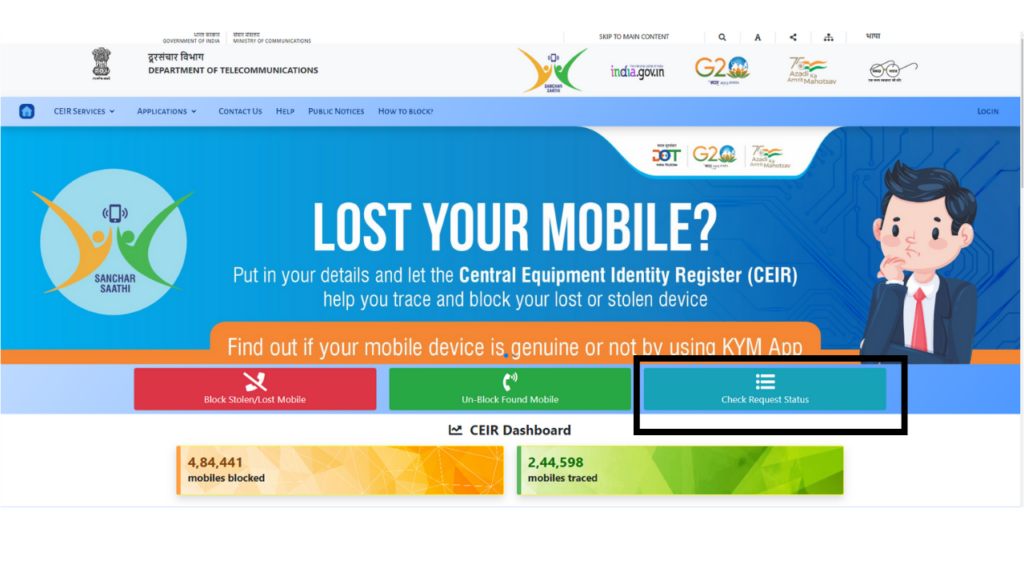
After completing the process, you will have access to the current status report of your lost or stolen phone. If you have managed to retrieve your lost or stolen phone, the next step is to unblock your mobile device.
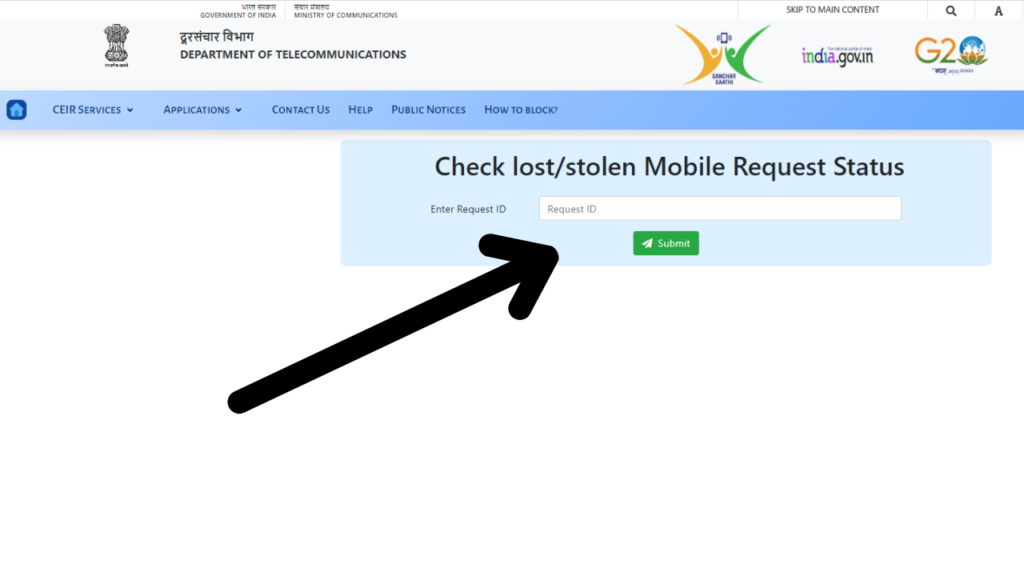
Read more:
Track and find lost or stolen device with Android Device Manager
Now report to Delhi Police about lost articles via Android app
How to Unblock Your Lost or Stolen Mobile Phone After Recovery?
After finding your mobile phone, you can easily unblock it on the Sanchar Saathi portal. Simply follow the steps outlined below to get started.
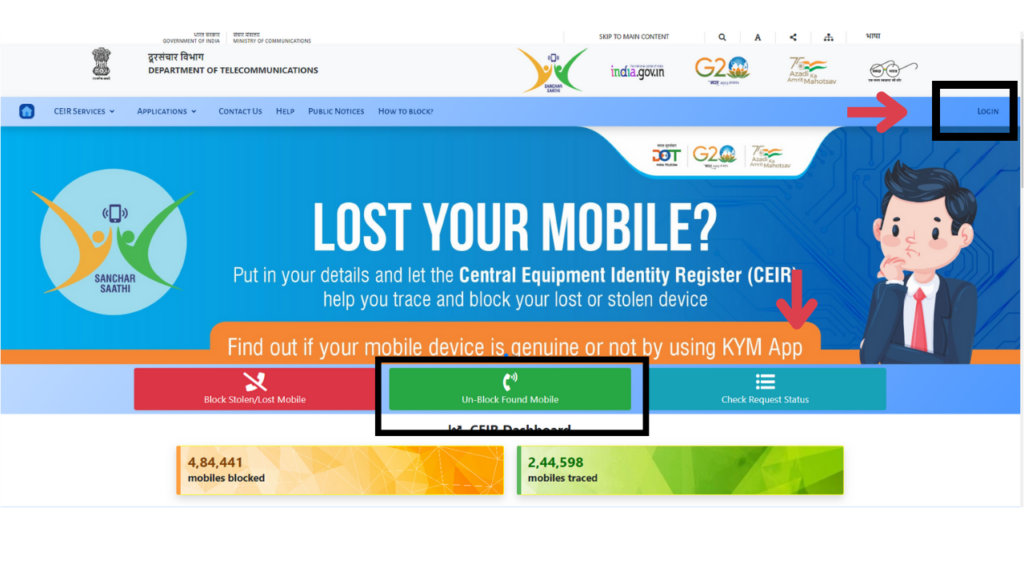
- Enter the request ID you got while blocking.
- Enter your mobile number and reason for unblocking.
- Enter the captcha shown in the image
- Enter the mobile number for OTP.
- Enter the received OTP
- Click “Submit”.
- Your phone will be unblocked and ready to use.


