Google is ending the year with a huge update for the Pixel 8 Pro and other Google Pixel devices as well, in the form of the December 2023 Feature drop. The update contains a couple of AI-powered features for the Pixel 8 Pro, but what all the Pixels will get is a Repair Mode. While we delve into the details of the Repair Mode feature below, it’s interesting that Google has copied the feature from Samsung who has had it for more than a year now in the name of ‘Maintenance Mode’.
What is Repair Mode in Google Pixel phones?
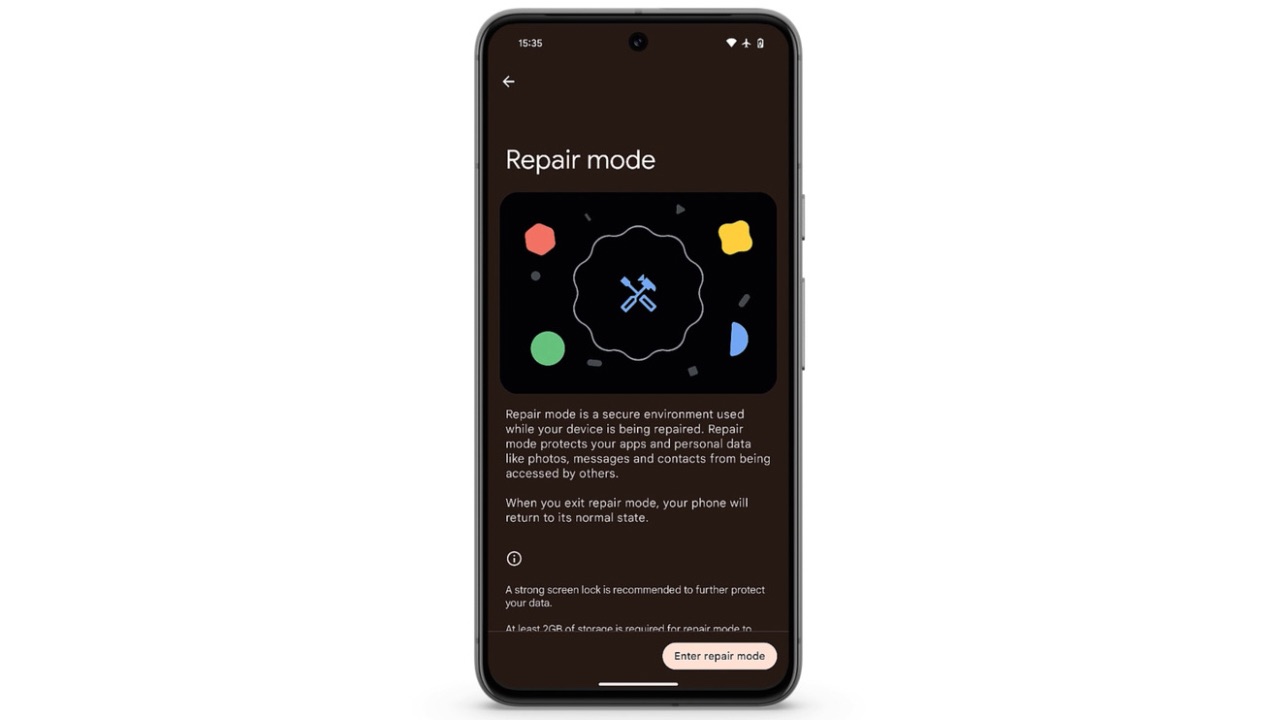
Repair Mode is a part of the latest December 2023 feature drop update for Pixel devices. It gives you the ability to secure your phone when giving it for repairs so that you can retain your data and not factory reset your phone before repairs.
Google’s own description for the feature is as follows: Repair mode is a safe environment used while your device is being repaired. Repair mode protects your apps and personal data like photos, messages and contacts from being accessed by others.
Further, once you exit Repair mode, your phone will return to its normal state in which you gave it for repairs in the first place. Google says this feature “gives you peace of mind by helping to keep your personal data protected and preserved, even when your device is out of your hands — whether you’re sending it to a repair shop or taking it in for service”.
Read More: Google’s Pixel Feature Drop: What’s New for Pixel Users?
What is the Maintenance mode in Samsung Galaxy phones?
Announced back in October of 2022, Maintenance Mode in Samsung Galaxy phones “can relieve user anxiety that comes with giving a personal device to someone for repairs, by letting users block access to their personal information, such as their photos, messages or contacts”.
Maintenance Mode creates a separate user account when you hand in your device to be repaired so they can operate core functions without being able to access any of your private data or information. The user has to select Maintenance Mode in the “Battery and device care” menu within “Settings” and reboot their smartphone.
Samsung says that Data or accounts generated when using Maintenance Mode are automatically deleted when the owner exits Maintenance Mode. They can download apps on Galaxy Store, but those will be automatically deleted along with any data or accounts created as soon as the owner exits Maintenance Mode.
Maintenance Mode was successfully trialled on the Galaxy S21 series in Korea in July 2022 and then launched in China in September 2022.
Who did it better: Samsung or Google?
As one can observe, the core function of both features is identical: to preserve your data without it getting accessed by technicians when giving in your smartphone for repairs. However, Samsung did it for the first time on a smartphone, proving to be a helpful feature for many.
Following Samsung’s lead, Google announced Repair Mode which basically offers the same functionality as Maintenance Mode in Samsung Galaxy devices. We feel there’s nothing wrong on the brand’s part in copying useful features from each other, and it has been an ever-lasting trend.
However, to answer the question of who did it better, we would say Samsung did. That’s because it offers a couple of other features to complement Maintenance mode, such as the ability to create a backup to an external storage. Alongside, one of the newly announced and most important features it gives, is Temporary Cloud Backup.
With this feature, users can choose to upload their data to Samsung Cloud storage via their Samsung Account, where it is always ready to be downloaded again. It is a free service with no total storage limit. However, the backup will be retained only for 30 days after which it will automatically be deleted. This ensures that if your smartphone has gone in for a long repair period, your data still stays safe on the cloud.


