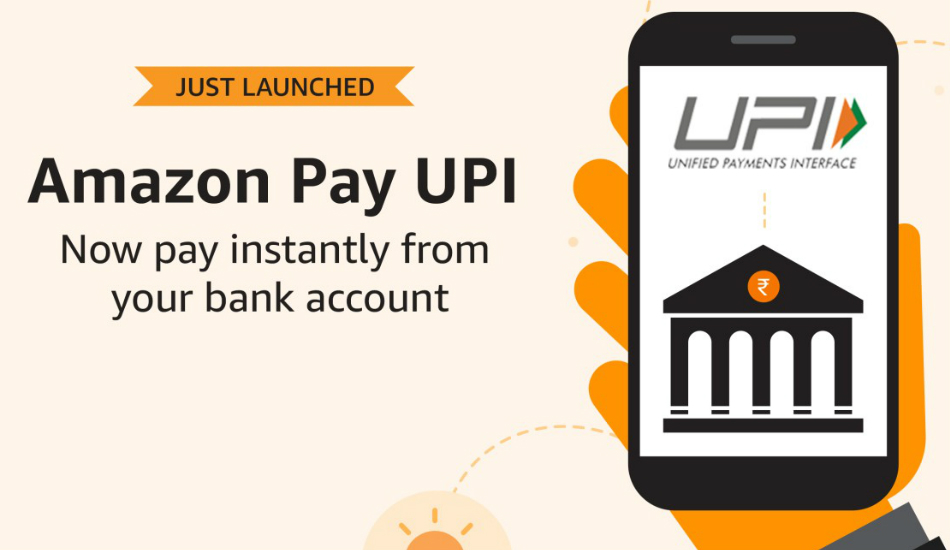Rest in Peace Brave Hearts:Our heart goes out to the families of brave jawans who have sacrificed their lives in fighting the terrorists in Pulwama. We salute to those Mothers who gave birth to such brave sons, who laid their lives infor our better future.
It wasn’t the best of starts for Amazon this February as it started taking down major products following a government ruling that levied new restrictions for online marketplaces to follow. Now the company has launched the Amazon Pay UPI for Android users in India allowing users to make secure and convenient payments by linking their bank account with the Amazon on their mobile phones.
With Amazon Pay UPI, users can shop and make for products on Amazon India and can also make recharges and pay bills without needing to enter their bank credentials over and over again or going through a multi-layer process to pay from their bank account. Amazon Pay customers will thus be able to pay using their Bank account without having to enter CVV or OTP or remembering their bank account number or net-banking customer ID.
Amazon has partnered with Axis Bank to issue unique UPI IDs to its customers. Payments through Amazon Pay UPI will be secured through mobile device verification and the UPI PIN. This will need the customers to link their bank account and setup the account only once to make any number of payments in the future. Amazon says the launch is a key step to enable users to adopt BHIM UPI as a digital payment method, as a means to help the Indian government’s Cashless India initiative.
Speaking about the launch, Amazon Pay Director, Vikas Bansal said “We are very excited with our Amazon Pay UPI launch, this will offer a fast, seamless and secure digital payment experience on Amazon.in. Through Amazon Pay UPI, we are enabling customers paying through cash and bank accounts to make digital one-step payments for their shopping and other payment needs. We are constantly working towards delivering an awesome experience for our customers and the launch of Amazon Pay UPI is a key milestone in this journey. This launch will help accelerate adoption of merchant payments on UPI platform”.
Axis Bank Cards & Payments Head, Sanjeev Moghe also commented saying “Axis Bank has always been at the forefront of promoting a digitized economy and has been making sustained investments in new cashless and digital payment methods. We are excited to partner with Amazon to implement the UPI ID for its customers. This partnership will help millions of customers enjoy safe and seamless online payments through the UPI mode of payment”.
National Payments Corporation of India Product & Innovations SVP, Vishal Kanvaty said “Our goal is to ensure simple, secure and seamless consumer experience while making payments. This association with Amazon is a step in offering consumers more options and seamless experiences while using UPI. We are excited that millions of customers on Amazon will now be able to make digital payments through UPI to buy products from Amazon’s entire seller base”.
How to register for Amazon Pay UPI:
- Head over to Amazon Pay inside the Amazon app.
- Click on Manage Bank Account by getting into Payment Options > Manage Payment Options.
- Tap on Add Bank Account linked to UPI and then choose your bank from the list of banks. Click on Verify your mobile number to allow Amazon to send an SMS to your phone and read it to verify the number.
- Soon after your mobile number is verified, you’ll be allowed to click on Link Bank Account to link it.
- Amazon will further verify your credentials by asking you to enter the last 6 digits of your debit card number which will be followed by asking for a UPI PIN. Existing UPI users can enter their older UPI while new customers will have to click on Set your UPI PIN to setup your unique passcode.