Last month WhatsApp introduced a slew of fresh features for Status on Android devices, including the ability to react and choose a private audience. The meta-owned, instant messaging platform has now released a new feature – Voice Status Update, exclusively for iOS users. The new feature allows iOS users to post voice notes as status updates on the latest version of WhatsApp.
How to Access the Voice Status Update Feature on iOS
The first thing you need to do is make sure that you have the latest version of WhatsApp installed. If not, update it by going into Settings > General > Software Update.
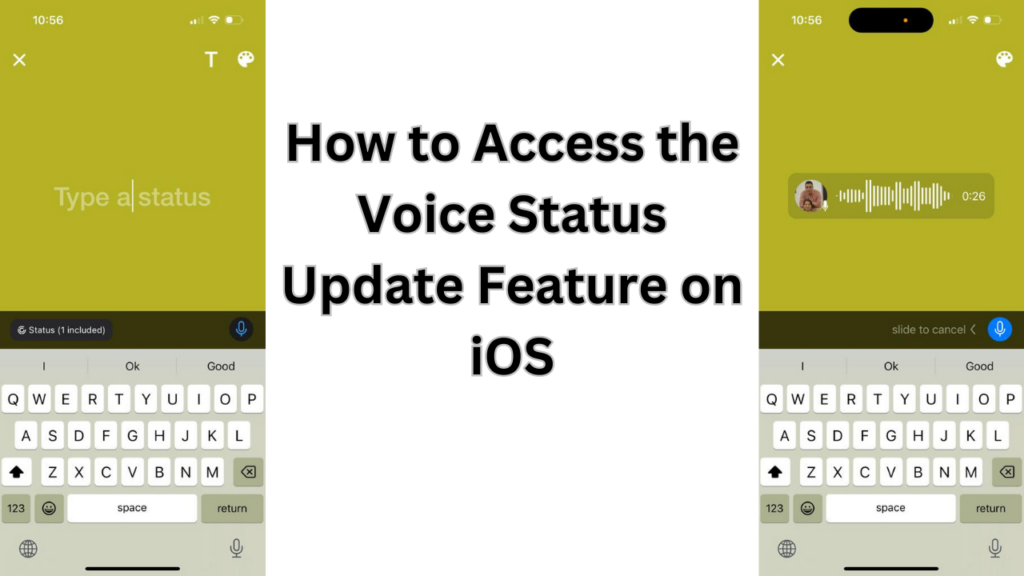
Once done, open up WhatsApp and tap “Status” in the top right corner of your screen. You should see a new option called “Voice Notes.” Tap on this option and record your message like any other status update (tapping “Record”).
NOTE: Voice notes can only be recorded for upto 30 seconds
Once recorded, press play to listen back to yourself before posting it as your voice note! You can also choose whether or not other people can listen by tapping on “Share” next to each message so they can see and hear what was said too!
Related News:
How to Find your WhatsApp Number?
WhatsApp ‘Undo Delete For Me’ launched: Check out details
The Benefits of the Voice Status Update Feature

The benefits of the Voice Status Update feature are plenty. First, it allows you to express yourself more personally than text. You can share thoughts and feelings that might not appear as clearly when written on your screen. This is especially helpful for those who have trouble expressing themselves verbally or when writing onscreen, such as children with autism or people who are learning English as a second language (ESL).
Secondly, this feature gives users another creative outlet for sharing their lives with friends online–and it’s entertaining if you’re into audio production!
How to Access the Voice Status Update Feature on Android
In January of this year, the WhatsApp beta update, version 2.23.2.8, introduced a new feature allowing Android users to record and share voice notes as status updates. This feature was later rolled out to all users. To record a voice status on WhatsApp, navigate to the ‘Status’ tab, click on the floating button with a pencil icon, and then select the microphone icon that appears at the bottom right of the screen.
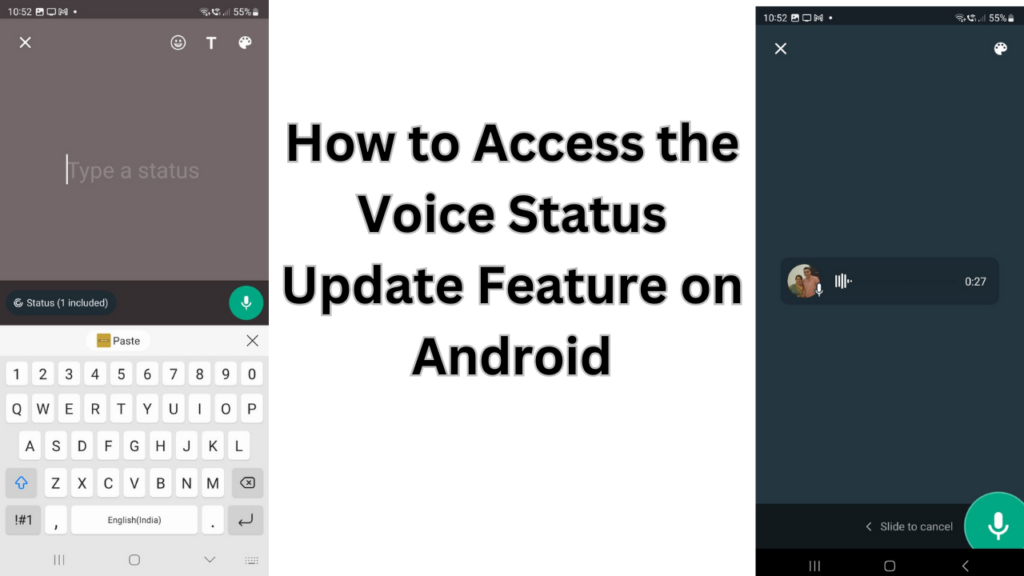
Furthermore, users now have more control over their recordings, as they can discard a recording before sharing it. It is important to note that the maximum recording time for a voice note is 30 seconds. To listen to voice notes shared through status, WhatsApp users need to have the latest version of the app.
Similar to all other forms of communication on WhatsApp, voice notes shared as status updates are end-to-end encrypted, ensuring that only people selected in your privacy settings can listen to them. Additionally, voice notes shared via status disappear after 24 hours, similar to images and videos. However, users also have the option to delete voice notes for everyone after they’ve been posted as status updates, providing full control over what is shared.


