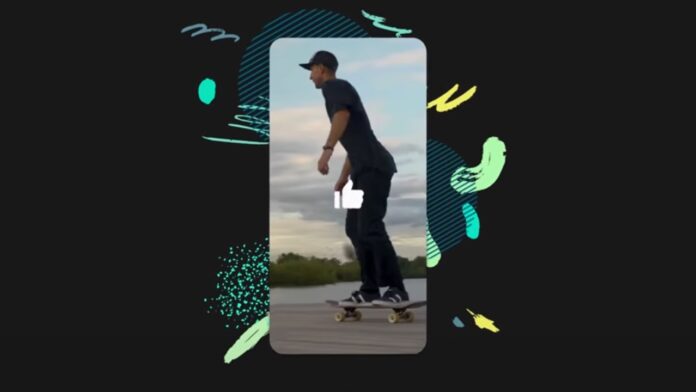YouTube Shorts is YouTube’s answer to Instagram Reels and TikTok. Since it launched, the short-form video service has evolved constantly and has expanded to multiple platforms alongside smartphones, such as TV. However, as YouTube’s main target audience are those watching Shorts on mobile phones, we are here to provide fixes for one of the most common problems these users might be facing, and that’s YouTube Shorts not showing up in the YouTube app.
If YouTube Shorts fail to show up for you in your YouTube app, take a look at the following solutions to check whether one of them works for you:
Update the YouTube app
The very first solution is to check if your YouTube mobile App has the latest version. The newest version of the YouTube mobile app (Version: 18.09.37) has a dedicated Shorts button at the bottom. Moreover, the option to upload Shorts can be accessed by tapping the + icon.
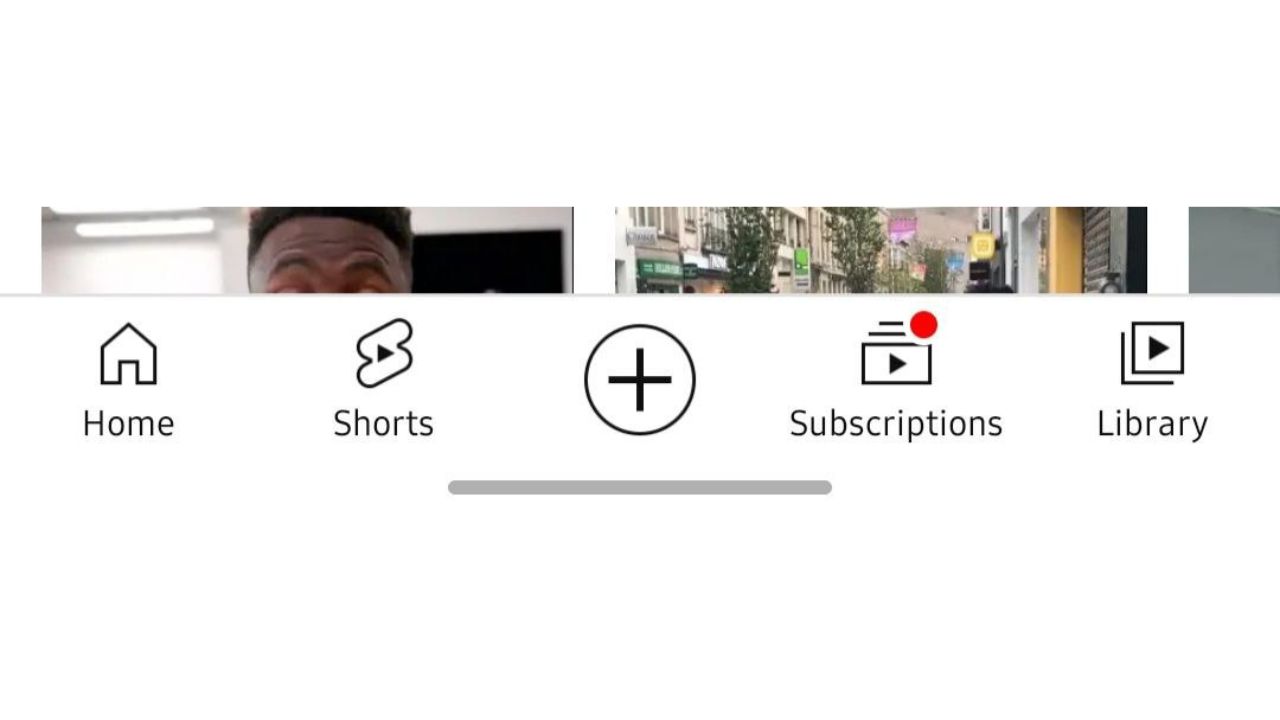
Sometimes, when resetting your phone, the app downgrades to a lower version which hides the YouTube shorts due to which it may not show up. So go ahead, open the Play Store or app store, go to the Updates section and check whether an update is available.
Clear data and cache of the YouTube app
One of the other fixes you can try so that YouTube Shorts shows up is clearing the data and cache of the YouTube app. This is because the YouTube app may be malfunctioning and might need a reset so that the corrupted data gets erased.
Clearing the data and cache data of the YouTube app brings it back to the default state which should bring back the Shorts button if it isn’t showing up for you. You can do so by going to the app info page of YouTube, tap on Data and clear the data and cache.
Read More: How to download YouTube Shorts?
Stable internet connection is necessary
If the YouTube Shorts tab is showing up but the videos aren’t playing, then you might be having a bad internet connection. Ensure that you are on a stable Wi-Fi or your Mobile Data is working properly so that YouTube Shorts can play smoothly.
Restart your device
Restarting your smartphone also fixes a lot of issues as the system boots from scratch. This can also solve the issue of YouTube Shorts not showing up.
So these were our top four solutions to solve this issue related to YouTube Shorts. One of the above mentioned solutions should ideally solve the problem and enable you to watch YouTube Shorts on your devices without any hiccups.