YouTube launched Shorts back in 2020 to rival TikTok and since then, the feature has gained immense popularity. As of June 2022, YouTube claims that it topped 1.5 billion logged in users for Shorts and there’s no stopping to the increasing number. However, some users want more functionality where they can download Shorts, similar to how you can save regular videos. Unfortunately, YouTube doesn’t allow you to download Shorts but there are other ways using which you can download these videos and here is the easiest one:
Step 1
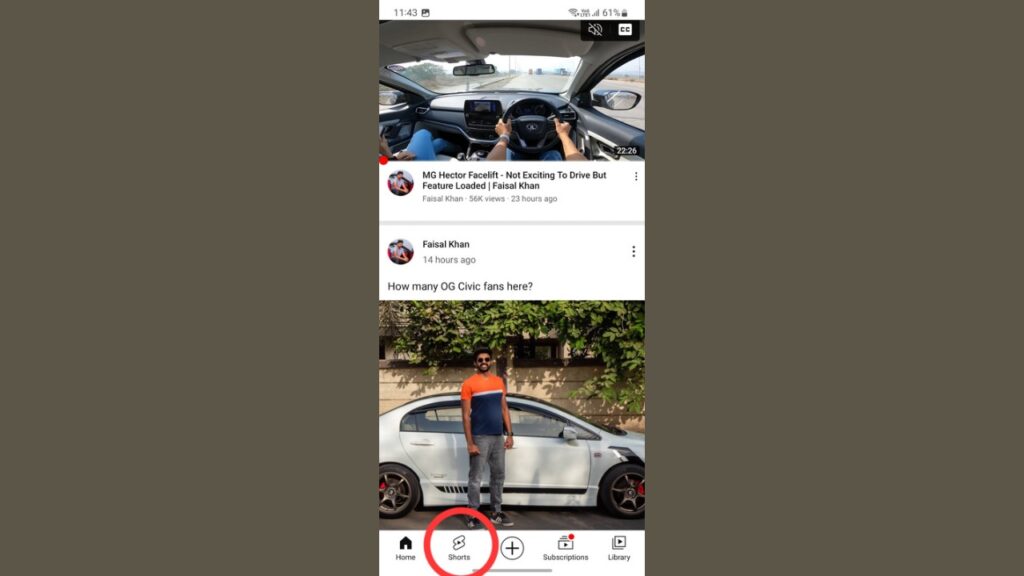
Launch the YouTube App on your smartphone and go to the Shorts category from the bottom bar.
Step 2
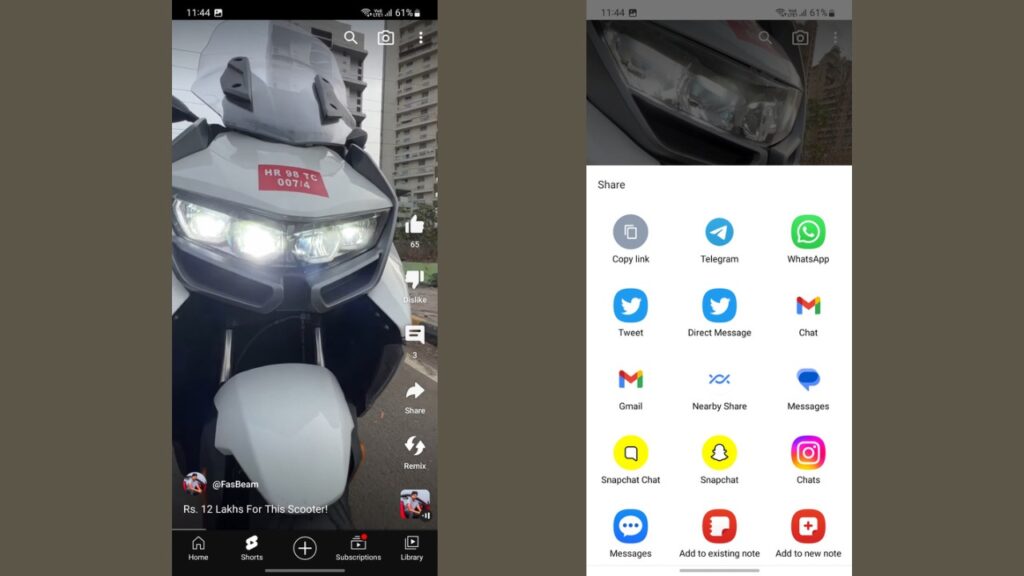
Now tap on the ‘Share’ button and click on ‘Copy Link’.
Step 3
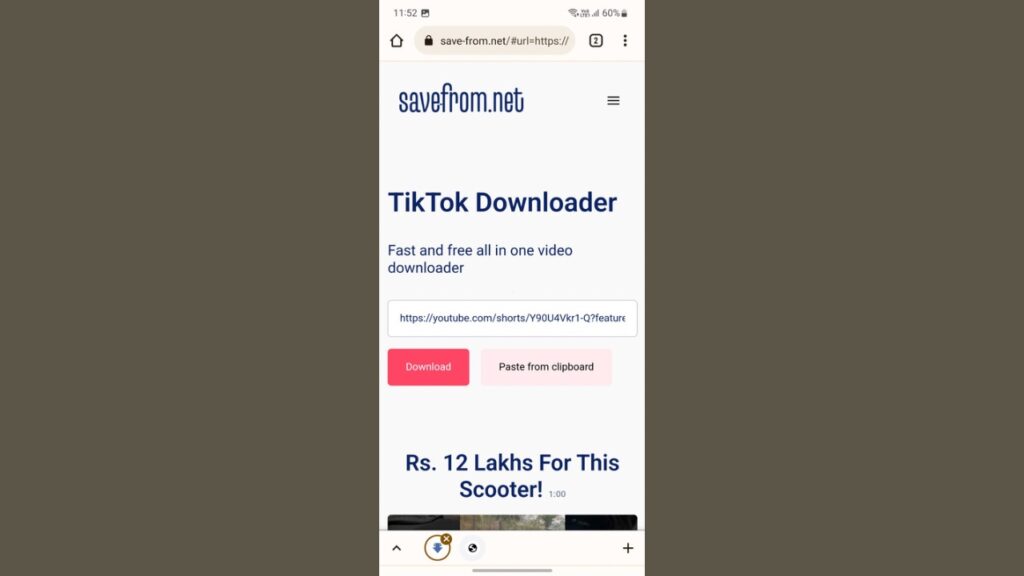
Launch a Browser of your chocie that allows downloading content. Now go to ‘Save-from.net’ and paste the YouTube Shorts video URL into the box labelled “Paste your video link here.” You can also use other websites such as – Shortsnoob, 10downloader, or SaveTube.
Read More: YouTube Shorts vs Instagram Reels: Which one’s the better platform?
Step 4
To download the video to your device, tap the “Download” button.
Step 5
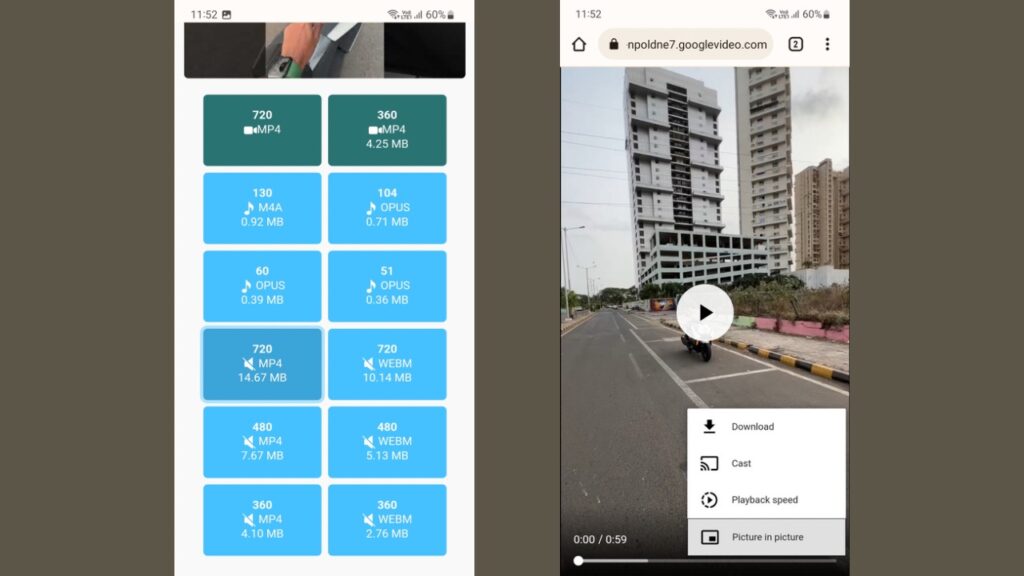
Now click on the option with the format and Resolution of your choice. Once you tap on it, the video will open in a new tab where you can click on the three dots and press download.
So this was how you can download YouTube Shorts videos to your phone. Further, you can view the Shorts video in offline mode and can share it with your friends via WhatsApp, Telegram or other instant Messaging apps.


