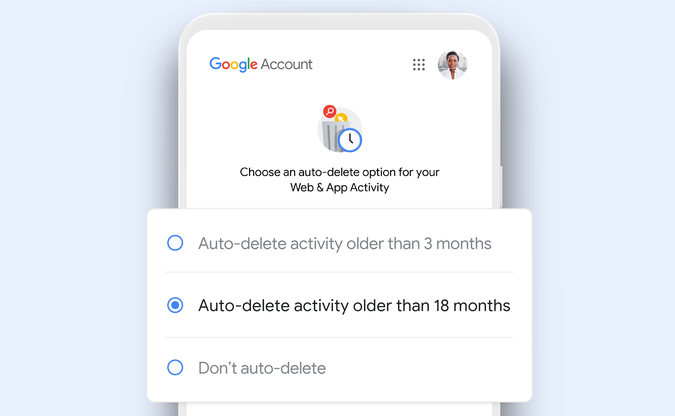Google last year introduced auto-delete controls, which give users the choice to have Google automatically and continuously delete Location History, search, voice and YouTube activity data after 3 months or 18 months. Now Google has announced that it will be turning on this option by default.

Starting today, the first time you turn on Location History, which is off by default -your auto-delete option will be set to 18 months by default. Web & App Activity auto-delete will also default to 18 months for new accounts. This means your activity data will be automatically and continuously deleted after 18 months, rather than kept until you choose to delete it. You can always turn these settings off or change your auto-delete option.
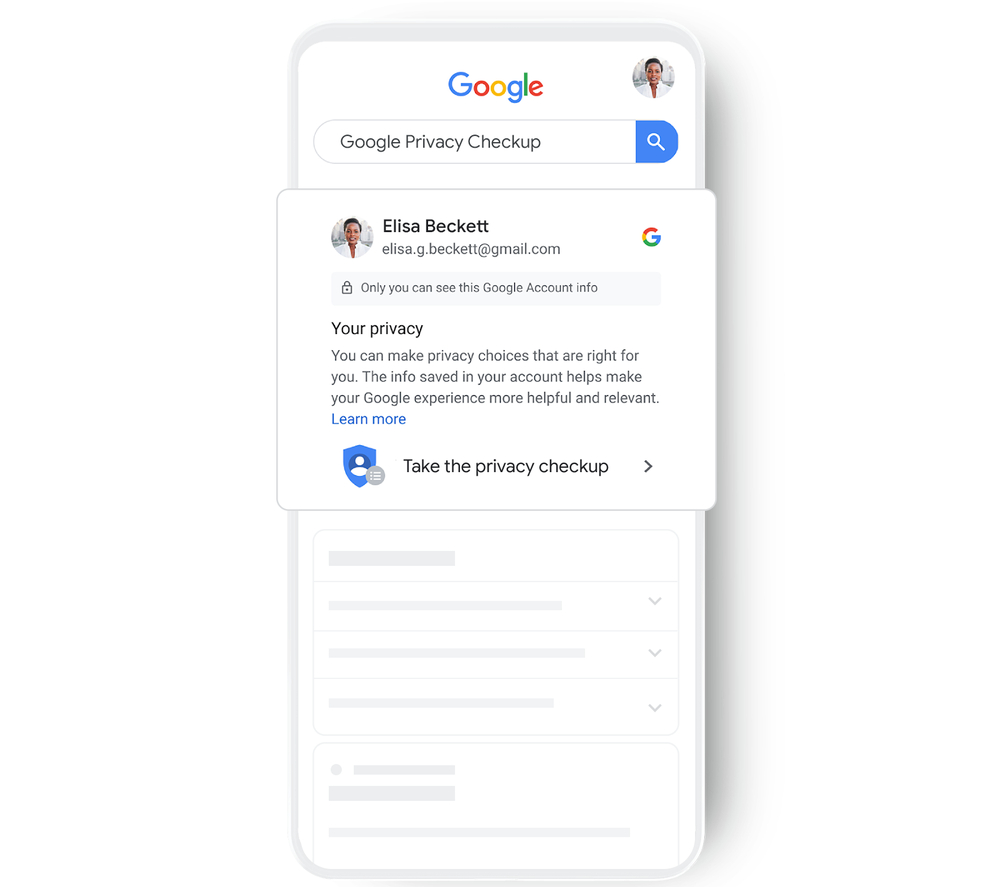
If you’ve already had Location History and Web & App Activity turned on, Google won’t be changing your settings. But it will actively remind you about the auto-delete controls through in-product notifications and emails, so you can choose the auto-delete setting that works for you.
On YouTube, auto-delete will be set to 36 months by default if you create a new account or turn on your YouTube History for the first time. Current users can still choose the 3 or 18 months auto-delete option. Default retention periods will not apply to other products like Gmail, Drive and Photos, which are designed to safely store your personal content.
Google said it will make it easier to access key Google Account controls from Search. Soon, when you”re signed into your Google Account, you”ll be able to search for things like “Google Privacy Checkup” and “Is my Google Account secure?” and a box only visible to you will show your privacy and security settings so you can easily review or adjust them.
As per Google, they are also making it easier to access Incognito mode in our most popular apps, by long-pressing on your profile picture in Search, Maps and YouTube. It’s available on the Google App for iOS, and coming soon to Android and other apps.