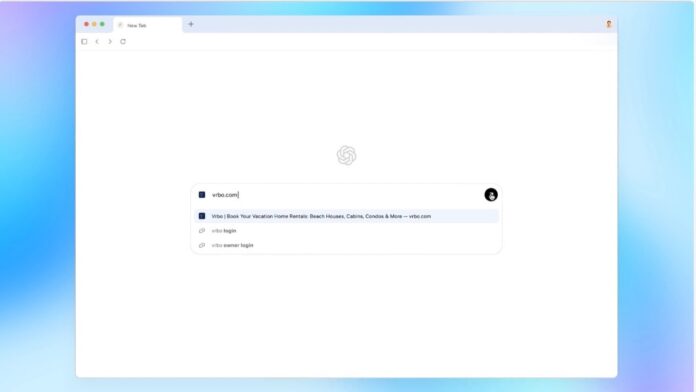OpenAI has announced the launch of ChatGPT Atlas Browser with built-in ChatGPT. The announcement comes after Perplexity announced its Comet browser earlier this year and Atlas competes directly with that, alongside Google’s Chrome browser.
ChatGPT Atlas: Features
With Atlas, ChatGPT can come with you anywhere across the web—helping you in the window right where you are, understanding what you’re trying to do, and completing tasks for you, all without copying and pasting or leaving the page. Your ChatGPT memory is built in, so conversations can draw on past chats and details to help you get new things done, said OpenAI.
As you use Atlas, ChatGPT can get smarter and more helpful, too. Browser memories let ChatGPT remember context from the sites you visit and bring that context back when you need it. Browser memories in Atlas are completely optional, and you’re always in control: you can view or archive them at any time in settings, and deleting browsing history deletes any associated browser memories.
ChatGPT can remember what you’ve explored and suggest what to do next, whether that’s returning to past pages, digging deeper into a topic, surfacing related ideas, or automating routine tasks.
OpenAI says it doesn’t use the content you browse to train its models by default. If you choose to opt-in this content, you can enable “include web browsing” in your data controls settings. Even if you opt into training, webpages that opt out of GPTBot, will not be trained on. If you’ve enabled training for chats in your ChatGPT account, training will also be enabled for chats in Atlas. This includes website content you’ve attached when using the Ask ChatGPT sidebar and browser memories that inform your chats.
If a parent has set up parental controls for ChatGPT, these settings will carry over to conversations with ChatGPT in Atlas. OpenAI is also introducing new parental controls in Atlas, including the option for parents to turn off browser memories and agent mode.
With ChatGPT Agent in ChatGPT Atlas, the browser can perform actions on your behalf. “Imagine you’re planning a dinner party and you have a recipe in mind. You can give the recipe to ChatGPT and ask it to find a grocery store, add all the ingredients to a cart, and order them to your house. At work, you can ask ChatGPT to open and read through past team documents, perform new competitive research, and compile insights into a team brief.”
When you ask a question, ChatGPT may ask you if it should start opening tabs and clicking in your browser to complete the task. You can also select the agent mode button to have ChatGPT start.
Starting today, agent mode in Atlas is launching in preview to Plus, Pro and Business users. It is an early experience and may make mistakes on complex workflows, OpenAI noted.
To ensure safety, ChatGPT Atlas cannot perform certain actions like:
- It cannot run code in the browser, download files, or install extensions
- It cannot access other apps on your computer or file system
- It will pause to ensure you’re watching it take actions on specific sensitive sites such as financial institutions
- You can use agent in logged out mode to limit its access to sensitive data and the risk of it taking actions as you on websites
The company noted, “ChatGPT’s agent capabilities still carry risk. Besides simply making mistakes when acting on your behalf, agents are susceptible to hidden malicious instructions, which may be hidden in places such as a webpage or email with the intention that the instructions override ChatGPT agent’s intended behavior. This could lead to stealing data from sites you’re logged into or taking actions you didn’t intend.”
”Users should weigh the tradeoffs when deciding what information to provide to the agent, as well as take steps to minimize their exposure to these risks such as using ChatGPT agent in logged-out mode in Atlas and monitoring agent’s activities.”
ChatGPT Atlas: Availability
The browser is currently available only for macOS devices and will soon be coming to Windows, iOS, and Android users, too.