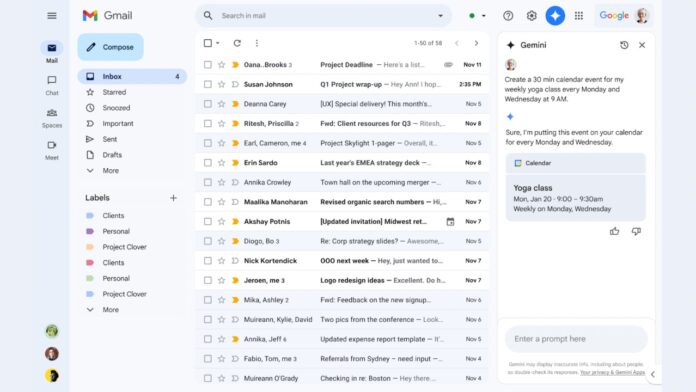Google has introduced Google Calendar integration within Gemini in Gmail so users could easily ask the AI-powered assistant to create events via the Gmail App itself. This integration is in addition to the ability of Gemini to connect with other Workspace apps like Docs, Sheets, Slides, and Drive, helping users complete tasks without ever leaving Gmail.
As announced via a Google Workspace Updates post, Google Calendar integration within Gemini in Gmail is going live. “We’re excited to add Google Calendar to the list of apps that Gemini in Gmail connects with,” read the post. Users can now ask Gemini in Gmail to perform calendar-related actions or answer questions about their calendars such as:
- Create a [1h] event for [lunch] [tomorrow] at [noon].
- When is my [first event] next week?
- Create a [30 min] calendar event for my weekly [yoga class] every [Monday and Wednesday] at [9 AM].
Users won’t have to input the “@calendar” command like they have to when using extensions in Gemini on mobile. Instead, they can just give Gemini calendar-related commands and the assistant will handle them within Google Calendar. You can now not only create new events with Gemini in Gmail, but also learn additional details about the existing events in your Calendar.
Read More: Google Adds File Upload Support for Gems in Gemini
The Google Calendar integration within Gemini in Gmail is now live for Google Workspace customers with these add-ons:
- Gemini Business
- Gemini Enterprise
- Gemini Education
- Gemini Education Premium
- Google One AI Premium
There are some limitations to the feature as well, and while Google may add these abilities in the future, currently Gemini in Gmail cannot:
- Add or remove guests from events or create events by extracting information from an email.
- Pull up attachments or RSVPs related to a meeting.
- Find the best time to meet with other people or find time slots when you’re available to meet.
- Create tasks, an out of office, focus times or set working locations.
- Add or manage meeting rooms.