WhatsApp is among the most popular Messaging apps in India and international markets. The app’s popularity is mainly due to the many features it keeps rolling for its users at regular intervals. The Meta-owned platform is the primary mode of messaging for many people to chat personally or in a group almost daily.
People exchange messages, photos, videos, links, documents and more with each other on the app. But what if you lose a phone or your phone is damaged under some circumstances? Will you lose all those conversations, photos, and videos you sent or received on WhatsApp? The danger is very much real, but the answer is No.
Why do you need to back up WhatsApp data?
Well, WhatsApp offers a backup feature in which you can back up your WhatsApp data. This will ensure you don’t lose your chats and shared photos or videos. The app allows you to backup data on both Android and iOS platforms. But the backup process is different on both platforms.
Backing up WhatsApp data is easy, as long as you have the phone connected to a cloud service, like Google Drive or iCloud. Thankfully, backing up the data will take just a few minutes to store your information in the cloud. And it’s completely free! All you need is a strong and stable wifi connection. If you use mobile data, that might result in additional data charges. One must back up to Google Drive regularly to avoid any loss of data.
Once you decide to change your smartphone, you need to transfer all your WhatsApp data, including media files, messages, documents, Gifs, and everything you have on your app. But you should make sure to link your new phone with the Google account where your WhatsApp chats backup is saved.
When you back up your data, you can have access to your data onto a new device easily. In this article, we will tell you the steps required to take a backup of WhatsApp. So, without wasting your time, let’s get started.
ALSO READ:
How to search chats by date in WhatsApp?
How To Send Messages To Yourself On WhatsApp, One guide, two methods
How to backup WhatsApp on an Android?
Step 1: Open WhatsApp on your Android device, then tap the three dots at the top-right of your screen.
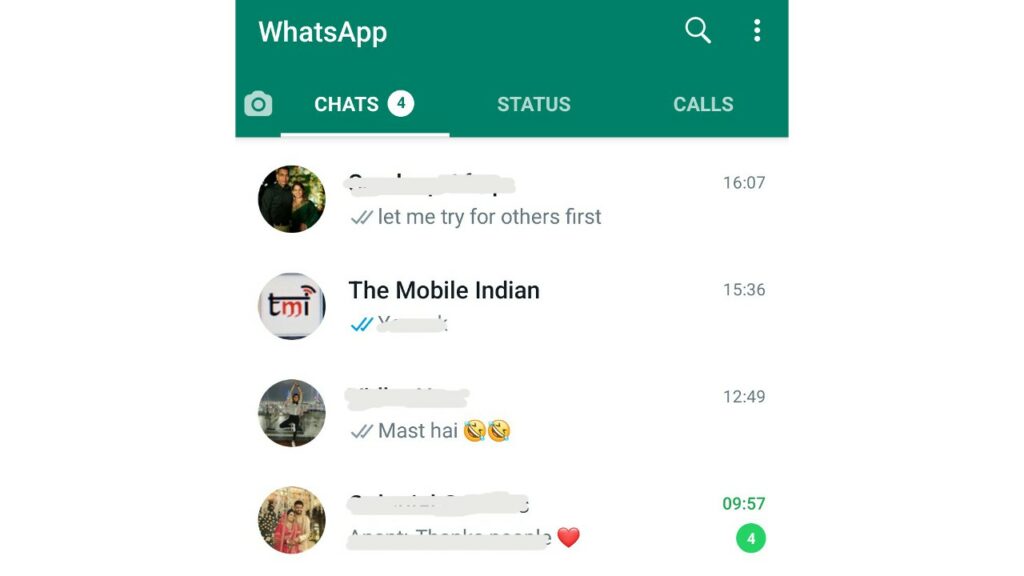
Step 2: Click on Settings and then go to Chats.
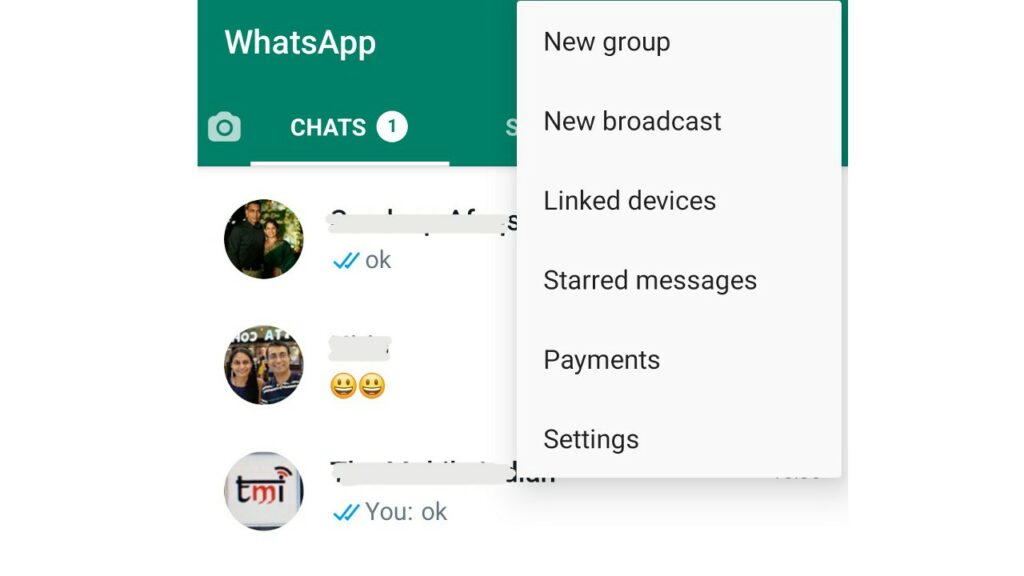
Step 3: Tap Chat backup and then click on Backup up button
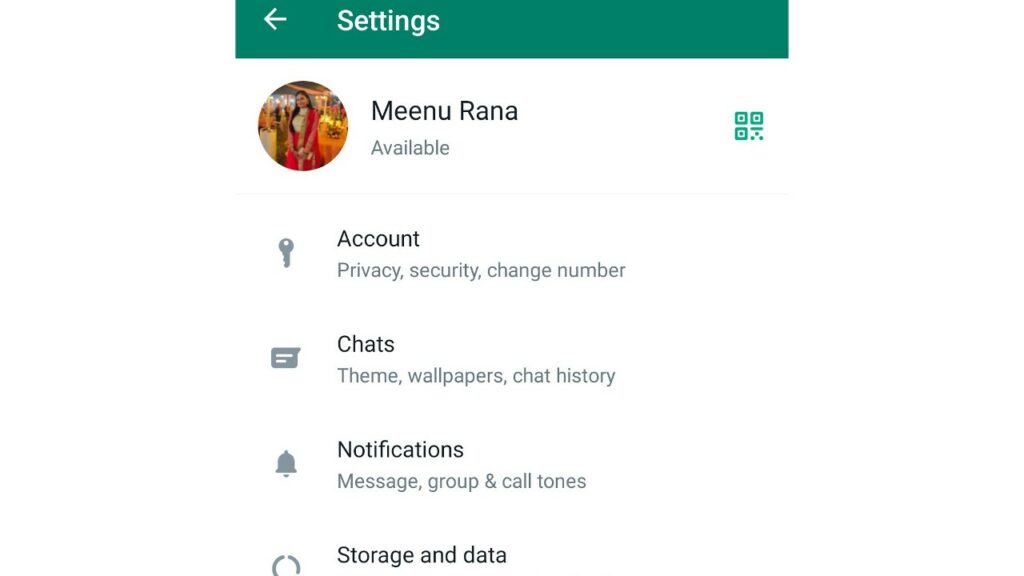
Step 4: To schedule regular backups, click on Backup to Google Drive and select the Frequency other than Never. You can choose from different options like Daily, Weekly, Monthly, and Manually.
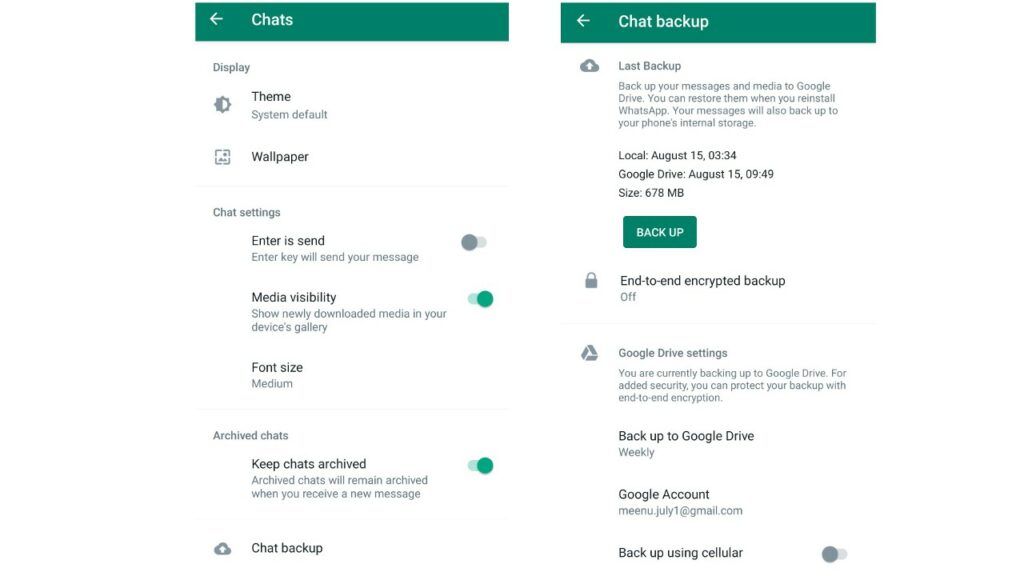
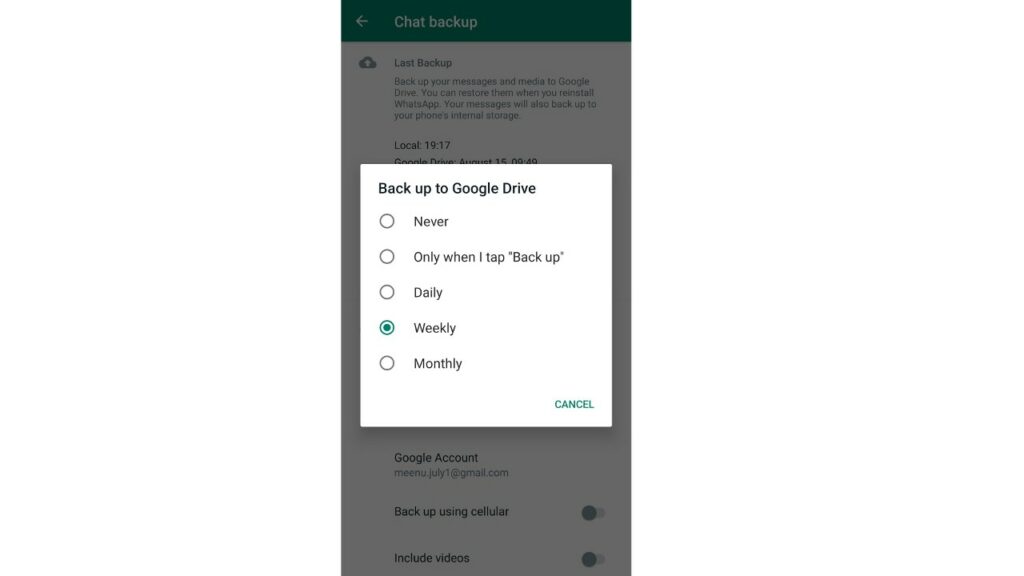
After these steps, you can choose the Google account you would want to back up your chat history. You can also select if you wish to back up your messages over a network or wifi. It is always suggested to back up the data using wifi only.
How to back up WhatsApp on iOS / iPhone?
Step 1: Open WhatsApp on your iPhone and click on Settings at the bottom-right corner of your screen
Step 2: Go to Chats and then click on Chat Backup
Step 3: Now click on Back Up option
How to back up WhatsApp to transfer data to your new phone?
Step 1: Install and open WhatsApp on your new phone
Step 2: Read the Terms and Conditions and click on Agree And Continue
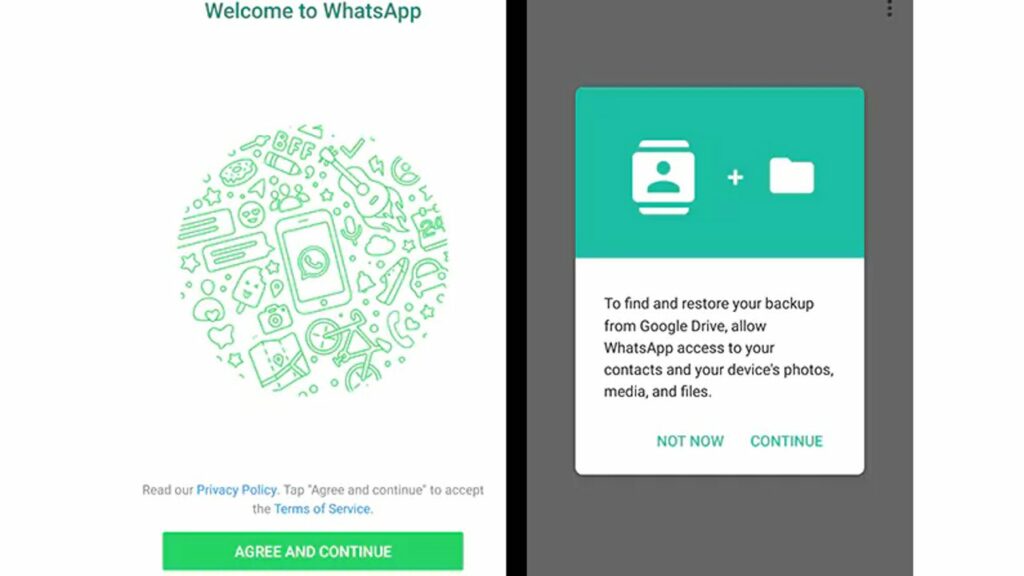
Step 3: Tap Continue to allow WhatsApp access to your Google Drive backup
Step 4: You will have two choices– Restore and Skip. Click on restore to backup your chat history
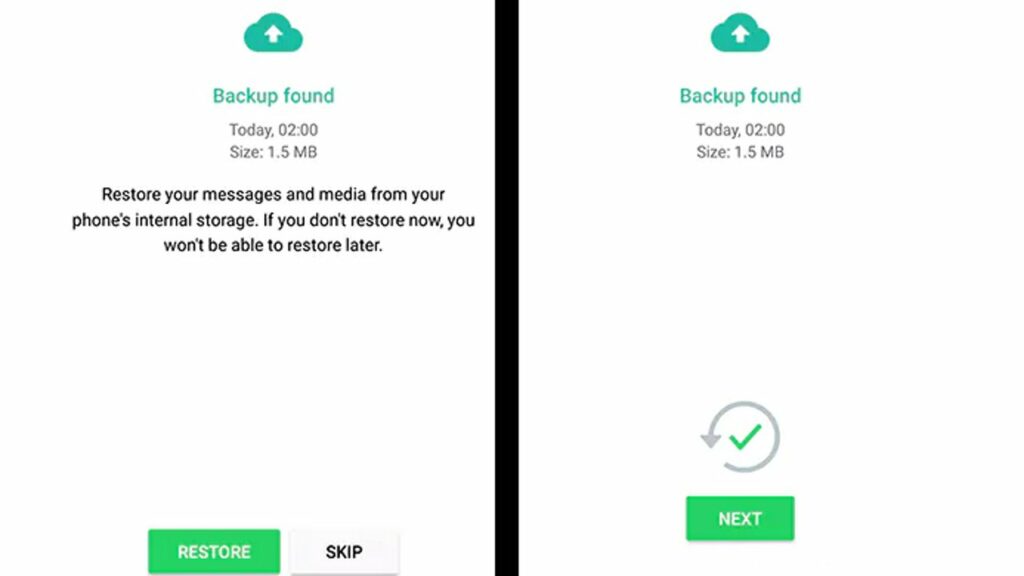
Step 5: When the restore is complete, click Next to use the app
Conclusion
WhatsApp is widely used to send or receive messages to connect with the world. So, you must keep all the chats, photos, videos, and more backed up just in case of an emergency. WhatsApp is a great way to do it. The app allows you to back up all your data on Cloud Storage easily. So if you are worried about backing up your WhatsApp files, WhatsApp will surely help you in keeping your data safe. So, just go ahead and give it a try.


