Millions of people use Facebook every day, while many more joining daily. When you make friends on Facebook, the first thing you see is a person’s profile, including your bio, your name, profile picture, and your cover picture. It also shows where you work and the rest of your other information.
However, some people want to keep things more private and don’t want to reveal their information unless you become friends with them. For this reason, Facebook provides you with the ability to lock your profile so that your information stays secure and private. Here’s how you can do that:
Step 1
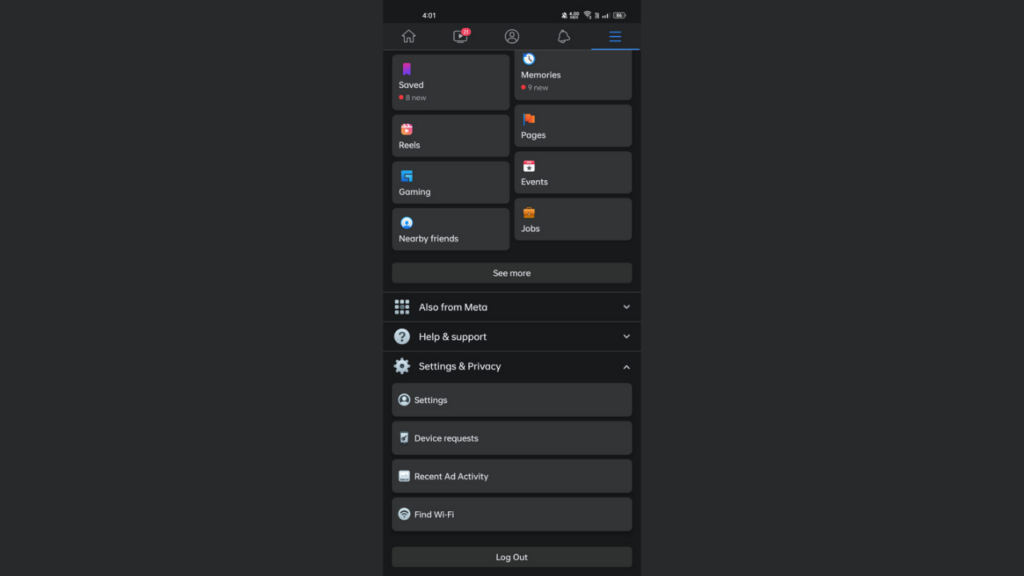
Open the Facebook App and go to the menu next to the notifications tab
Step 2
Scroll to the bottom and expand the Settings & Privacy page
Step 3
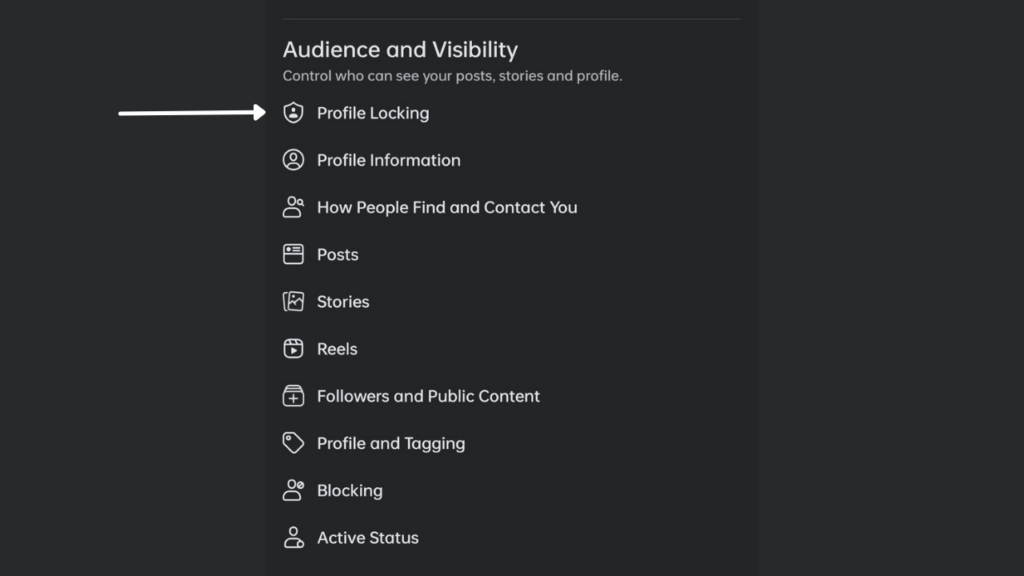
Click on Settings and scroll to the Audience and Visibility Section.
Read More: Meta to allow Crypto ads on Facebook
Step 4
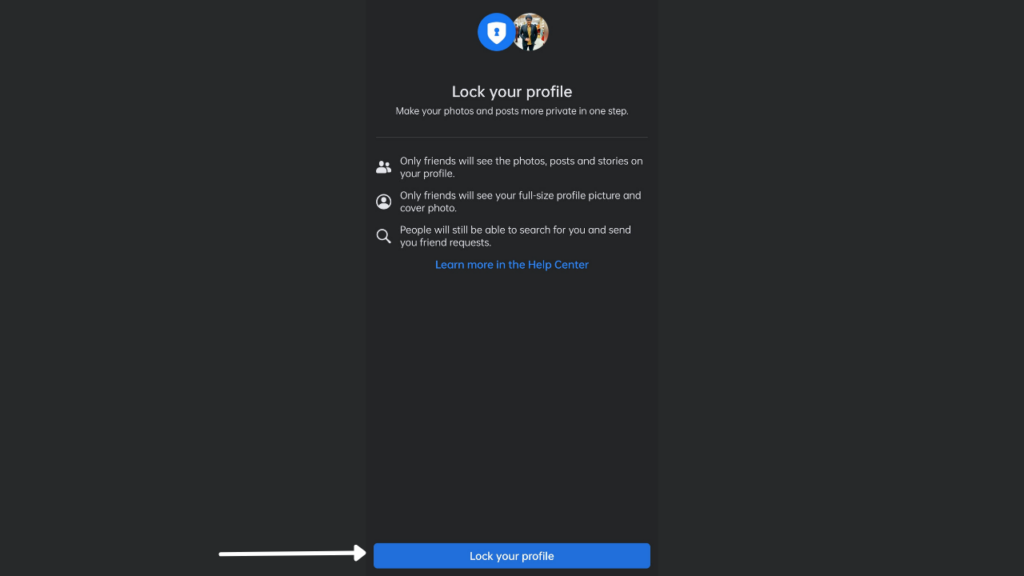
The first option you’ll see there is ‘Profile Locking’. Tap on it and then click on ‘Lock your profile’.
Step 5
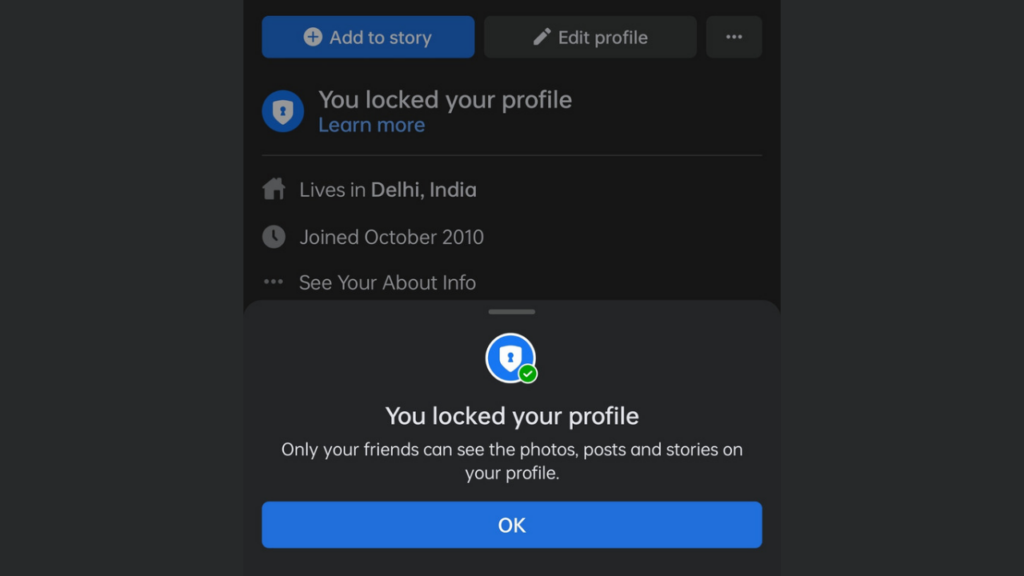
Now your profile is locked. This means that only your Facebook friends will now be able to see your full-size pictures and other posts and stories.
You can also unlock your profile the same way if you change your mind later. The process of locking your profile helps your profile stay more secure and private. Facebook also gives you more control over your profile with other options such as controlling or managing how people find and contact you, who amongst your friends can see your stories or posts, etc.


