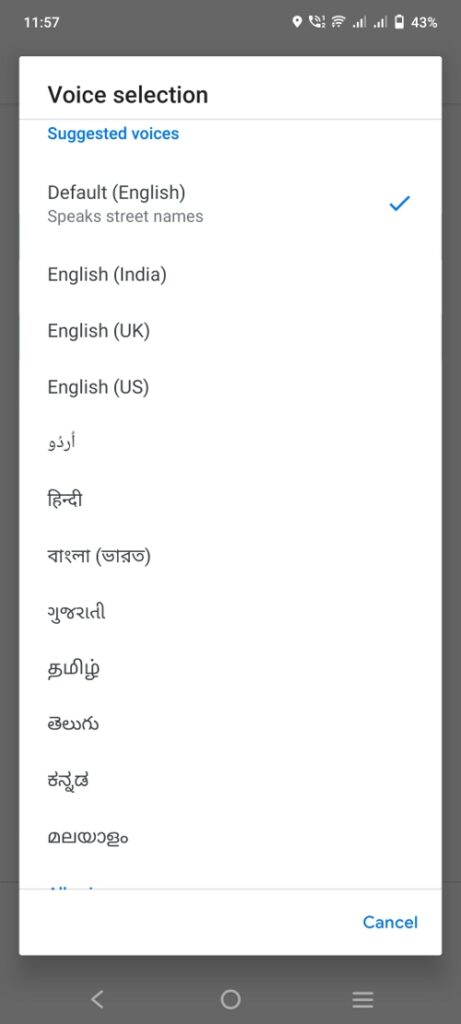Gone are the days when you had to use a physical map for the directions of your destination or ask any person in between your way. Now your phone guides you to reach your destination without any hassle via Google Maps.
Google Maps is one of the most popular maps services in the world. With this, users can travel to any distance in the shortest time. In addition, the voice navigation in the App enables you to navigate without having to look down at your phone constantly.
But using Google Maps can be a bit boring listening to the same voice repeatedly for the directions. What if you hear directions in a different language as per your choice. Yes, the app allows you to customize the voice as per your liking if you don’t like the default one on your phone.
READ MORE: How to create a desktop shortcut for Google Drive Files, Folders on Windows
You can easily change the Google Maps voice through this feature, but it doesn’t offer gender variations -you can not select between a male or a female voice.
Google Maps automatically takes you to a country domain and shows place names in a country’s local languages. In addition, you can change a country domain or language.
This article explains how to change the voice and language of your directions in this Google app.
Follow these simple steps to easily change the navigation voice:
Step 1: Open Google Maps app and then click on the circular account icon on the search bar.
Step 2: Now tap on the “Settings” option
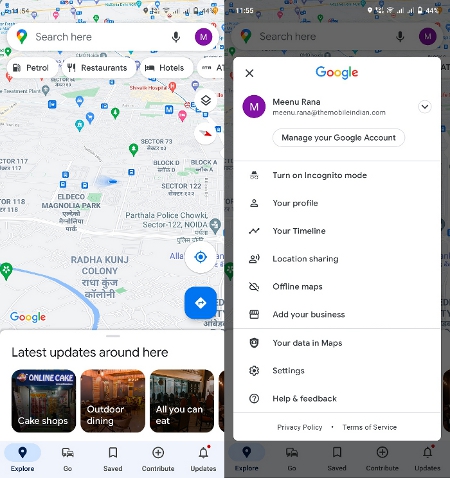
Step 3: In the settings, click on the “Navigation Settings”
Step 4: After this, you have to click on the “Voice selection”. There you will see a list of available voices.
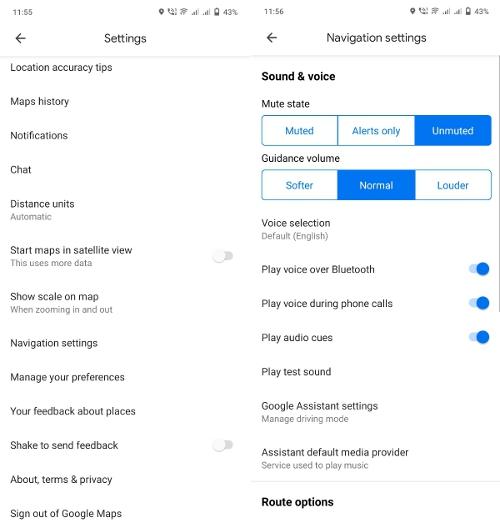
Step 5: Select one of these options as per your choice to switch the voice to that setting