With the rise of smartphones and camera based mobile phones, photography has taken a new direction all together. Since photography through mobile phones is getting popular, many developers are coming out with applications that can give users professional like controls over the photographs.
Photography related applications are available across various App stores of most popular mobile platforms and offer a whole functionality to users.
So here we have got some of the best photography related applications that are available on the Google Play Store for Android operating system based smartphones.
Instagram is quite popular among users of iOS based devices for quite a while and now the app has recently been made available for Android with the same functionalities as its iOS version. The functioning of the Instagram application is very simple – all users need to do is click or select a picture and Instagram has a set of filters that a user can choose from and apply that filter to give the desired effect to the picture. Users can simply transform everyday moments into works of art which they would want to share with friends and family.
Users can share their photos in the ‘photo stream’ of Instagram which will also allow them to see and follow their friends’ photos with the click of a single button. Every day when users open up Instagram they will see new photos from their friends and creative people from around the world. 
The application allows users to share pictures thorough their Instagram feed or can also share it amongst other friends through numerous social networking websites like Facebook and Twitter.
###PAGE###
Panorama Creator 360
What the native application on the Android device misses the Panorama Creator 360 application make up for that. Panoramic photography has always been a difficult task, even with the most advanced cameras.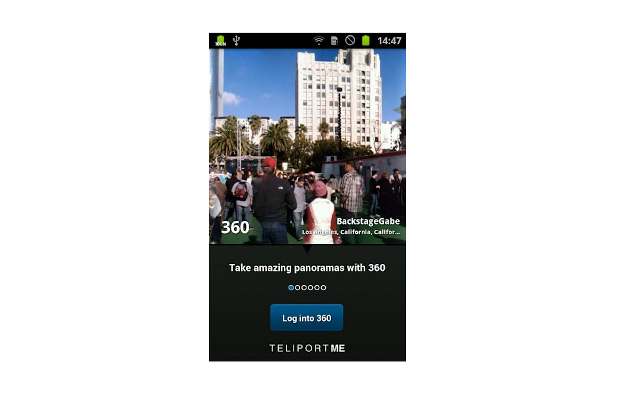
This small and free utility adds the ability to capture panoramic shots of up to 360 degrees with ease and fun. This application provides a simple yet intuitive interface using which any one can create masterpieces in panorama photography.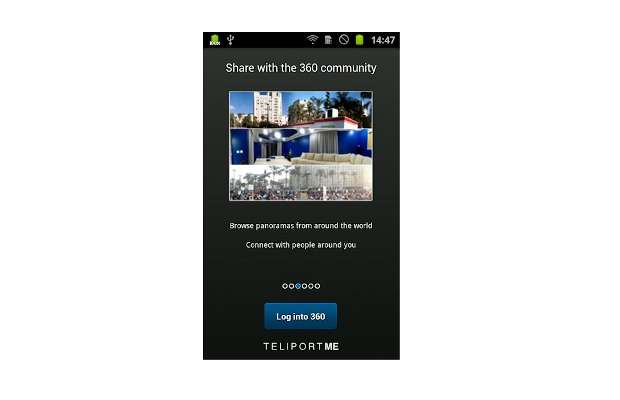
The app also comes with integrated social networking service that allows users to post images across social media websites with just a touch. And as with many other applications on Android that does not allow users to save pictures on their SD Card, this app lets them do what they want and how they want.
Plus users can also share pictures on the timeline with other fellow users and showcase their creativity.
Camera MX
This app is one of the few camera apps in the Android Market to offer real-time filters that help in quickly editing captured photos and publishing them. The Camera MX includes 16 filters like Lomo, Sepia, Pop Art, Negative, Orton, and Kaleidoscope.
In addition to this it also allows users to calibrate their images more precisely by adjusting saturation, contrast and white balance – to name a few. The finished photos can also be assembled into more personalised formats. The provided media manager allows users to view images as slideshows, customised with optional 3D transitions and a choice between six optional soundtracks.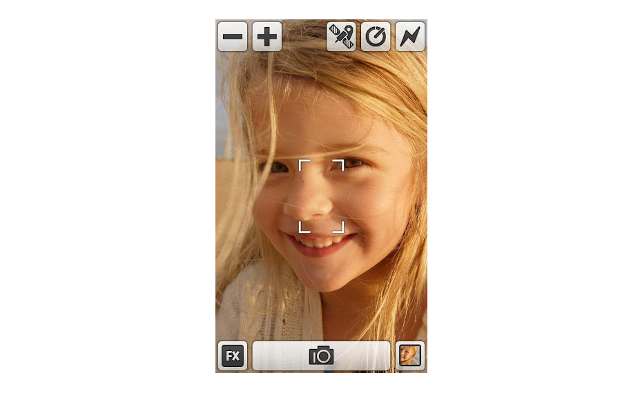
Users can also post pictures to Facebook and Twitter with just a click of a button. Additionally, users can also upload them to the Magix’s online album, where the pictures can be presented to the whole world from your personal domain.
###PAGE###
Photo Editor
Okay now you have clicked some really nice pictures but as we all have noticed and faced that no matter what you do there is always something missing in the photograph. So either it could be lack of contrast or low brightness or even some colour overcast, all these result in a bad looking picture.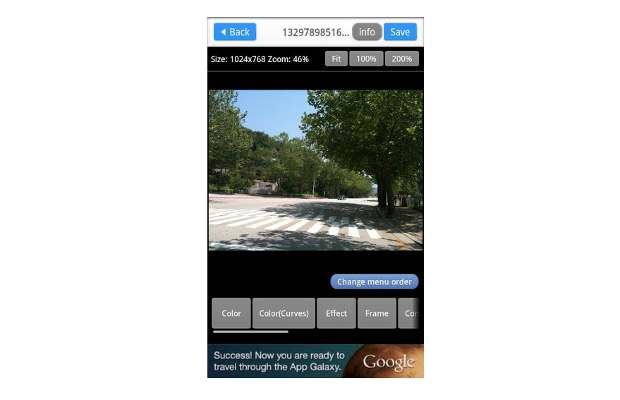
Not to worry, all you need to do is install the Photo Editor application and click the picture and the application will take care of the rest. This utility automatically fixes the image for any lack in contrast brightness or whatsoever is lacking and turn it in to a perfect snap, right the way you wanted it to be. Another good thing is that users can also use this application to digitally fix their exiting photo library as well as it supports file processing as well.
Users can adjust colour, add effects, rotate, crop, resize, frame, and draw on their photos. Additional colour adjustment options include hue, saturation, contrast, and brightness control as well. Also, Photo Editor offers a large variety of effects for your photos including gamma correction, auto contrast, auto tone, blur, sharpen, oil paint, sketch, Polaroid, black and white high contrast, sepia, and lots more.
Users can use the edited pictures as wallpaper, or save it on the SD card. Users can also share photos using any of the services on your device such as e-mail, Picasa, Facebook, Twitter etc.
Picplz
This Android app lets you style photos with retro and vintage 70s effects, or turn them black and white, and Picplz has also recently introduced new photo effects with names like Trip to the Optometrist, Little Plastic Lens and Kaleidoscopic Eyes.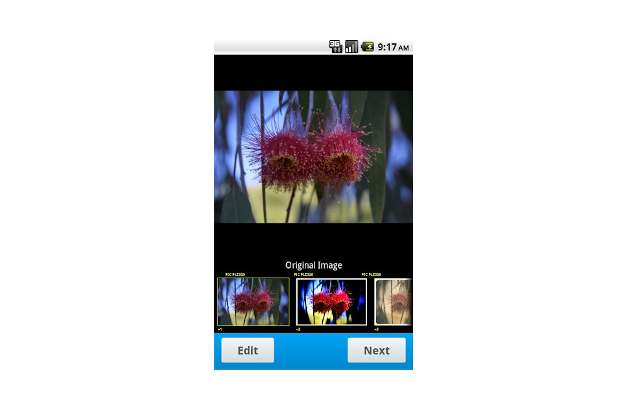

The app also comes with integrated social networking service that allows users to post images across social media websites with just a touch. And as with many other applications on Android that does not allow users to save pictures on their SD card, this app lets them do what they want and how they want.


