Widgets are applications that allow users to quickly access certain useful features in the Android devices. While some widgets offer detailed functionalities, others do some very basic tasks.
There are numerous widgets in the Google Play Android application store currently and we have picked few of them which are very useful for Android powered devices.
Netquin: Android Booster
This Netquin App has been around in the Android market for quite some time now and is one of the best performance enhancing tools. The Netquin Android booster is an all in one Android system optimisation tool that helps the user maintain the optimum performance of the device. It also features battery saving features and task manager capabilities, all rolled in to one simple to use application.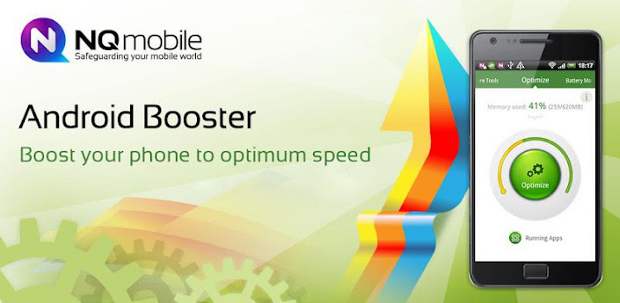
One of the best features of this application is the inclusion of a ‘bandwidth manager’ that monitors the data usage of the device and helps users keep a tab on their data consumption.
The application comes with a unique widget that allows users to optimise the device’s performance with just one touch by killing unnecessary application, closing WiFi and Bluetooth radio and freeing system memory for faster performance. Along with that the app is also internally linked with other free utilities that come from Netquin making users aware of the bunch of features the apps provide.
###PAGE###
Evernote
Taking notes on smartphones is the current fad and nothing does it better than Evernote that lets users create notes which can be simple text or a picture. It can be an audio file or even a video or a mix of all.
Notes created on Evernote automatically get saved on the Cloud servers of Evernote which in turn can be accessed anytime later from any computer or a mobile phone with internet connection.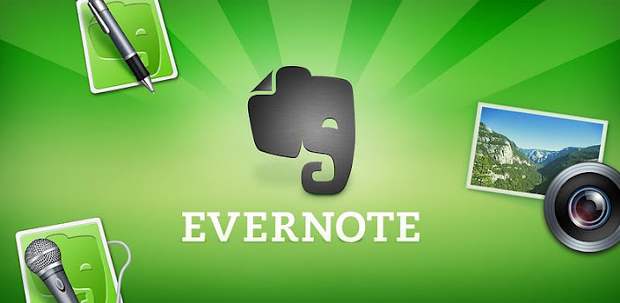
Evernote for Android is the exact replica and not just a striped down version of the service that is available for PCs. It offers the same functionality that the web version of this service offers.
One has to just point his finger to the type of note he/she wants to make and the widget does the rest. While all this is done, there is practically no need to open up the application or going through the process as all this is done by the widget that’s its right there on the home screen.
Also the Evernote application for Android allows users to create notes and tag the location of the note using the smartphones’ GPS capabilities.
Audio Manager
Despite being the most loved operating system, Android has been criticised for lack of customizable profiles. But Audio Manager for Android can help you overcome that too in style.
This small little widget gives the users a much needed control over the volume and sound levels of the device. Users can control the level of volume for various functions such as media, alarms, ringer and even notification to name a few separately. Although Android do offers similar functionality but the Audio Manager does it just simply better and little more elaborately.
Also users can create profiles; setting the device to ring and behave differently in different places with just a single touch – a most wanted feature in android.
###PAGE###
Battery Solo widget
It brings the battery icon on the widget in full glory. With just one glance, users can know how much power the device has at that time. Also there is numerical marking to clarify the doubts if there are any.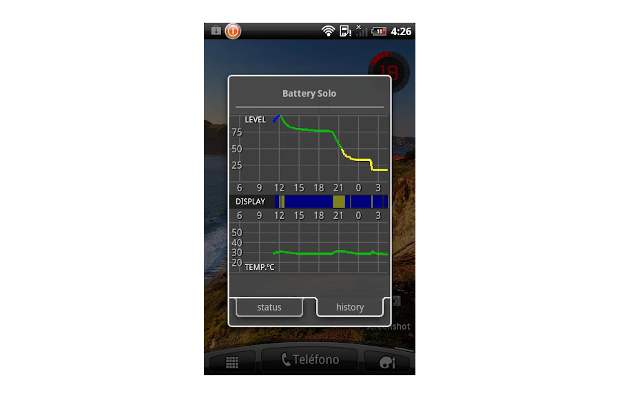

The widget also shows the battery health and temperature so as to help users improve performance of the device as devices’ performance goes down in high temperatures. Also users can benefit from the weekly usage graphs so as to know till when the device will last on which usage patterns.
Tiny Flashlight
LED flashlights are there in almost every smartphones today and also most of us want it to work like a torch or flashlight. However, when the odd moment arrives, it takes us years to figure out how to use the LED lights as torch.
But the Tiny flashlight widget is a very useful little widget that almost works as a flashlight button that becomes very useful at times of need.
The tiny flashlight widget also supports other functions offered by the application including SOS signaling, strobe light and hazard lights as well.


