Photo editing has become more complex yet advanced at the same time in the last few years. A lot of new apps dedicated to photo editing have been released recently, and if you are a Samsung Galaxy smartphone or tablet user, you have many of them available on the Galaxy Store. To help you out, here are the top 5 photo editing apps available to download for free via the Galaxy Store.
Canva

Canva is the tool for creating various designs, editing them or going through thousands of templates that other users have already published. It grants you access to features such as Instagram story maker, video maker, video collage creator, logo maker and poster maker, book creator & mood board creator. A full-fledged photo editor is available inside the app, which can be used for free. Subscribing to their premium membership will give you access to some premium designs. However, a good chunk of them are available for free for templates such as Resumes, Ads, Pamphlets and more.
Adobe Express: Graphic Design
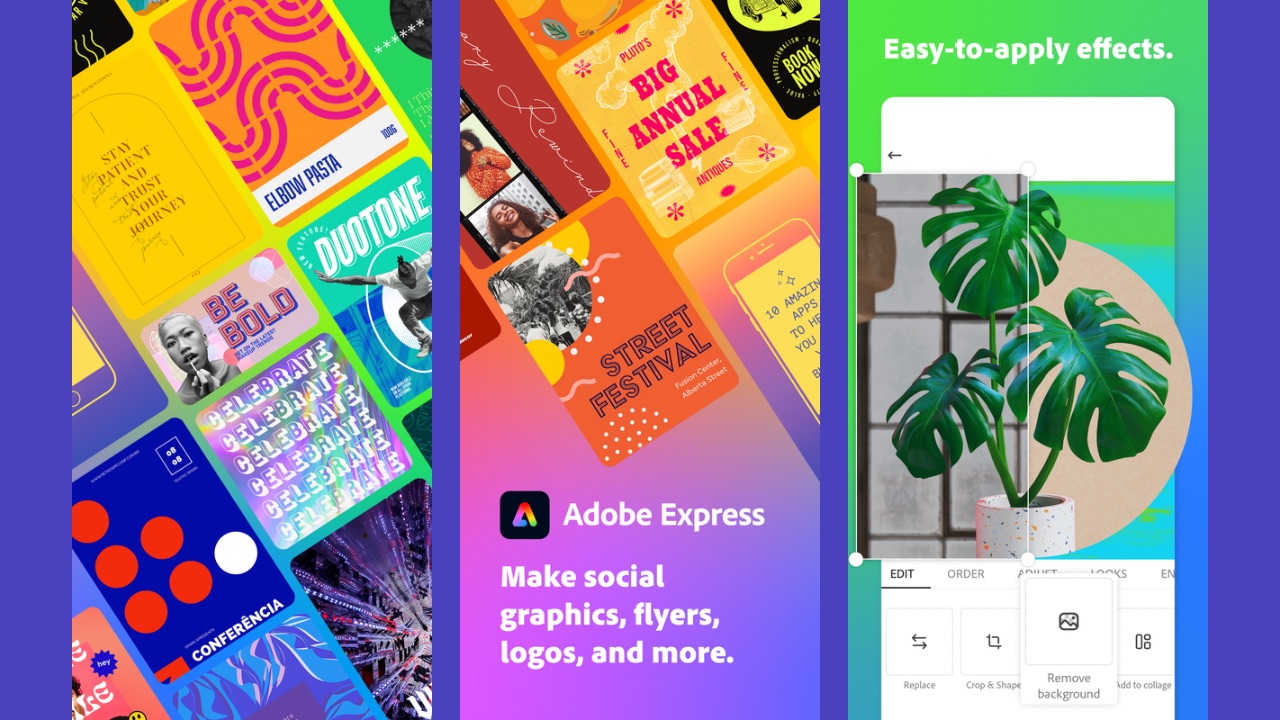
Adobe Express lets you quickly and easily create standout social graphics, flyers, logos, posters, labels, invitations, business cards and more on mobile and web with the content maker. Available for free on the Galaxy Store, Adobe Express is one of the best photo editing apps available on the platform.
Similar to Canva, it gives you multiple options for various types of templates, such as flyers, banners, social media posts, and advertisements. In addition, AI technology lets you remove backgrounds from photos & recommends seasonal templates or fonts perfectly suited for any project. A photo editor is also available inside the app, which allows you to remove backgrounds, convert image files, reverse & animate videos, resize or crop images for multiple platforms & more.
Photo Editor (by Tsangway)
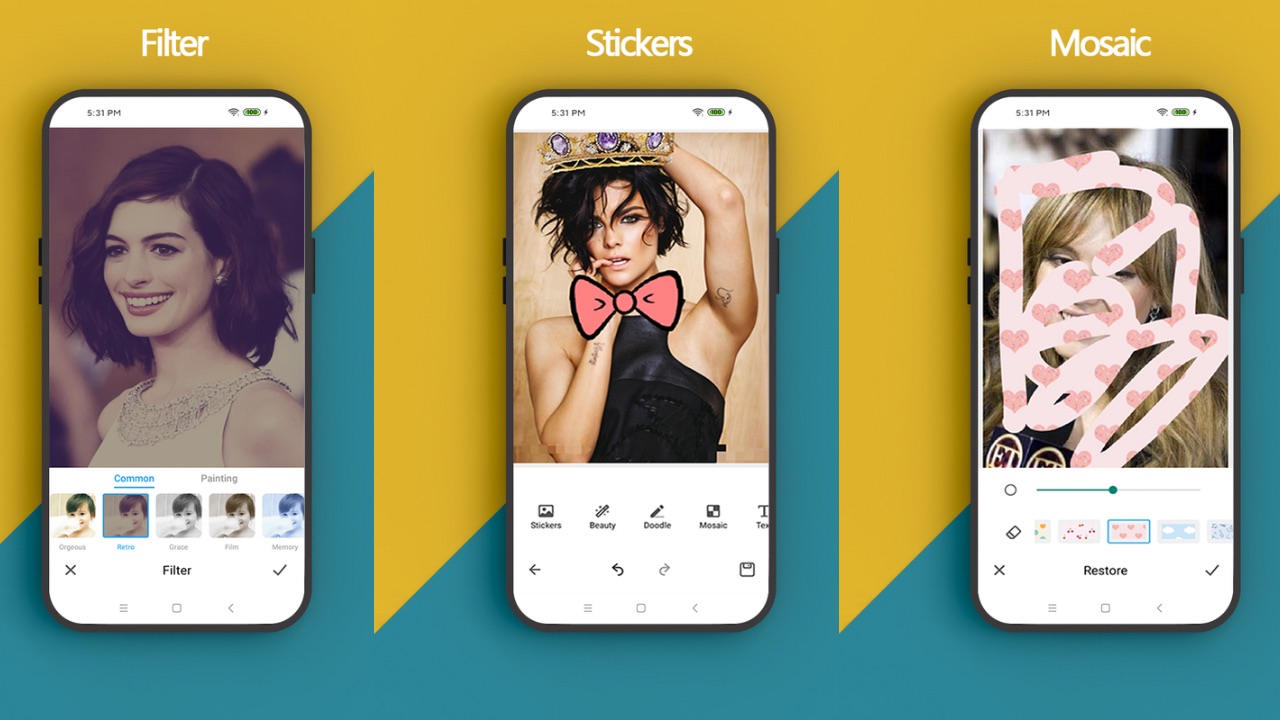
Many apps are available by the name of Photo Editor on Galaxy Store, but the one by publisher Tsangway actually stands out. It is a versatile image post-processing with features such as a Crop rotation picture, 360-degree rotation picture, crop picture at any scale, free use of various filter effects, blur background with various mosaic effects and more.
Read More: Top 5 Free Productive Apps on Samsung Galaxy Store
Adobe Lightroom for Samsung

While Adobe Express offers you various templates, the Adobe Lightroom editor is one of the most advanced photo editing apps on the Galaxy Store due to its plethora of features. It has easy image editing tools like sliders and filters for pictures to simplify photo editing. You can also retouch full-resolution photos or apply photo filters.
Users can also remove almost anything in a photo with a touch of the Healing Brush. Create masks to edit a specific photo area without impacting the rest of the image. Lightroom AI is also present in the app that can automatically select the sky or subject of your photo to edit further. Features such as advanced colour grading, and import one’s own graphical watermarks are also available, among others.
CandyCamera
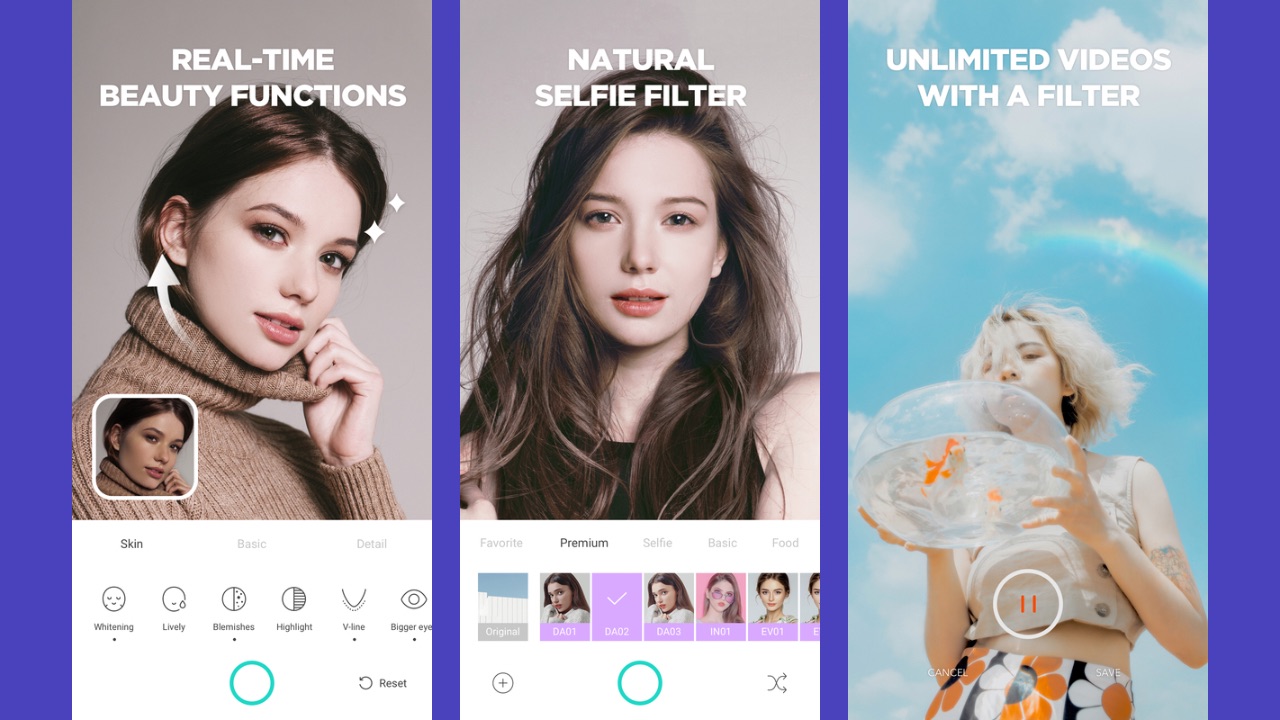
CandyCamera offers a diverse range of filters designed specifically for selfies. In addition to the filter camera, additional editing tools are available, such as Slimming, whitening, concealer, lipstick, blush, eyeliner, and mascara. You can edit or use make-up stickers to enhance your photos. It also has a collage maker with different styles available.


