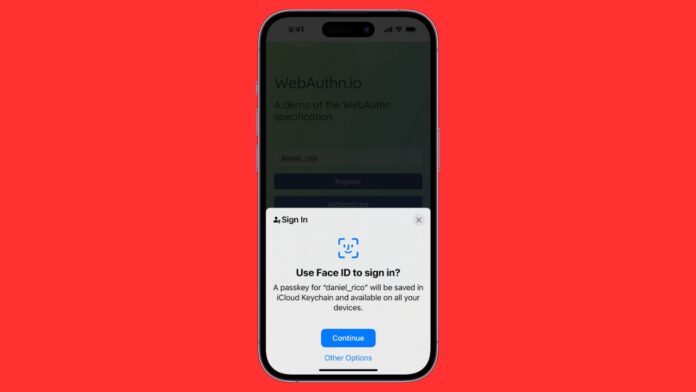X, formerly known as Twitter, began rolling out support for Passkeys login method on iOS back in January but it was limited to the US at the time. Now, the company has announced that it is now rolling out support for Passkeys on its X iOS App globally. Here’s what it is and how you can use it to conveniently access your account.
What Are Passkeys?
A Passkey is a much easier way to unlock your account than using a password. A passkey is a FIDO credential stored on your computer or phone, and it is used to unlock your online accounts. It works using public key cryptography and proof that you own the credential is only shown to your online account when you unlock your phone. Passkeys make signing in easy and convenient. Once you are set up, you can use your passkey to log in to your account across different devices without having to remember or reset a forgotten password.
Passkeys are more secure than passwords because they are uniquely generated for every account by your own device, and are less vulnerable to phishing attacks. And they work on all your devices that are signed in to the same Google or Apple account, as both these manufacturers offer support for Passkeys in their respective operating systems.
Read More: Google bids farewell to Passwords, says hello to Passkeys: What it means for you
How To Use Passkeys In X On iOS?
Passkeys is now available as a login option for everyone globally on iOS, as confirmed by X on its platform itself. Here’s how you can enable it:
Step 1
Log in to the X app with yout account.
Step 2
Click Your account in the navigation bar.
Step 3
Select Settings and privacy, then click Security and account access, then Security.
Step 4
Under the Additional password protection section, click Passkey.
Step 5
Enter your password when prompted.
Step 6
Select Add a passkey and follow the on-screen instructions.