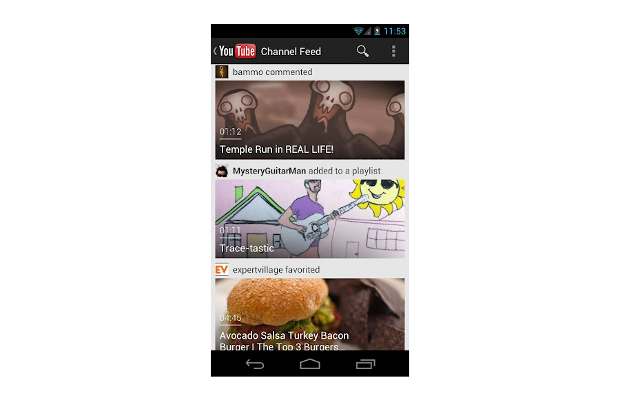We have always been wondering how to play YouTube in the background so that we can do other stuff such as chat over WhatsApp, Facebook or browse over the internet etc. and though there is a method which allows you to do this but unfortunately it requires ‘Root Access’ and Xposed Framework installation. Well not anymore, thanks to Lewis from Unbox Therapy, who recently showcased this trick in his latest video. 
This trick can really come in handy when you are listening to audio on YouTube and want to do something else side by side. Because we have to admit, a lot of us actually use YouTube to listen to music along while watching videos and its annoying when we can’t do anything else while doing so.
So here is a step-by-step guide for both iOS and Android.
iOS
Step 1: Instead opening the YouTube app, open www.youtube.com on Safari.
Step 2: Search for the video you want to play in the background after opening YouTube in safari.
Step 3: Play the video and then pause it and press the home button to come back to the home screen.
Step 4: Swipe up from the bottom of the screen to bring up the Media Control Centre and you will notice that the Video is still there on the media Player.
Step 5: Press the Play button and Voila! You can now do anything while the video is still playing in the background.
Android
Step 1: For Android you have to download ‘Mozilla Firefox’ Browser from the Playstore first.
Step 2: After downloading the browser, open www.youtube.com from the browser.
Step 3: Search in the video you want to play in the background.
Step 4: Play the video and just hit the ‘Home Button’ and you will notice that the video is still playing in the background.
Interestingly, this little trick works every time and has been there for quite a while now as mentioned by some users but not many of us knew about it.