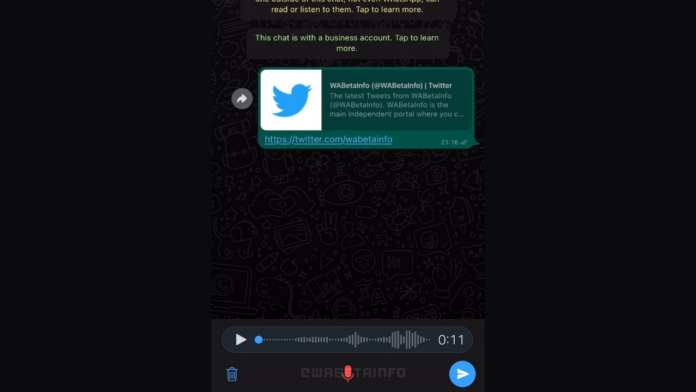WhatsApp is said to be working on a new feature where one will be able to pause recording voice messages. The feature is said to be made available soon to beta users, however, an exact timeline hasn’t been revealed. This feature will help the users prevent stopping a recording and then record it again altogether.
The feature was spotted by WABetaInfo as per whom, after stopping the recording of the voice messages in WhatsApp, you will find another record button. After you click on it, you will be able to resume recording the voice note. The feature is being developed both for WhatsApp for iOS and Android. It will be first available to beta testers.
There’s no information as to when the feature will make its way to the app. Additionally, the company is also working on redesigning the contact info section in a future update. The new design will show a chat, audio and video option below the contact name. Moreover, a fix for the Google Drive backup issue has now been found where the backup got stuck on 100% and didn’t finish properly.
Read More: WhatsApp iOS to Android chat migration rolling out for Samsung phones
The issue was found by a Reddit user torojet and was spotted by WABetaInfo. To solve the issue, one can follow the steps mentioned below:
- Unlink your WhatsApp account from Google Drive by visiting drive.google.com. Log into your Google Account, then open Settings > Manage Apps > WhatsApp Messenger (or WhatsApp Business) > Options > Disconnect from Drive.
- Uninstall WhatsApp.
- Find the most recent database file and rename it to “msgstore.db”, leaving unchanged the .crypt extension.
- Install WhatsApp again and sign in with the same mobile number
- Now, WhatsApp will restore the local backup as Google Drive backup has been unlinked.
- Finally, one can again link WhatsApp to their Google Account by opening the backup settings.
This will solve the Google Drive backup issue.