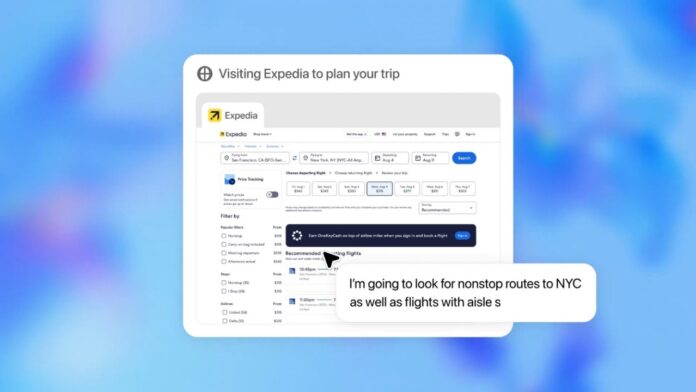OpenAI has introduced ChatGPT Agent, where ChatGPT can handle tasks for you through its own computer. “You can now ask ChatGPT to handle requests like “look at my calendar and brief me on upcoming client meetings based on recent news,” “plan and buy ingredients to make Japanese breakfast for four,” and “analyse three competitors and create a slide deck””, said the company.
With ChatGPT Agent, the AI assistant will intelligently navigate websites, filter results, prompt you to log in securely when needed, run code, conduct analysis, and even deliver editable slideshows and spreadsheets that summarise its findings.
The company says that at the core of this new capability is a unified agentic system. “It brings together three strengths of earlier breakthroughs: Operator’s ability to interact with websites, deep research’s skill in synthesizing information, and ChatGPT’s intelligence and conversational fluency.”
ChatGPT carries out these tasks using its own virtual computer, fluidly shifting between reasoning and action to handle complex workflows from start to finish, all based on your instructions. ChatGPT Agent will always request permission before taking actions of consequence, and you can easily interrupt, take over the browser, or stop tasks at any point, said OpenAI.
ChatGPT agent has been integrated with a suite of tools: a visual Browser that interacts with the web through a graphical-user interface, a text-based browser for simpler reasoning-based web queries, a terminal, and direct API access. The agent can also leverage ChatGPT connectors, which allows you to connect apps like Gmail and Github so ChatGPT can find information relevant to your prompts and use them in its responses.
Furthermore, you can also log in on any website by taking over the browser, allowing it to go deeper and broader in both its research and task execution. “The model adapts its approach to carry out tasks with speed, accuracy, and efficiency,” according to OpenAI.
The ChatGPT agent is built for dynamic, collaborative workflows—more interactive and adaptable than earlier models. You can jump in at any time to refine your instructions, shift direction, or switch tasks entirely. ChatGPT will seamlessly incorporate the new input while retaining prior context and progress.
Explaining a few use cases, OpenAI said that “at work, you can automate repetitive tasks, like converting screenshots or dashboards into presentations composed of editable vector elements, rearranging meetings, planning and booking offsites, and updating spreadsheets with new financial data while retaining the same formatting. In your personal life, you can use it to effortlessly plan and book travel itineraries, design and book entire dinner parties, or find specialists and schedule appointments.”
Read More: Report: Apple to Rely on Anthropic or OpenAI to Power Siri
How to Use ChatGPT Agent?
You can activate ChatGPT’s new agentic capabilities directly through the tools dropdown from the composer by selecting ‘agent mode’ at any point in any conversation. Simply describe your desired task—whether it’s conducting deep research, creating a slideshow, or submitting expenses. As it performs your task, an on-screen narration provides visibility into exactly what ChatGPT is doing. You can interrupt anytime you want to.
The ChatGPT agent can tap into your connectors, enabling it to integrate with your workflows and access useful, real-time information. Once authenticated, it can perform tasks like summarizing your inbox or checking your calendar for open meeting slots. To take direct action on external sites, you’ll still need to log in manually through the browser. You can also automate recurring tasks—like scheduling a weekly metrics report every Monday—so they run on their own.
ChatGPT Agent: Security & Safety Measures
“We’ve trained and tested the agent on identifying and resisting prompt injections, in addition to using monitoring to rapidly detect and respond to prompt injection attacks. Requiring explicit user confirmation before consequential actions further reduces the risk of harm from these attacks, and users can intervene in tasks as needed by taking over or pausing. Users should weigh these tradeoffs when deciding what information to provide to the agent, as well as take steps to minimize their exposure to these risks, such as disabling connectors when they aren’t needed for a task,” the company noted.
OpenAI has also implemented mitigations around model mistakes, since the model can now perform tasks that impact the real world:
- Explicit user confirmation: ChatGPT is trained to explicitly ask for your permission before taking actions with real-world consequences, like making a purchase.
- Active supervision (“Watch Mode”): Certain critical tasks, like sending emails, require your active oversight.
- Proactive risk mitigation: ChatGPT is trained to actively refuse high-risk tasks such as bank transfers.
It has also introduced additional controls to limit the data the model has access to:
- Secure browser takeover mode: When you interact with the web using ChatGPT’s browser (“takeover mode”), your inputs remain private. ChatGPT does not collect or store any data you enter during these sessions, such as passwords, because the model doesn’t need it, and it’s safer if it never sees it.
- Privacy controls: With a single click in ChatGPT’s settings, you can delete all browsing data and immediately log out of all active website sessions. Otherwise, cookies persist based on each visited website’s cookie policies, which can make repeat visits to sites more efficient.
The company adds that ChatGPT agent is still in its early stages and is in beta phase. It’s capable of taking on a range of complex tasks, but it can still make mistakes.
ChatGPT Agent: Availability
ChatGPT agent starts rolling out today to Pro, Plus, and Team; Pro will get access by the end of day, while Plus and Team users will get access over the next few days. Enterprise and Education users will get access in the coming weeks. Pro users have 400 messages per month, while other paid users get 40 messages monthly, with additional usage available via flexible credit-based options.