UC Browser has announced a new ‘My Video Manager’ for its mobile browser. The all new ‘My Video Manager’ feature, which can be installed in the menu button with just a single click, allows the user to view videos under five sections: Watching History, Downloaded, Downloading, Local Videos and Download Path.
The section, Watching History shows a time-based list of videos that viewers watched in the past. Both Downloaded and Downloading sections help viewers better arrange their videos to watch later. More importantly, optimising the cache of mobile videos and intensifying the download feature would definitely be favorable to viewers.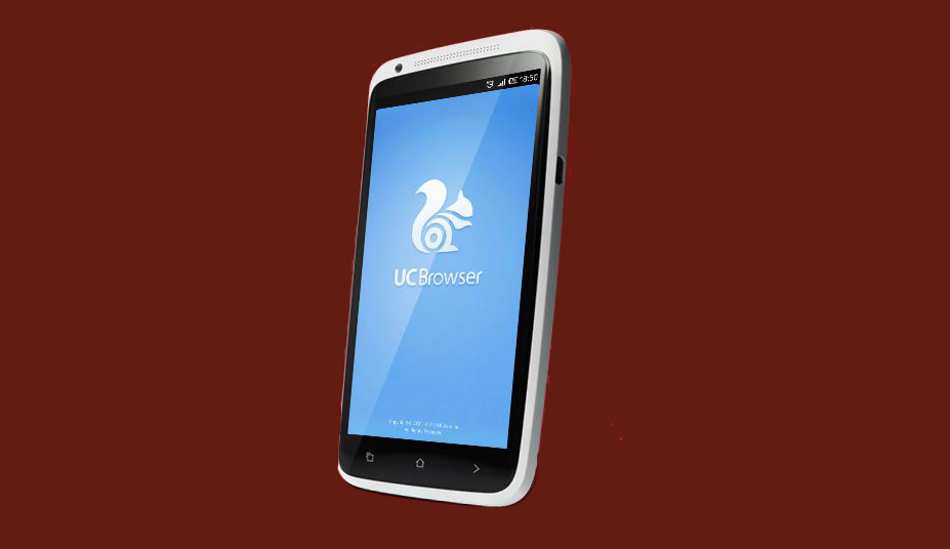
Local Videos, as a handy tool, enables viewers to play any saved video simply within a browser. Apart from that, Download Path offers alternative folders to help manage memory capacity more reasonably. In general, My Video Manager is much easier and quicker for mobile users to classify and locate any video they download.
UC browser is available for almost all mobile platforms including Android, iOS, BlackBerry, Symbian, and Windows Phone.


