Jio has launched its latest made-in-India browser, the JioPages which replaces the Jio Browser. The new browser has some nice features up its sleeves but it does it compare with the top player, Google Chrome. Let’s have a look.
Design
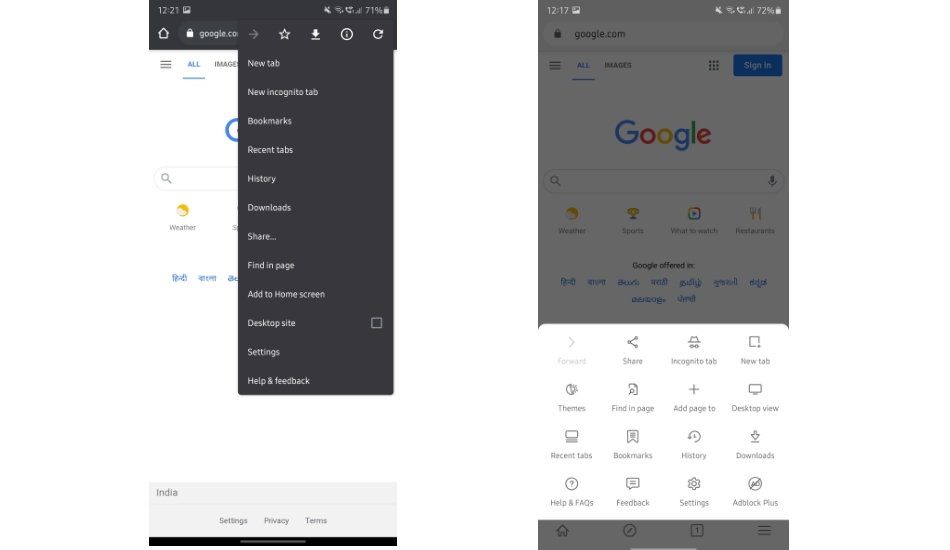
With the design perspective, both the browsers differ significantly. While chrome has a menu up top on the right, the Jio Pages has the option on the bottom right.
Where chrome shows the options in a list view, Jio Pages shows the settings menu in a grid style with various icons so you can identify the setting easily.
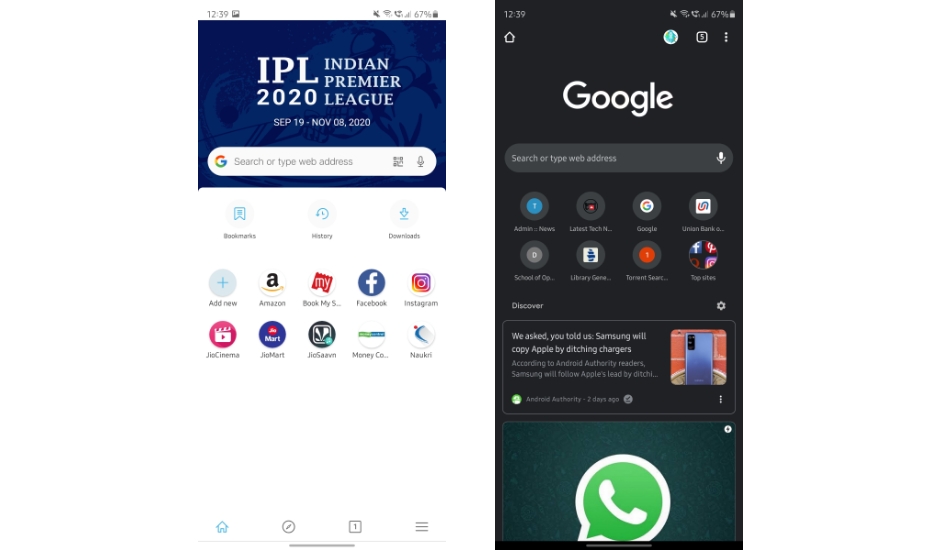
Both of them also have a similar home tab where they show you recommendations based on your taste and what sites you visit. The UI of the Home Tabs on both of them is also pretty similar.
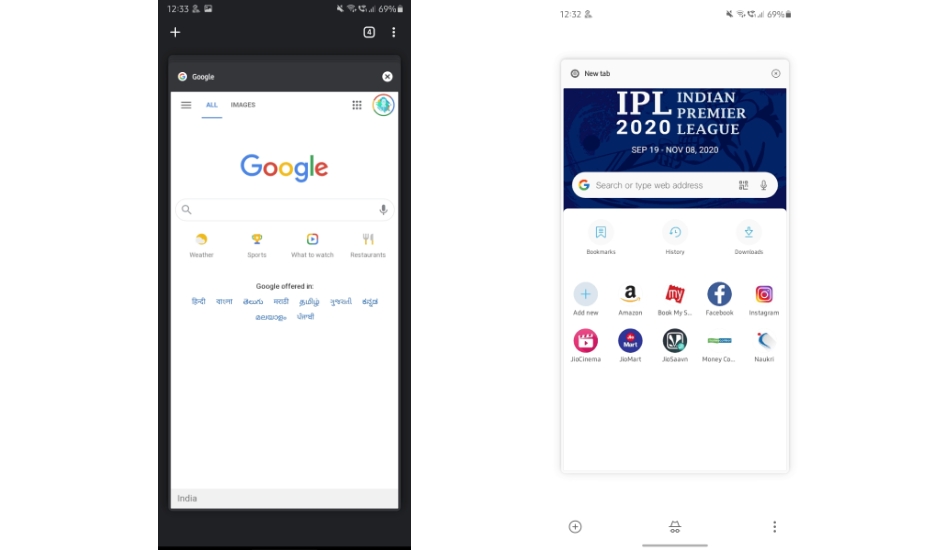
When coming to Tabs UI, both the browsers have a similar design for the Tabs menu but Chrome’s tab menu keeps on changing with various versions so we never know when we might get to see a new grid styled Tab UI or some other in Google Chrome.
Where you can enter incognito in Chrome through the top right menu, the Jio Pages has an option right below the Tabs which saves you from an extra click in Chrome where you first have to open the menu and then go to incognito.
[[VIDEOID=1778]]
Performance & Features
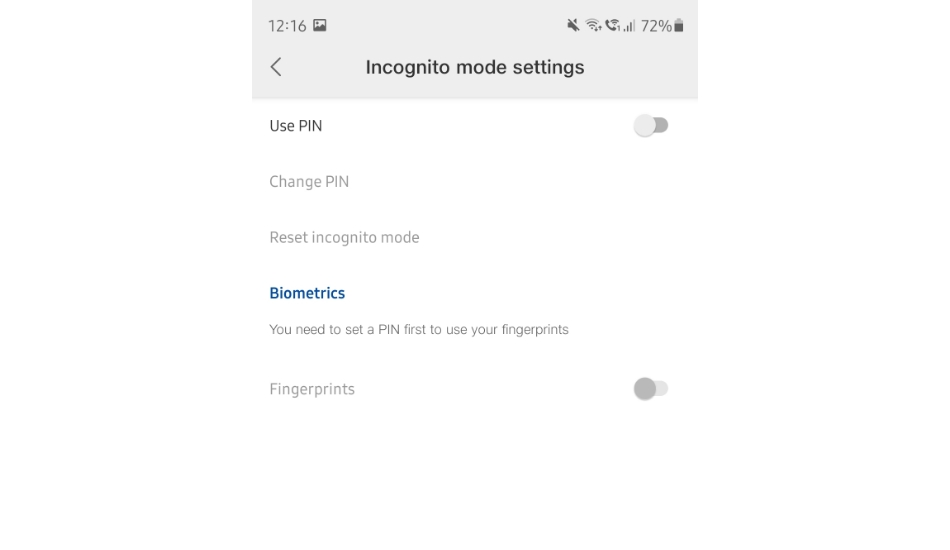
Both the browsers have their own set of features. A nice feature which Jio Pages has is the ability to set a PIN or fingerprint before opening an incognito window which seems to be missing in Chrome. This feature can be a useful one when needed.
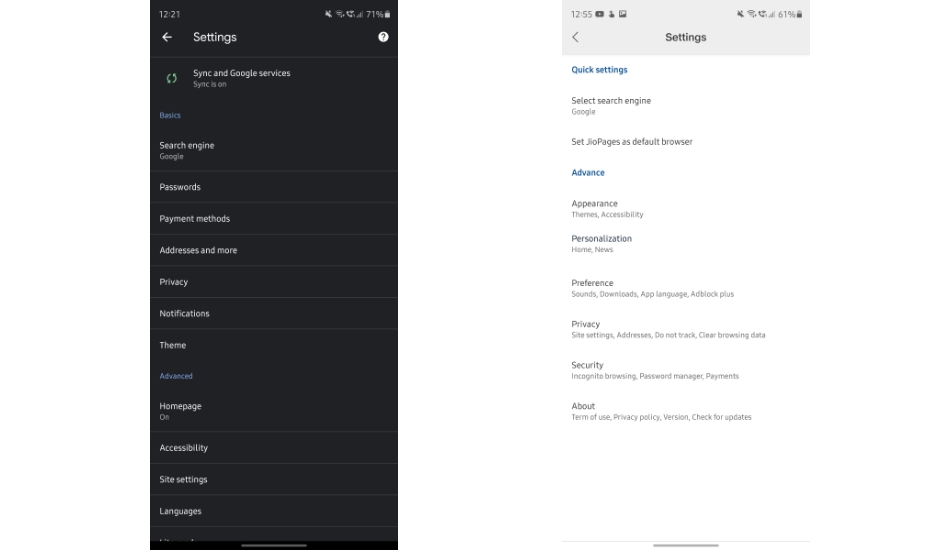
Both the browsers have AdBlockers which we still need to observe regarding the performance of both and how aggressively both of them block ads.
Read More: Reliance Jio launches Made in India web browser, JioPages: Here are all the features
Jio Pages and Chrome both have dark and light themes but in Jio Pages, the Dark theme dims the brightness of the browser pretty significantly which makes it difficult to spot things whereas on chrome nothing changes except the colour being changed to grey which is how it should be.
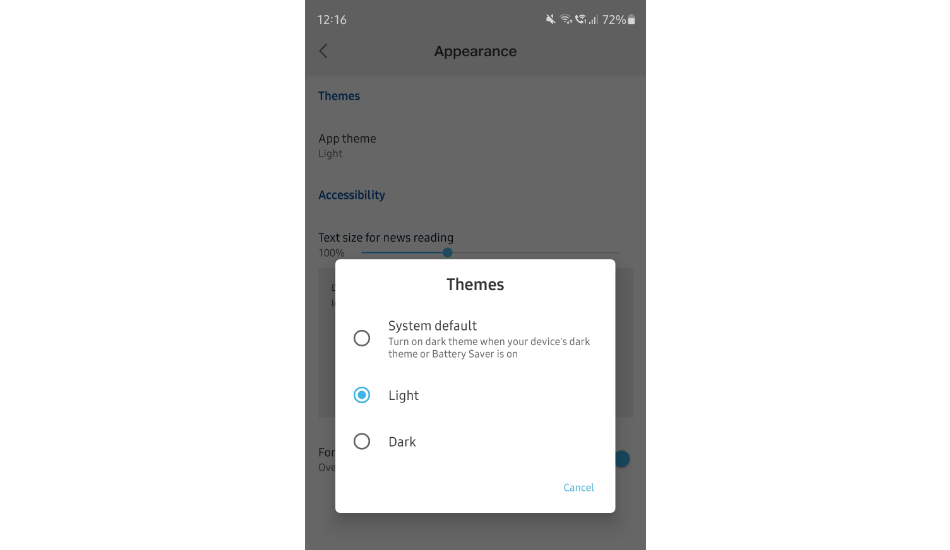
The browsers have many features in common such as saving passwords and card details for easy access in future, changing default search engine, ask for download location every time a user downloads a file, download manager, etc.
One thing worth noting here is that Jio Pages offers only 3 options for changing the default search engine while Chrome offers 5 so you have more flexibility in chrome.
Coming to the performance, both the browsers feel snappy when going to websites. We didn’t face any issues while loading websites on Jio Pages and the performance on both seems to be almost the same.
Read More:Chrome Allowing Google, YouTube to Store User Data?
Verdict
The verdict here is that both the browsers have much in common as Jio Pages is also based on Chromium blink, but Jio Pages has some additional features like the AdBlocker Plus, PIN and Biometric protection for Incognito Window which Chrome doesn’t include.
And most importantly, it is a made in India browser which is definitely a plus point.
We can say that Jio Pages is definitely a worthy competitor for Chrome and a great alternative for people who are looking to switch browsers.


