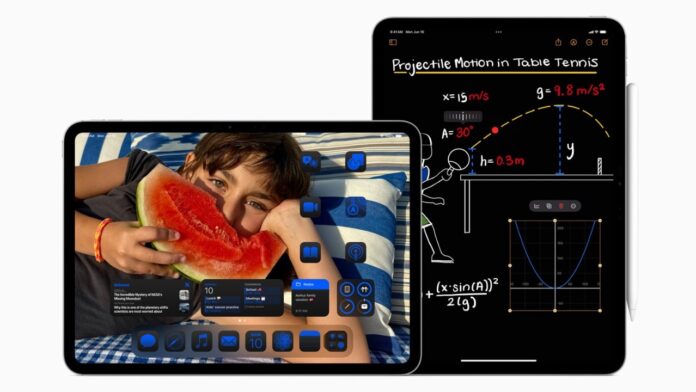While iOS 18 has received a major redesign, so has iPadOS 18 and Apple has brought over a decent number of features from iPhone’s latest software version to the iPad as well. With iPadOS 18, the software on iPad becomes more secure, private, and most importantly, more customisable. These are the top 5 features that impressed us in iPadOS 18.
The Calculator App (Finally!)
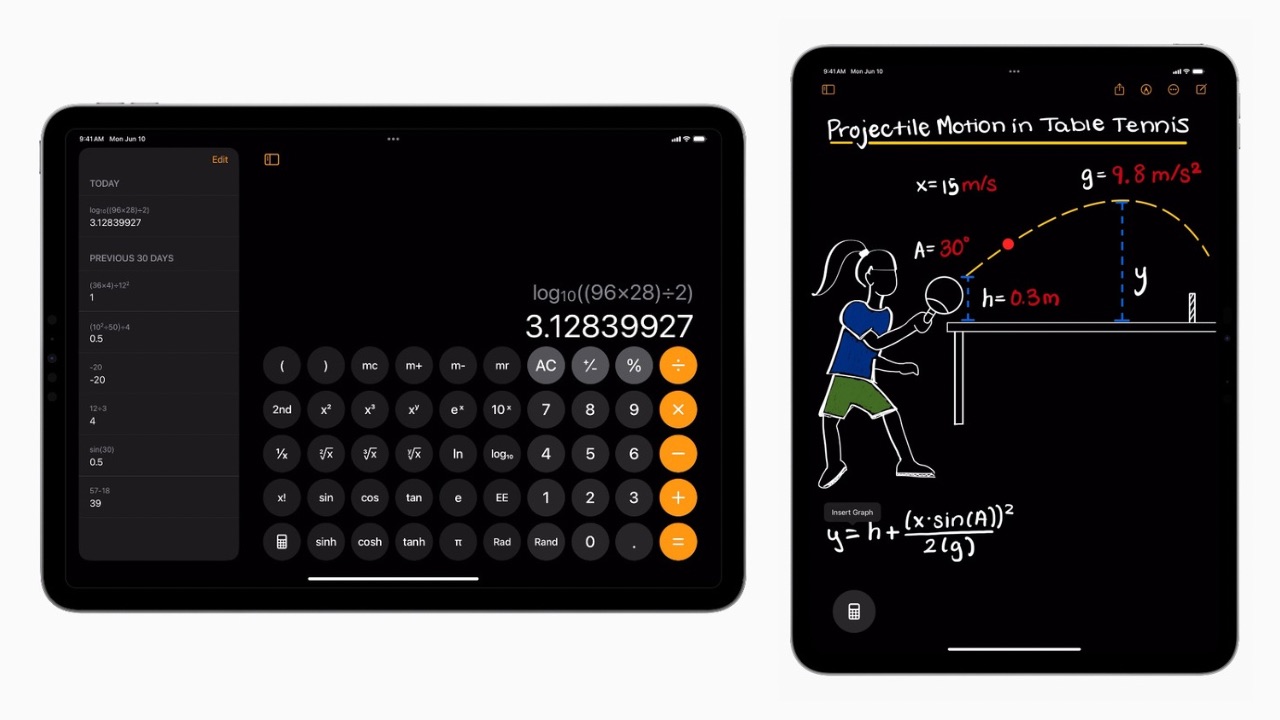
Apple has long refused to add a calculator app to the iPad, but now, with the latest iPadOS update, it finally includes one featuring an intuitive new addition called Math Notes. Apart from being a regular calculator, the app allows users to type or write out mathematical expressions and see them instantly solved in their own handwriting. They can also assign values to variables when learning new concepts in class, calculating a budget, and more.
Then there’s also a new graphing feature so users can write or type an equation and insert a graph instantly, and can even add multiple equations on the same graph to see how they relate. And Math Notes are automatically accessible in the Notes app in the new Math Notes folder.
The basic and scientific calculators on iPad allow users to view entire expressions before completing them. The history feature helps track previous calculations, while unit conversions enable quick conversions of length, weight, currencies, and more.
A More Customisable Control Center, Home Screen

iPadOS 18 allows users to extensively customise the home screen and control center. As we noted with iOS 18, the features look highly similar to those available in Android already. Now, App icons and widgets can be placed in any open position on the Home Screen grid so a user can actually view their wallpaper which makes sense considering iPads have huge screens.
Icons can now be customized to appear exactly how users want — light, dark, or with a tint. Even the app icons and widgets on the home screen can be resized to the user’s preferred size.
As for the control center, it shows new groups of a user’s most-utilised controls, such as media playback, Home controls, and connectivity, as well as the ability to easily swipe between each.
This allows it to have multiple pages. Users can now add controls from supported third-party apps into Control Center all from one place. Developers can take advantage of the new Controls API to let their users accomplish even more tasks, like quickly unlocking a vehicle or instantly capturing content for social media.
App Lock & Hidden Apps
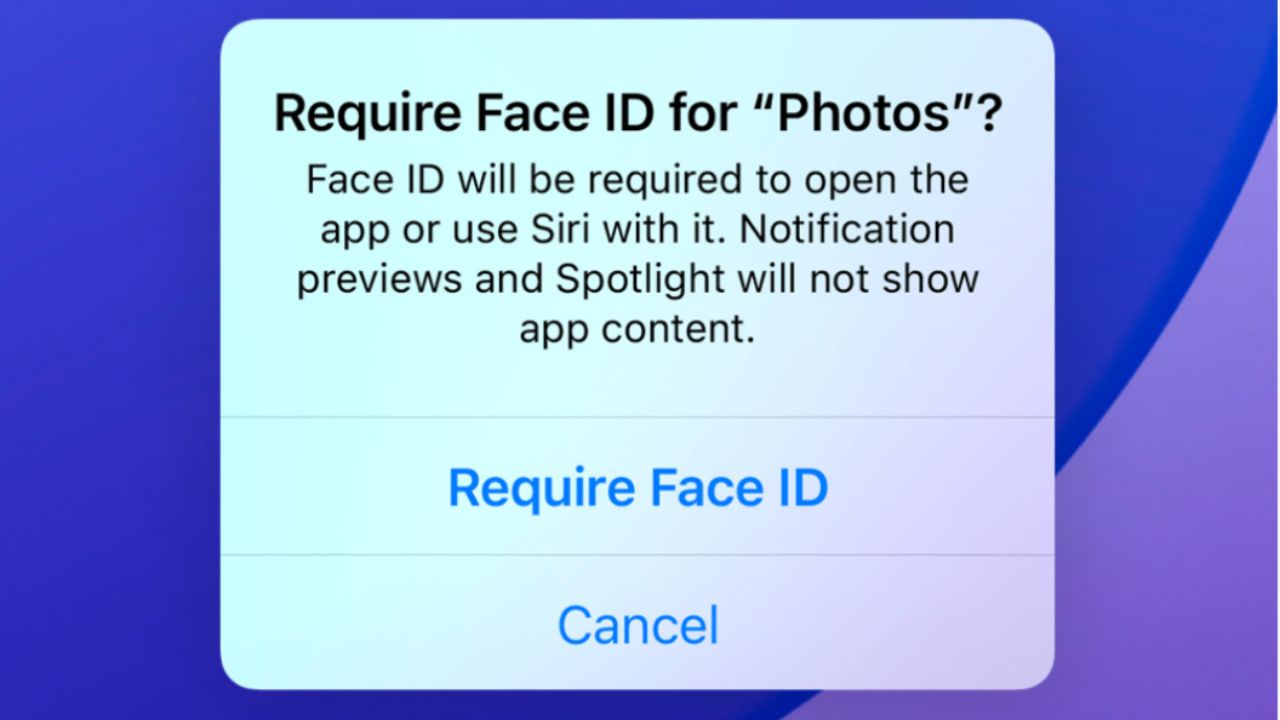
App lock is now available in iPadOS 18, allowing users to add a security layer before opening any app. For additional privacy, they can hide an app, moving it to a locked, hidden apps folder. When an app is locked or hidden, content like messages or emails inside the app are hidden from search, notifications, and other places across the system. To view hidden apps or open locked apps, users will have to authenticate via Face ID, Touch ID or passcode access, whichever is available on their device.
Apple Intelligence
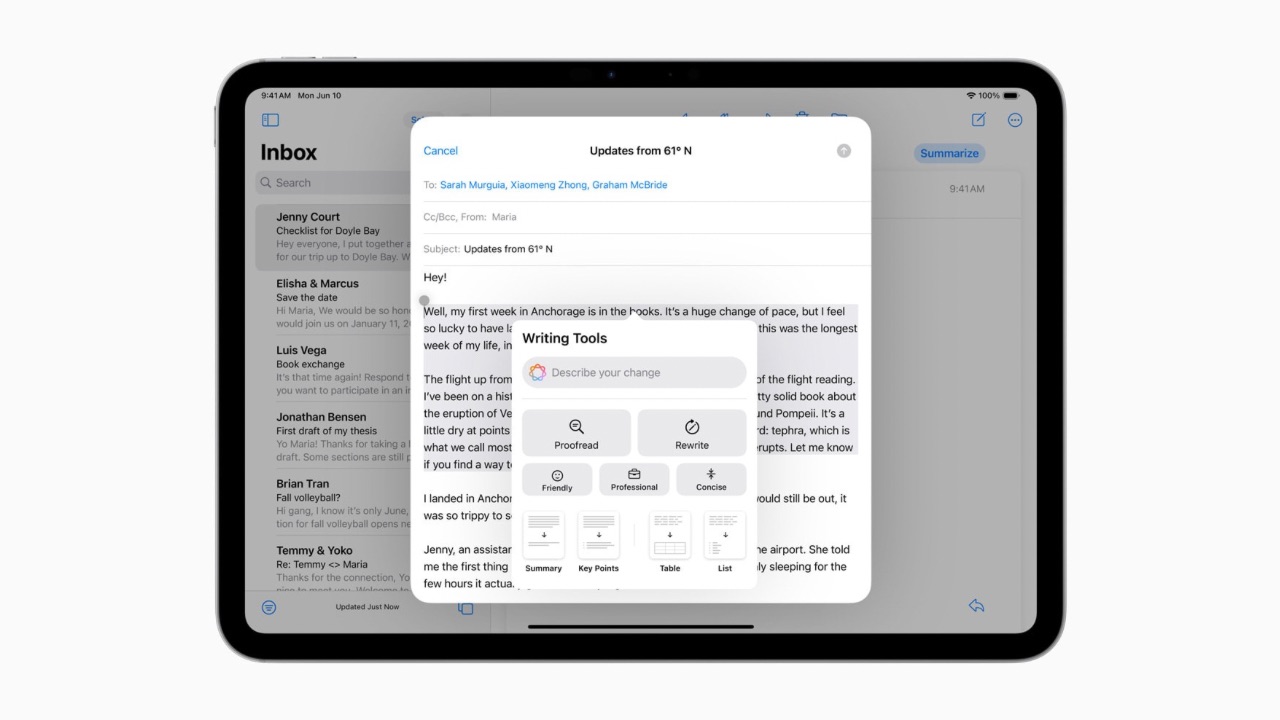
Apple intelligence is Apple’s suite of Artificial Intelligence-based features available on the iPad, but only on those models that have an M1 chip or later. That means the likes of iPad Mini, iPad, and some iPad Air and iPad Pro models are out of this equation. Apple intelligence introduces systemwide Writing Tools built into iPadOS 18, where users can rewrite, proofread, and summarise text nearly everywhere they write, including Mail, Notes, Pages, and third-party apps.
Next up, there are new image capabilities such as Image Playground, wherein users can create playful images in seconds, choosing from three styles: Animation, Illustration, or Sketch. Image Playground is easy to use, built right into apps like Messages, and also available in a dedicated app. In Notes, users can access Image Playground through the new Image Wand in the Apple Pencil tool palette.
In the Photos app, Apple Intelligence will pick out the best photos and videos based on the description, craft a storyline with chapters based on themes identified from the photos, and arrange them into a movie with its own narrative arc. Furthermore, a new Clean Up tool can identify and remove distracting objects in the background of a photo — without accidentally altering the subject.
Siri has received a major upgrade, thanks to Apple Intelligence. Apple’s voice assistant is now becoming even more natural, contextually relevant, and personal. Additionally, users can type to Siri, and switch between text and voice to communicate with Siri in whatever way feels right for the moment.
With Private Cloud Compute, Apple has the ability to flex and scale computational capacity between on-device processing and larger, server-based models that run on dedicated Apple silicon servers. When requests are routed to Private Cloud Compute, data is not stored or made accessible to Apple and is only used to fulfill the user’s requests, and independent experts can verify this privacy promise.
Additionally, the Cupertino-based giant has partnered with OpenAI to give users access to ChatGPT integration into Siri and systemwide Writing Tools across Apple’s platforms, allowing users to access its expertise — as well as its image- and document-understanding capabilities — without needing to jump between tools.
Game Mode

iPads are powerful devices for gaming and Apple is fully utilising that potential with the introduction of a new Game Mode. This mode minimizes background activity to sustain consistently high frame rates for hours of continuous gameplay. In addition, Game Mode dramatically reduces audio Latency when paired with AirPods Pro (2nd Gen) and makes wireless game controllers even more responsive.
Other New Features
These were just the top 5 features we loved, but there’s a long list of additional features that have been introduced. There’s a new smart script feature which automatically straightens user’s handwritten text in real time.
Additionally, there’s a new Passwords app that can store and generate passwords, an updated Freeform app with improved diagramming and layout along with a new Scenes feature, hands-free Siri interactions with AirPods Pro (2nd Gen), distraction-free reading in Safari with auto-generated Summaries, and more. Updates for apps like Maps, Fitness+, Calendar, Home, Apple TV, and more, have also been introduced.
iPadOS 18: Supported Models
While the iPadOS 18 Beta is now available, the stable version will arrive this fall to models including iPad Pro (M4), iPad Pro 12.9-inch (3rd generation and later), iPad Pro 11-inch (1st generation and later), iPad Air (M2), iPad Air (3rd generation and later), iPad (7th generation and later), and iPad mini (5th generation and later).
Apple Intelligence will be available in beta on iPhone 15 Pro, iPhone 15 Pro Max, and iPad and Mac with M1 and later, with Siri and device language set to U.S. English, as part of iOS 18, iPadOS 18, and macOS Sequoia this fall.