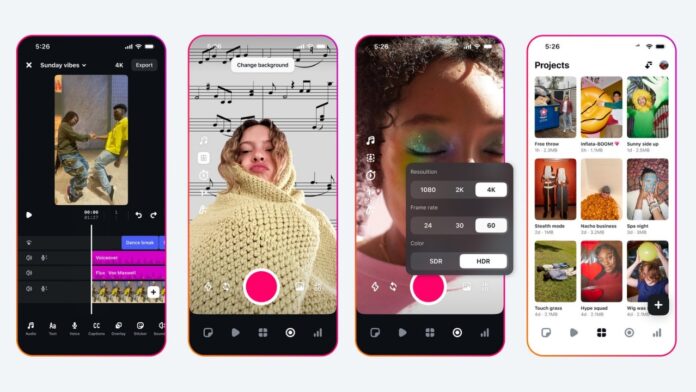After announcing it earlier this year, Instagram has finally announced the Instagram Edits app on Android and iOS. Edits is a new video creation app for making “great videos directly on your phone,” according to Instagram. Through the app, you can edit your videos, add effects, sound effects, and do much more. Here’s everything to know about the app.
Instagram Edits App: Things to Know
The Instagram Edits app has the tools you need to support your video creation process, all in one place. “This is just the first step in making an app that helps you create your best videos, and we plan to keep evolving and improving Edits based on your feedback,” said the social media platform in a blog post.
With Edits, you now have a dedicated space with powerful capabilities for video creation, such as:
- Simpler ways to work: Longer camera capture (up to 10 minutes), easy project management and high-quality. Share directly to Instagram and Facebook from within the app, or export and post wherever you want with no added watermarks.
- Powerful editing tools: Frame-accurate timeline with clip-level editing, auto-enhance features and effects like green screen and transitions.
- Data-driven insights: Real-time feedback on factors that can affect distribution (like skip rate) so you know what’s working and what to try next.
Read More: Instagram to Use AI Technology to Identify Teen Accounts
Aside from this, Instagram is already working on adding new features to the app, including the likes of:
- Keyframes: Pinpoint exact moments for adjustments to your video’s timing, motion and effects.
- Modification: Quickly change the look and feel of your videos with AI effects.
- Collaboration: Easily share drafts with friends, other creators or brands for feedback and creative builds.
- Creativity: More fonts, text animations, transitions, voice effects, filters and music options, including royalty-free.
The app is already live on the Google Play Store and the Apple App Store for users to download. One can not only add various effects to their videos but can export them in up to 4K Resolution running at 60 fps.