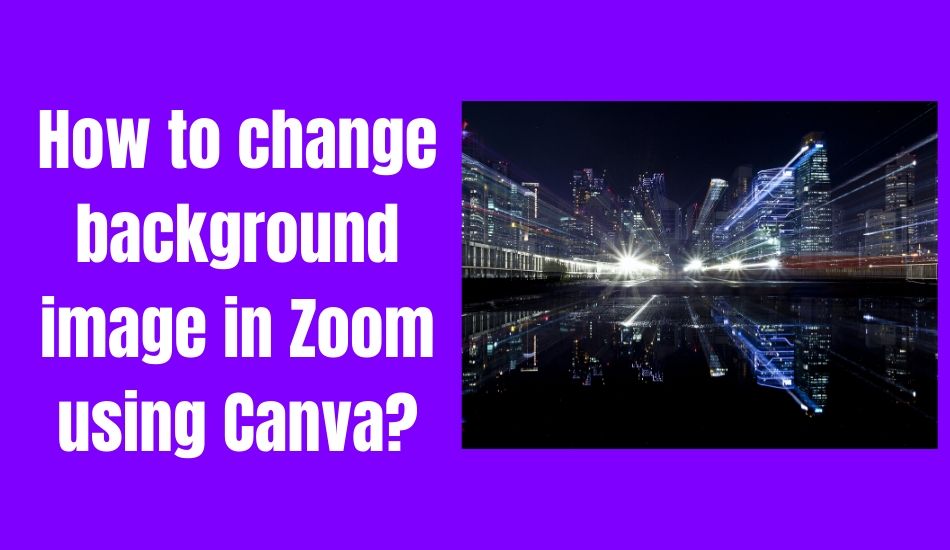The Coronavirus pandemic has surged the demand for video conferencing applications. With this, a lesser-known App known as Zoom is witnessing an unprecedented surge in terms of its user base.
The Zoom video conferencing app is now becoming the talk of the town as it helps users to do video conference calls with up to 100 participants. The video app comes loaded with a host of interesting features, which we have already discussed in our previous article. However, in this one, we will talk about ways to customize a Zoom Meeting by simply using Canva. For those, who don’t know, Canva is a cloud-based editing app that allows users to create a design without much hassle. So, let’s start with it.
Zoom provides a feature through which one keeps adding different backgrounds to the Zoom Meetings app. Now, Canva has a range of templates that can be customised according to the user’s taste and can simply add it while starting a video call. Users need to follow these steps:
Open the Canva application and sign-in or sign-up to enter the website.
There, users need to type Zoom Virtual Background templates and select from a range of templates, specially made for Zoom.
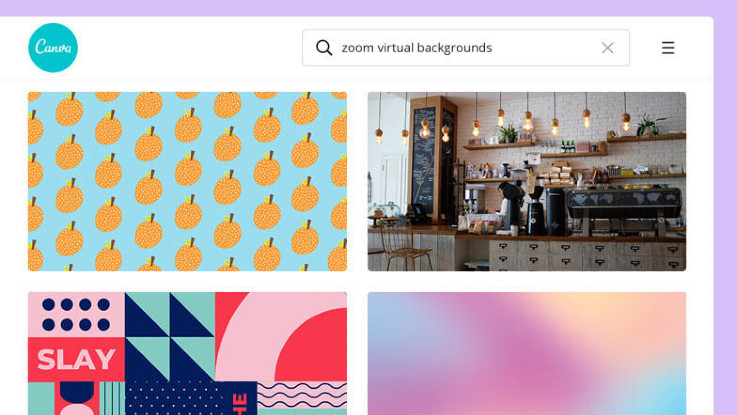
Users can customise the design by changing the colour of the background, adding texts and more.
Users then need to download the file in PNG or MP4 format.
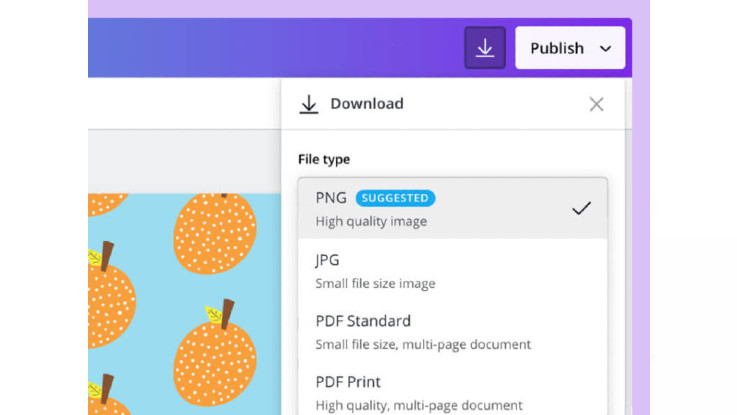
One has to go to the Zoom website and click on the Settings menu.
In the menu, users need to look for the Virtual Backgrounds option and click Add Image.
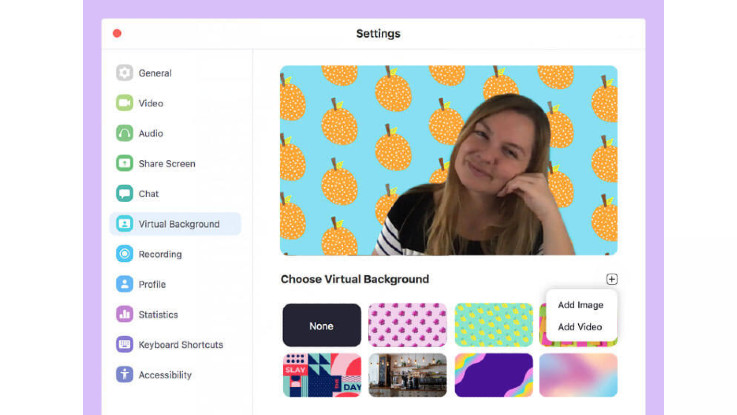
Select the image, which you have downloaded from Canva and your background will be changed to the selected image.