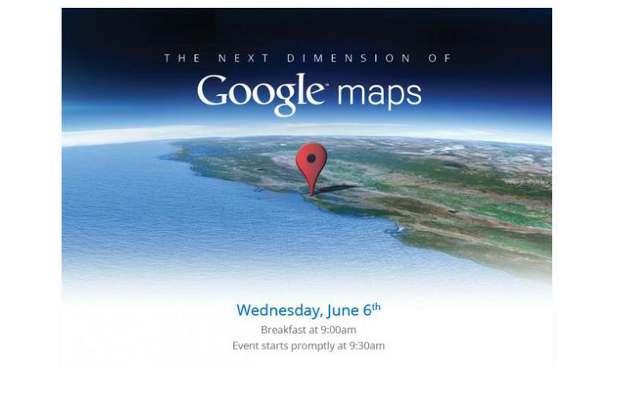Google has made two announcements about Google Maps for Apple platforms. First, Google has reintroduced the Maps App on the Apple Watch after three years, with step-by-step directions. And secondly, support for new controls when using Google Maps on CarPlay.
Google Maps is now compatible with CarPlay Dashboard on all CarPlay supported vehicles globally. The Google Maps app for the Apple Watch starts rolling out worldwide in the coming weeks. To recall, Google Maps was previously available on Apple Watch until May 2017 but it was pulled by Google in 2017 with no explanation.
With compatibility for Apple’s CarPlay Dashboard and a new app for the Apple Watch, people using iOS devices can safely and easily navigate with Google Maps right from their car or wrist.
In the CarPlay Dashboard, you can now switch or pause songs from your favourite media app, rewind or fast forward podcasts or audiobooks, or quickly check calendar appointments without ever leaving turn-by-turn navigation in Google Maps. The information is displayed in a split screen view so you can get the information you need while keeping your focus on the road.

With the Google Maps app for the Apple Watch, you can easily navigate by car, bike, public transit or on foot. Quickly get estimated arrival times and step-by-step directions to destinations you’ve saved, like Home or Work, and other shortcuts you’ve designated in the app. For all other destinations, you can start navigating from your phone and pick up where you left off on your watch.