Google Photos is the stock gallery App on a bunch of phones out there and it is constantly getting better with new features. Another feature spotted in development is an ‘Enhance Your Video’ button that’ll be made available soon, enabling users to enhance their video quality with just a single tap.
Spotted by Assemble Debug (via Android Authority), the ‘Enhance Your Video’ button was seen in the Google Photos app version 6.81.0.628906483. It’s not currently available to everyone, but the tipster managed to make it work with some workarounds. When editing a video, the said button with a Magic Wand icon appears beside the stabilization button on the left.
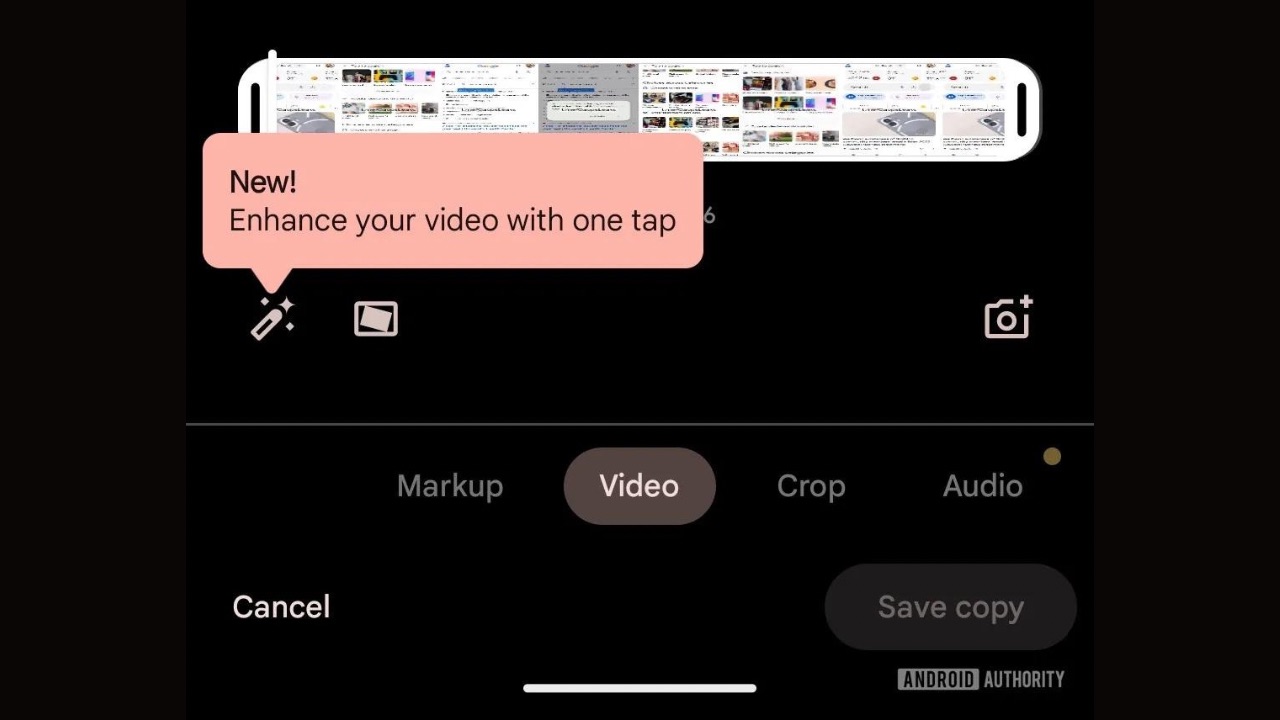
As for what it does when clicked, the publication says that it automatically adjusts the brightness, contrast, saturation, and other qualities of a video to make it look better, hence, the name ‘Enhance Your Video’. It’s essentially the same feature available for Photos as well, which can automatically adjust various aspects of a photo so it can look more detailed and vivid.
Read More: How To Subscribe To Google One And Get More Storage?
Once clicked, the processing will take place which reportedly takes some time and depends on the length of the video you’re enhancing. However, all of this happens on-device and nothing goes to the cloud. Once it’s done, the user can then save the enhanced version of the video as a copy that will have the automatic enhancements that were applied to the video.
A sample video was also shared by the publication which shows a clear difference between the original video and the enhanced one. The latter has higher contrast and saturation levels. As of now, it’s unclear when Google plans to roll out the new “Enhance your video” feature widely in Google Photos but considering it has been implemented in the app and is working, the announcement shouldn’t be far off.


