Google Chrome is reportedly working on a new ‘Quick Delete’ feature allowing users to delete their last 15 minutes of browsing history on Android devices.
A Chrome Story report states that the feature will help users clear browsing history and cache from the last 15 minutes of activity on Chrome for android. The report further says that the setting for quick delete will appear in the three-dot menu.
What is the ‘Quick Delete’ Feature?
The ‘Quick Delete’ feature is expected to be a convenient addition to Google Chrome on Android, allowing users to erase their browsing history from the last 15 minutes easily. This feature seems to have been designed to provide a simple solution for users who want to quickly remove their recent browsing activities without digging through menus or deleting their entire browsing history.

Why is the ‘Quick Delete’ Feature Important?
- Enhanced Privacy: The ‘Quick Delete’ feature addresses the growing concerns about online privacy by giving users a fast and easy way to remove sensitive or personal information from their browsing history.
- Time-Saving: Instead of navigating through multiple menus to clear your browsing history, the ‘Quick Delete’ feature offers a quick and efficient solution to erase your recent activities.
- Convenience: The feature is designed for those moments when you quickly need to clear your browsing history, such as when you’re using a shared device or searching for a surprise gift for a loved one.
Read more:
How to block notifications from Chrome?
How to use Google Translate Chrome extension?
How to Use the ‘Quick Delete’ Feature:
Although the ‘Quick Delete’ feature has not been officially released yet, it is expected to become available in a future update of Google Chrome for Android. Once available, using the feature should be as simple as following these steps:
- Open the Google Chrome App on your Android device.
- Tap on the three-dot menu icon in the top-right corner of the screen.
- Look for the ‘Quick Delete’ option in the menu (it may be labelled as “Delete last 15 minutes” or something similar).
- Tap the ‘Quick Delete’ option to erase your browsing history from the last 15 minutes.
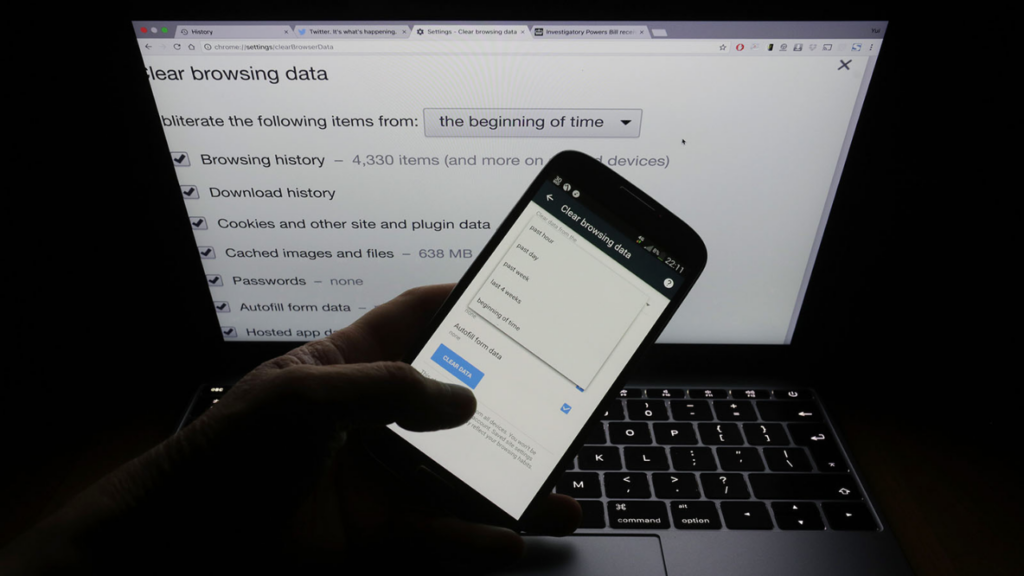
Moving on
As our online lives become increasingly entwined with our personal lives, features like Google Chrome’s ‘Quick Delete’ are essential for maintaining privacy and control over our digital footprints. Keep an eye out for this convenient feature in an upcoming update of Google Chrome for Android, and take advantage of its enhanced privacy.


