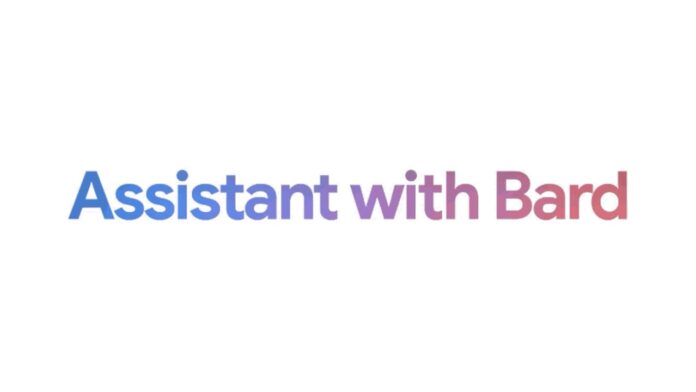Google has been playing catch up with the competition in the space of generative AI for a while now. It seems like the brand is finally near the competition in terms of functionality as it is now planning to introduce a new paid subscription for Bard in the form of Bard Advanced. Furthermore, leaked screenshots also reveal how Google Assistant with Bard will look like on Android phones.
Google Assistant with Bard: First Look Revealed
When we recently got intimated via a leak that ChatGPT might be planning to introduce an option for users to replace Google Assistant with it, we also talked about how Google is already working on its own version of Generative AI based Google Assistant with Bard integration.
Now, Android developer Dylan Roussel has shared multiple screenshots revealing how Assistant with Bard will look like on Android. However, he claims that the features mentioned in his thread are unreleased and some of them may never release. They may also change until they are officially announced by Google.
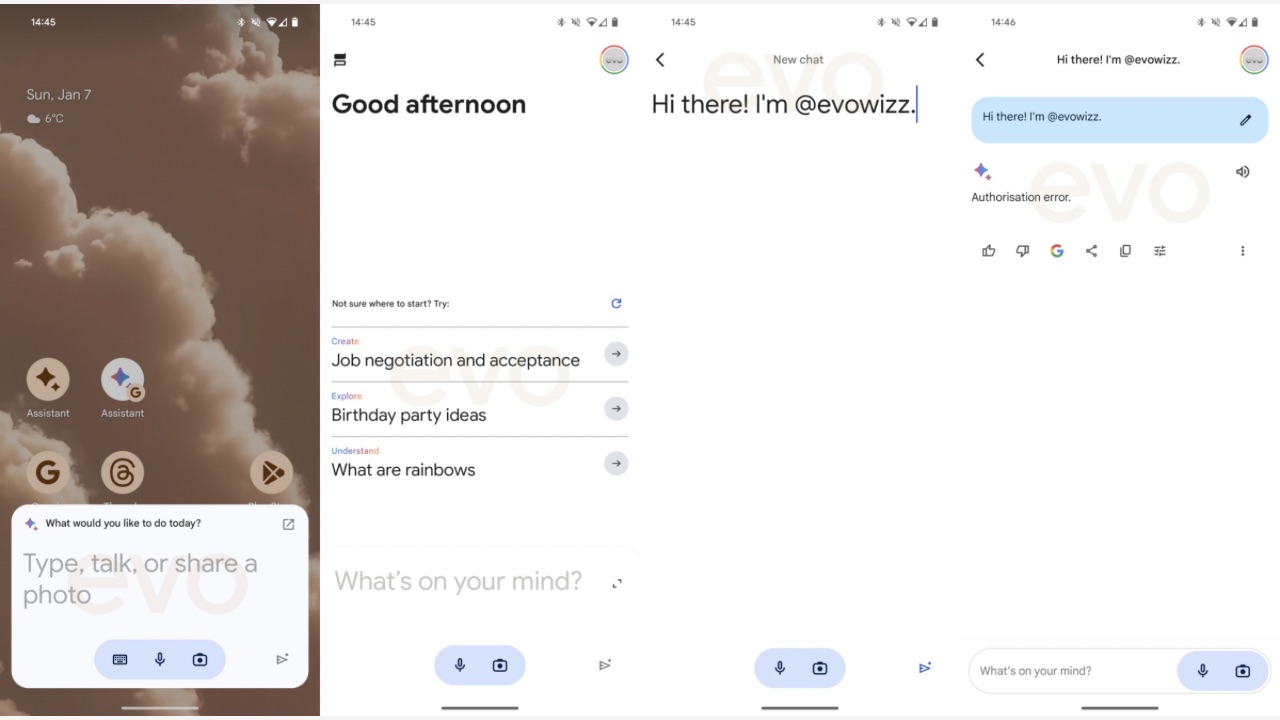
The setup screen will show you how Google Assistant with Bard will access your data and what all you can do with it, including basic tasks. You can also connect your Google Apps with it so it can access the data in those and provide you with information based on that data, similar to how extensions work with Google Bard.
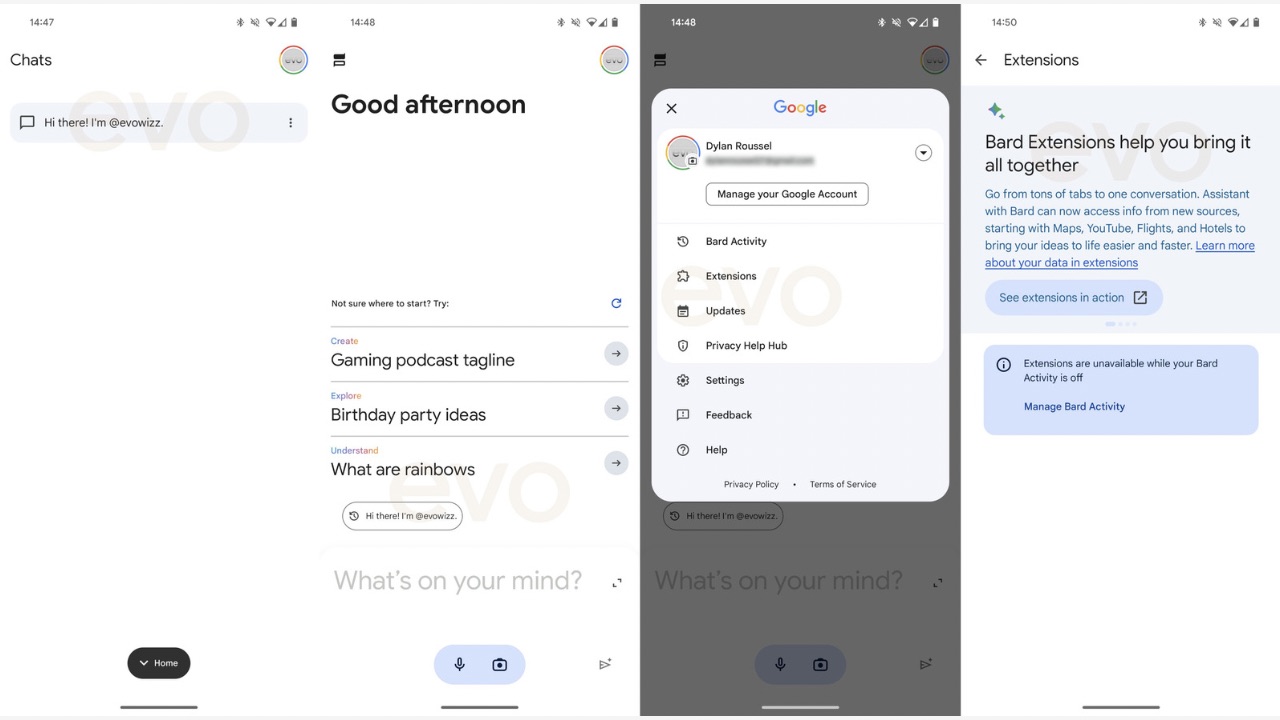
After setting it up, you get to use Bard and by pressing on the top right arrow as shown in the screenshot, you can open the full UI, which offers suggestions to get started, or you can type your own prompt at the bottom and hit send.
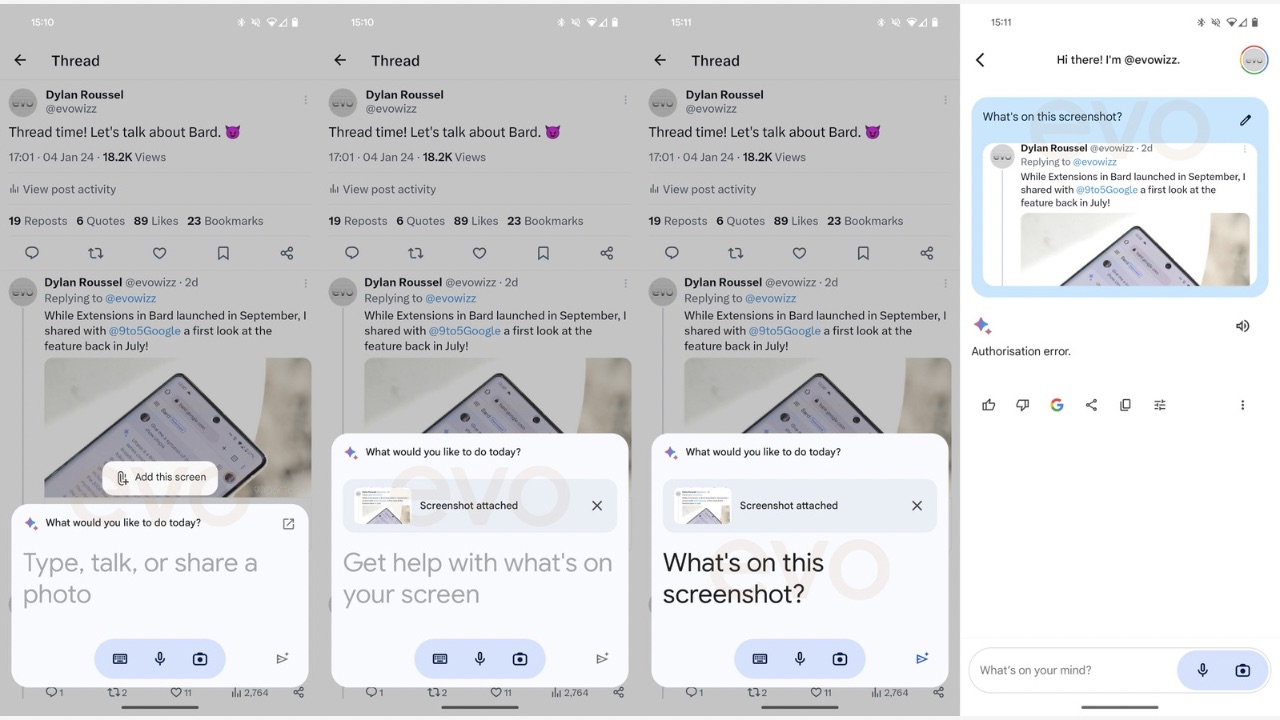
Google Assistant with Bard can also analyse what you are seeing on screen. If you open Assistant with Bard on top of an app, you get the ability to attach a screenshot of the App by tapping on “Add this screen.” You can then ask questions related to the attached screenshot. Furthermore, the ability to say ‘Hey Google’ and access the assistant via this hotword will also be available.
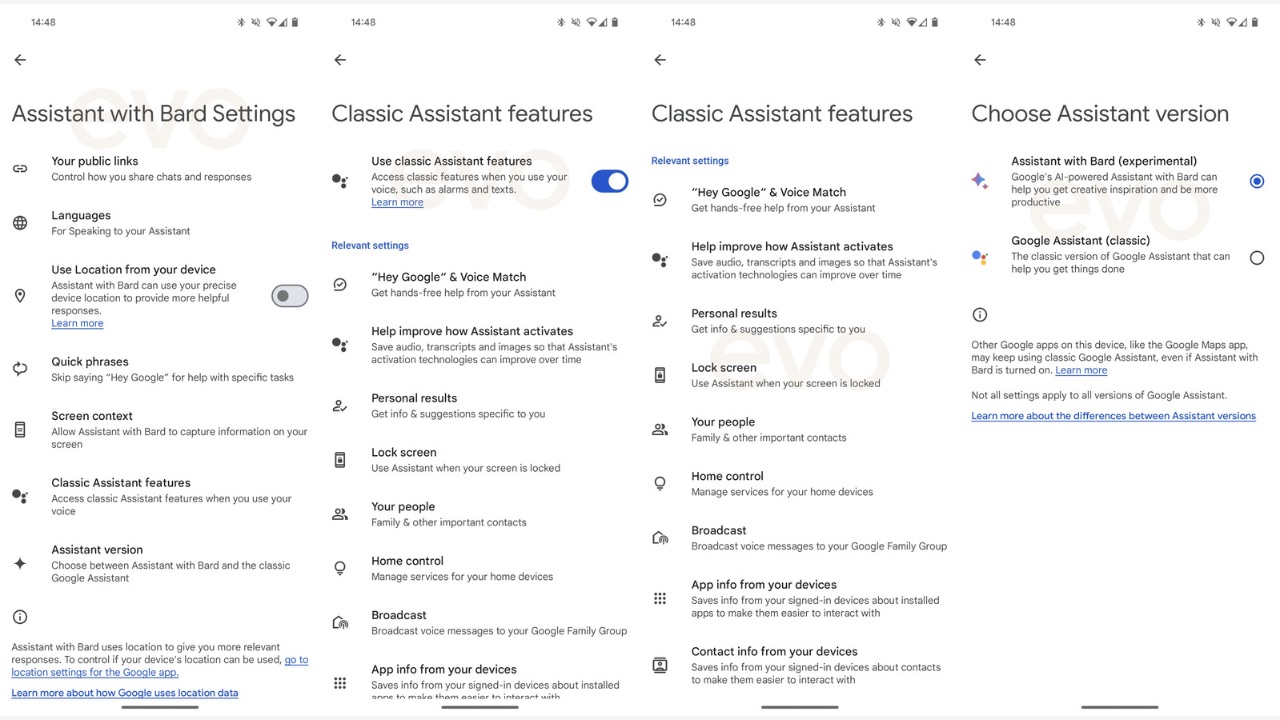
In the full UI, you can tap on your profile button at the top right where the dialog allows you to access “Extensions” among other things. In addition, it also allows you to access Settings, which contain settings respective to both Assistant with Bard and Classic Assistant. Note that users can also switch back to the Classic Assistant if they do not prefer the more advanced experience.
Google Bard Advanced: What To Expect?
Then, Google Bard Advanced has also been leaked. Bard Advanced will run on Google’s Gemini Ultra LLM. For those uninitiated, Gemini Ultra is Google’s own AI language model and is the company’s largest and most capable model for highly complex tasks. Google already confirmed in December 2023 that Gemini Ultra in Bard is coming early this year.
Roussel also shared that it will make an appearance in the form of Google Bard Advanced. Powered by Gemini Ultra, Bard Advanced will be available to users via a paid subscription, similar to how ChatGPT-4 by OpenAI is available through a subscription. However, Google One users will be able to get three months of free access to Bard Advanced.
Then, Bard will also have a Gallery page that will show you various examples of prompts you can give to the chatbot. A ‘Power Up’ feature is also in development, which will allow you to improve your prompts, by running them through an AI to “expand” them. There’s no explanation regarding how the feature will work.