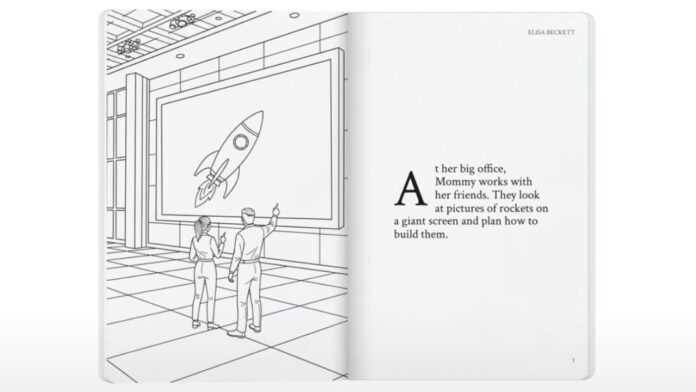Google had announced a new feature where you can now create personalised illustrated storybooks in Gemini app. Through this feature, you can simply describe any story you can imagine, and Gemini generates a unique 10-page book with custom art as well as audio. It’s a great way to engage your children in fun reading activities through these storybooks.
For a personalised touch, “you can ask Gemini to draw inspiration from your own photos and files. Bring your vision to life in any style imaginable: from Pixel art and comics to claymation, crochet, and even colouring books, in more than 45 languages,” said Google in a blog post. Google also shared a few example prompts for using storybooks in Gemini app, such as:
- “Help your child understand a complex topic: Create a story that explains the solar system to my 5 year old.
- Teach a lesson through storytelling: Teach a 7-year-old boy about the importance of being kind to his little brother. My son loves elephants so let’s make the main character an elephant.
- Bring personal artwork to life: Upload an image of a kid’s drawing and modify this example prompt for your use case: “This is my kid’s drawing. He’s 7 years old. Write a creative storybook that brings his drawing to life.”
- Turn memories into magical stories: Upload photos from your family trip to Paris and create a personalized adventure.”
Storybooks in Gemini is available globally on desktop and mobile, in all languages Gemini is available.
Meanwhile, earlier in July, the company debuted the Gemini 2.5 Pro model and Deep Search in AI Mode. Gemini 2.5 Pro excels at advanced reasoning, math and coding questions, helping you with your complex queries with links to learn more. Subscribers can select the 2.5 Pro model from a drop-down menu in the AI Mode tab. Further, the default model in AI Mode will continue to be helpful for fast, all-around assistance on most questions.