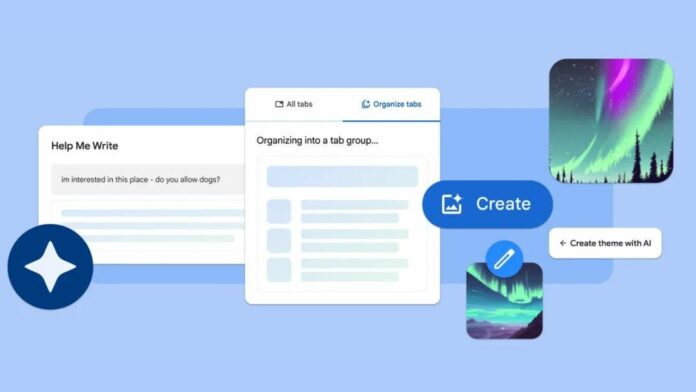Generative AI is the future and is now being incorporated by brands as much as they can in their respective products. Google, as a result, is now bringing Generative AI to its browser, Google Chrome, with three new features. Google claims that these experimental generative AI features will make it even easier and more efficient to browse. Here’s what the features are and how they will work.
AI Themes
Google brought generative AI wallpapers to Pixel 8 series last year and it is now using the same text-to-image diffusion model in Chrome so you can personalise your Browser even more. You’ll be able to quickly generate custom themes based on a subject, mood, visual style and color that you choose. To get started, visit the “Customize Chrome” side panel, click “Change theme” and then “Create with AI.”
Help Me Write
The next feature where Google will be using AI is when you want to write something online on the web. “In next month’s Chrome release, we’ll launch another experimental AI-powered feature to help you write with more confidence on the web — whether you want to leave a well-written review for a restaurant, craft a friendly RSVP for a party or make a formal inquiry about an apartment rental”, said Google.
Read More: Google Pixel 9 Pro Renders Leaked: Taking Design Cues From Galaxy S24
To use the feature, you’ll have to right-click a text box or field on any site you visit in Chrome and select “Help me write.” Then, you’ll have to type in a few words and the AI will initiate the writing process for you.
Tab Organiser
Finally, Google is enhancing the Tab Groups feature in Google Chrome with AI. With Tab Organiser, Chrome will automatically suggest and create tab groups based on the ones you have open. “This can be particularly helpful if you’re working on several tasks in Chrome at the same time, like planning a trip, researching a topic and shopping”, said Google.
To use this feature, right-click on a tab and select “Organize Similar Tabs” or click the drop-down arrow to the left of your tabs. Chrome will even suggest names and Emoji for these new groups so you can easily find them again whenever you need them.