Microsoft has removed several Intel processors from the list of supported CPUs for Windows 11, which may render some Windows 11 PCs incompatible with the new operating system.

Microsoft has regularly updated Windows 11 since its release in 2021, including significant improvements. The system requirements for Windows 11 are being updated because running the latest operating system on outdated systems may cause issues. These requirements change to ensure seamless operation. As a result, many Intel CPUs are no longer compatible with Windows 11. See the data below.
Read More:
Microsoft fined $20 Mn for Illegally Gathering Children’s Data
Microsoft announces Windows 11 SE, Surface Laptop SE for students
Intel CPUs that are no longer compatible with Windows 11
Most of the unsupported Intel processors CPUs belong to the 8th-generation Xeon family. You can check the list of Intel Xeon Processors below to see if the updated system requirements affect your computer. Users who are processors such as the i7-8700K, i5-8400 or laptop CPUs need not worry.
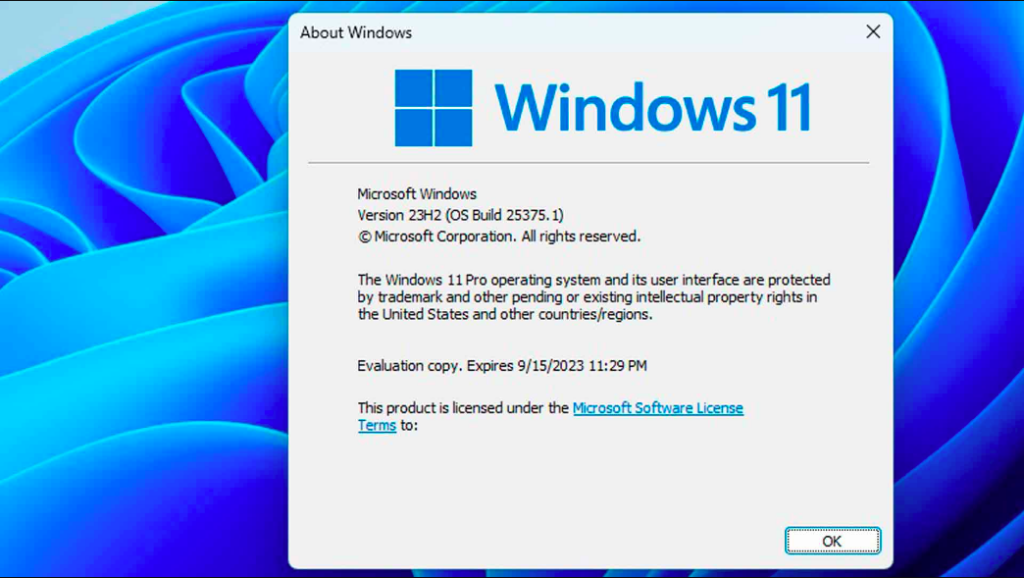
- Intel Xeon E-2104G
- Intel Xeon E-2124
- Intel Xeon E-2124G
- Intel Xeon E-2126G
- Intel Xeon E-2134
- Intel Xeon E-2136
- Intel Xeon E-2144G
- Intel Xeon E-2146G
- Intel Xeon E-2174G
- Intel Xeon E-2176G
- Intel Xeon E-2176M
- Intel Xeon E-2186G
- Intel Xeon E-2186M
- Intel Xeon E-2224
- Intel Xeon E-2224G
- Intel Xeon E-2226G
- Intel Xeon E-2226GE
- Intel Xeon E-2234
- Intel Xeon E-2236
- Intel Xeon E-2244G
- Intel Xeon E-2246G
- Intel Xeon E-2254ME
- Intel Xeon E-2254ML
- Intel Xeon E-2274G
- Intel Xeon E-2276G
- Intel Xeon E-2276M
- Intel Xeon E-2276ME
- Intel Xeon E-2276ML
- Intel Xeon E-2278G
- Intel Xeon E-2278GE
- Intel Xeon E-2278GEL
- Intel Xeon E-2286G
- Intel Xeon E-2286M
- Intel Xeon E-2288G
- Intel Xeon E-2314
- Intel Xeon E-2324G
- Intel Xeon E-2334
- Intel Xeon E-2336
- Intel Xeon E-2356G
- Intel Xeon E-2374G
- Intel Xeon E-2378
- Intel Xeon E-2378G
- Intel Xeon E-2386G
- Intel Xeon E-2388G
It’s important to note that removing CPUs from the list won’t immediately affect existing Windows 11 systems. Original equipment manufacturers (OEMs) such as HP, Dell, or Asus may discontinue the use of these chips in future Windows 11 PCs. These CPUs are typically used in servers and other business settings and are not part of Intel’s CPU family designed for typical users.
Windows 11 Run on My PCs The Official Minimum System Requirements are listed below
The minimum system requirements for the recently released Windows 11 operating system have been made public by Microsoft. Here’s a complete list of minimum system requirements for running Windows 11.
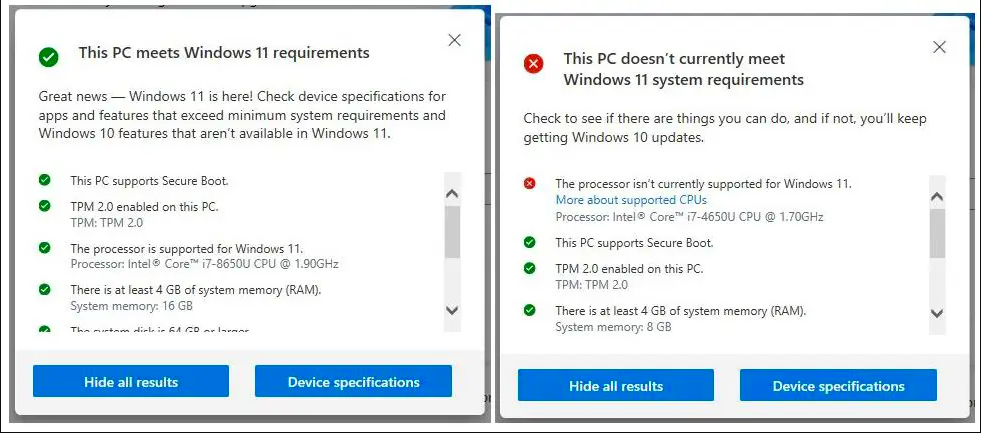
- Processor: 1 GHz or faster on a suitable 64-bit Processor or SoC with two or more cores.
- RAM: 4GB or greater
- Storage: 64GB or greater of available storage is required to install Windows 11.
- Graphics Card: Compatible with DirectX 12 or later with a WDDM 2.0 driver.
- System Firmware: UEFI, Secure Boot capable
- Display: High definition (720p) display, 9′′ or greater monitor, 8 bits per colour channel
- Microsoft Account and Internet Connection: Windows 11 Home Edition requires a Microsoft account and internet connection to complete the setup for the first time.


