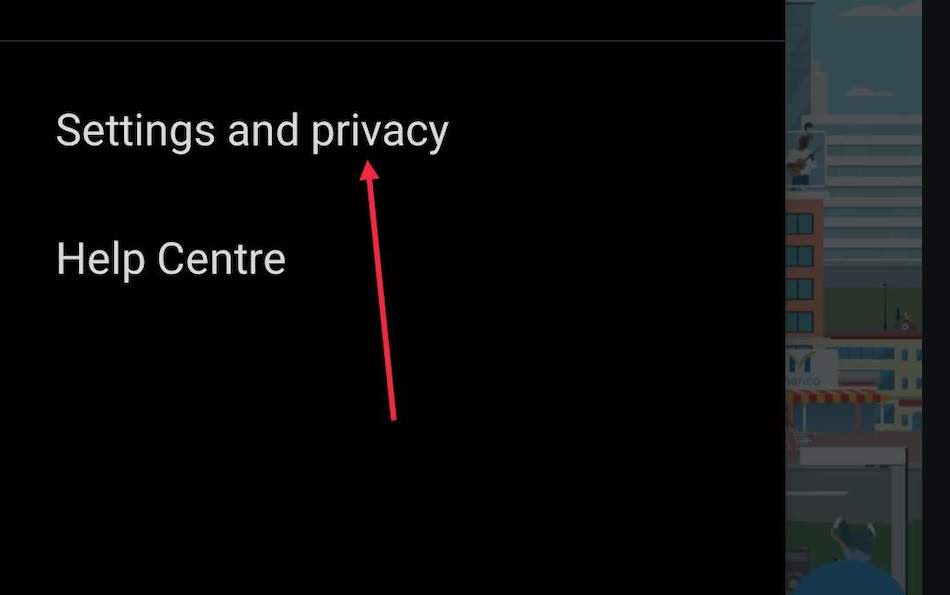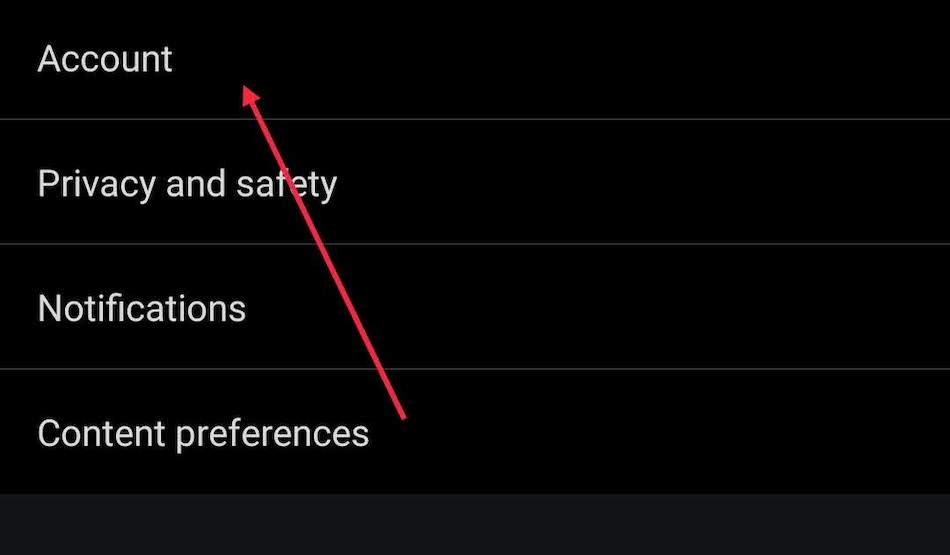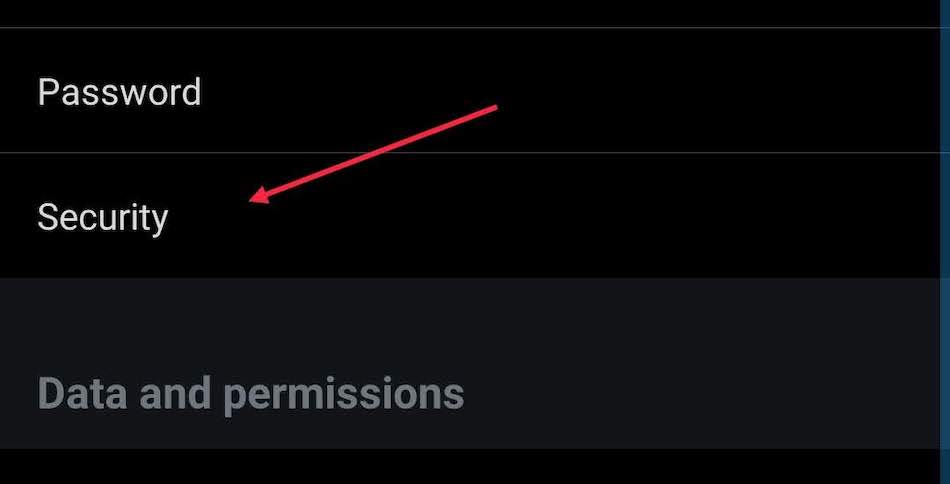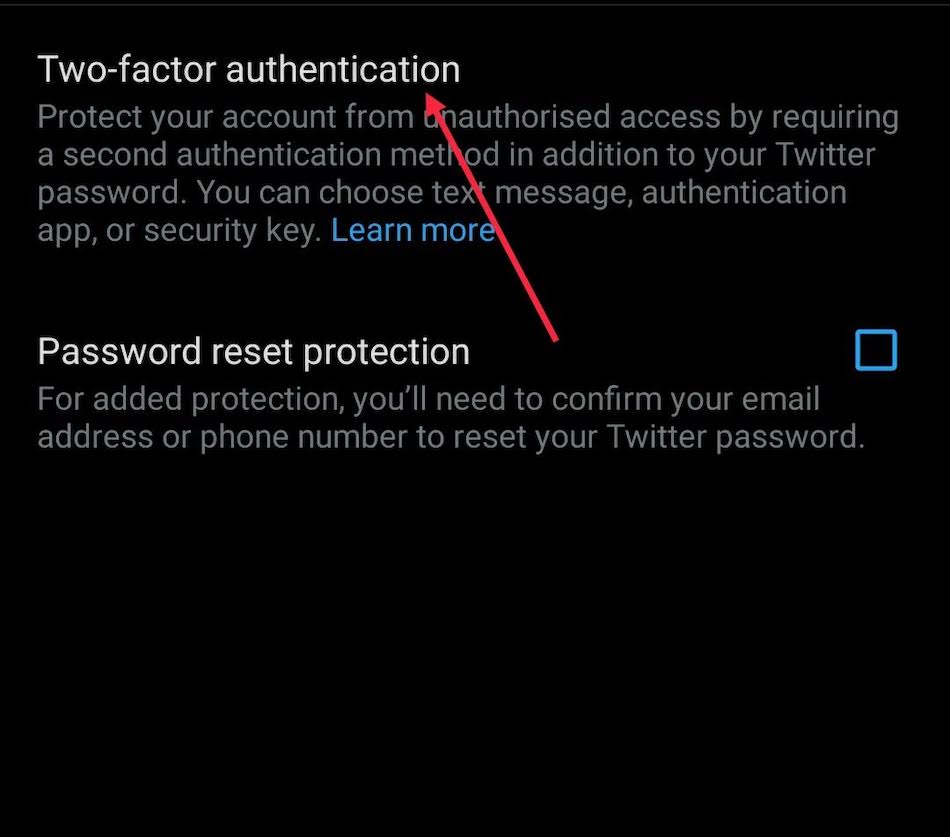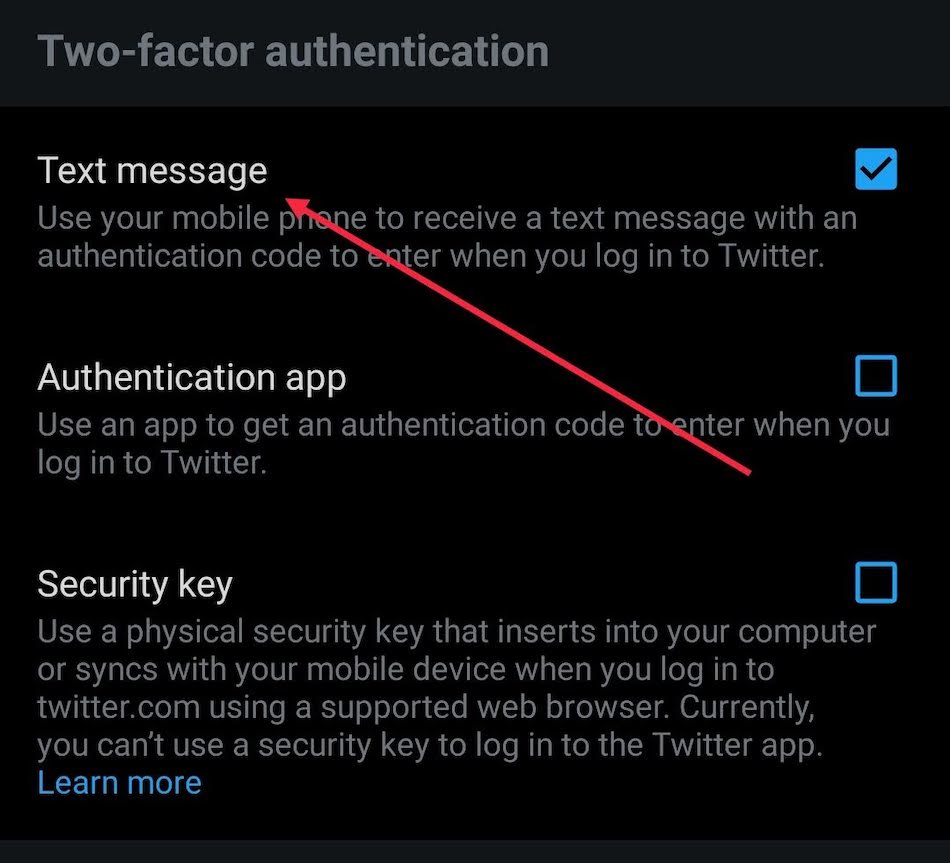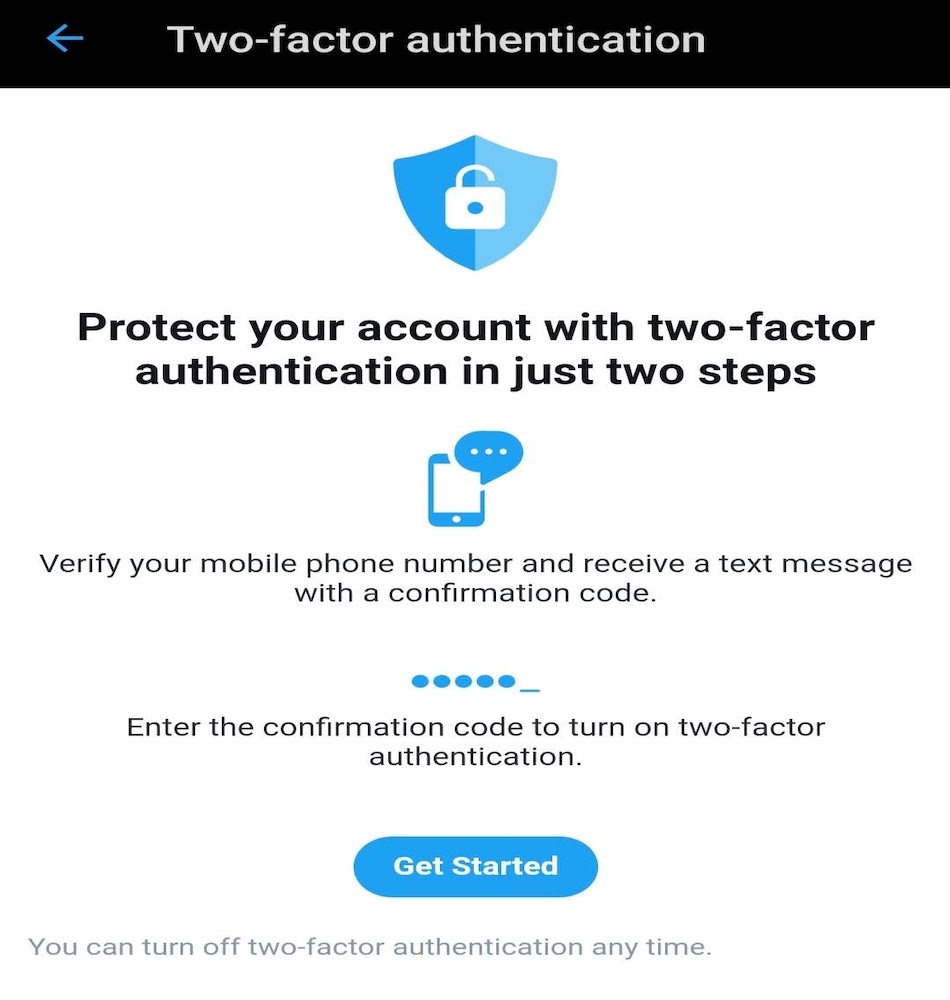Twitter is a platform where your views have a free reign. You are free to type your opinions within 280 characters. But what if your twitter account was compromised? Your views and comments could be bent to serve some twisted motive. So how do you mitigate this? By securing your account and the best way to do this is by using a 2-factor authentication login setup that adds a second layer of protection to your account. Here’s how you can set it up
Launch twitter
Then click on your profile which is at the top left corner
From the menu that shows up, select ‘settings and privacy’
Next, select ‘Account’
A new page shows up showing your account details.
From here select ‘security’
Then select Two-Factor authentication
Next select ‘text message’
Here a splash screen will let you know all about this method of 2FA. In this method, an SMS with a code is sent to you after you have entered your Password as a second method of authentication. Without this code, you cannot log into twitter.
Select ‘Get Started’ and it will ask you to enter your twitter password
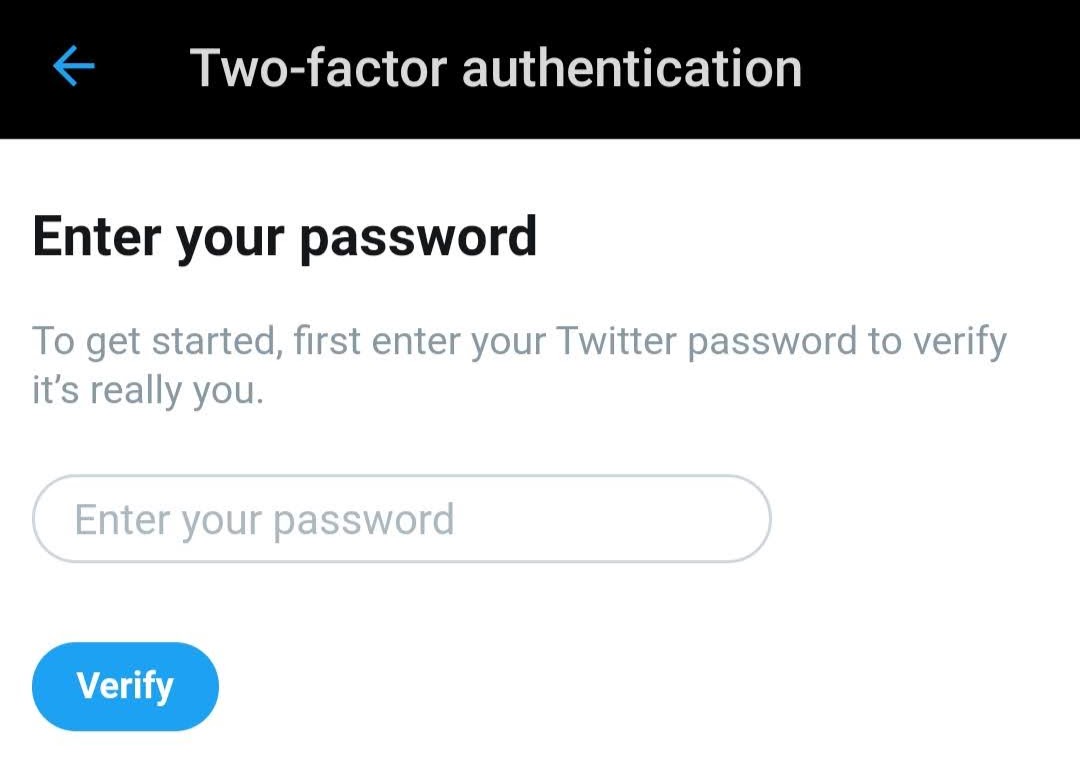
It will then send a code on the number that you have registered as verification of that number

Enter that code and you are good to go but before you hit ‘got it’, do save the single-use backup code in a safe place. The code will let your login in case you don’t receive a code or don’t have your phone. Your two-factor authentication is now all set!