Many a times we forget our mobile phones to bring. In such a case, we often miss out on important calls and SMSes. But do not worry as there are apps through which you can receive all SMSes and incoming missed calls of your Android phone on your Gmail.
SMS2Gmail is that handy App meant for Android based smartphones but the only issue with the application is — it requires Gmail account user name and password. However, you can always configure a separate Gmail account for this very purpose – bit cumbersome but serves the purpose
Here’s a simple guide to setup the SMS and call list forwarding to Gmail account/
Step One
Download and install the SMS2Gmail app from Android Market from here. 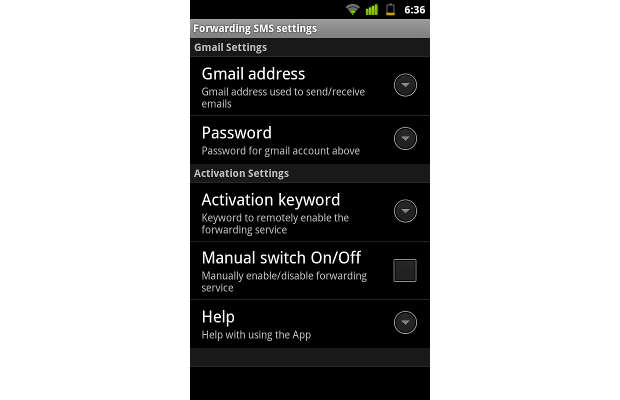 ###PAGE###
###PAGE###
Step Two
Open the app and add your Gmail address and Password where you wish to receive the SMSes and call logs. 
Step Three
In the Activation Keyword settings, add a specific keyword known only to you. You can also choose the option of manually enabling or disabling the forwarding service. 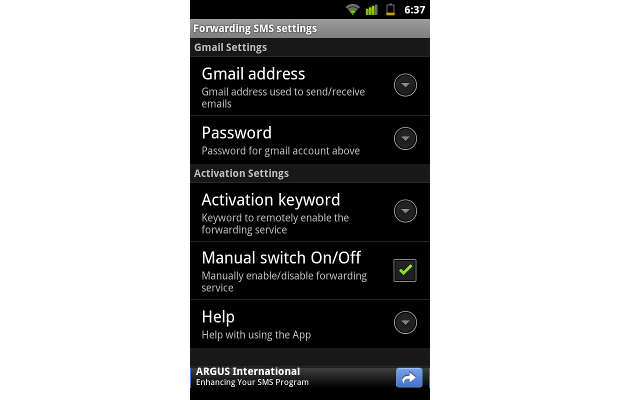
After setting this up, all you have to do is send an SMS with the specific Activation Keyword from any number to your mobile phone. That will trigger the app and it shall start forwarding the SMS as well as call log details to the pre-configured Gmail account.


