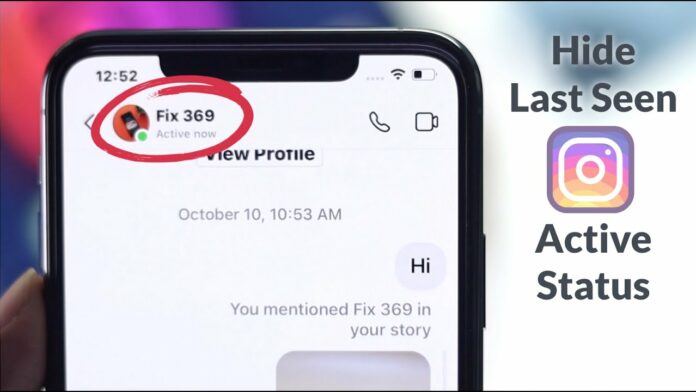In today’s technology-driven era, privacy has emerged as a crucial factor to be respected. Maintaining privacy has become more important than ever. Even though some social media platforms like Instagram offer numerous chat features to connect people, they also come up with some privacy concerns. One such concern is “Active Now” which indicates when a user is online.
This feature can be a cause for worry for many individuals. If you feel that the “Show Activity Status” feature is impacting your privacy, you can easily disable it. Here’s how:
How to Turn Off Activity Status via Browser?
Step 1: Open Instagram’s official website using Chrome or Safari.
Step 2: Click on the “More” option located at the bottom left corner. Go to the Settings menu.
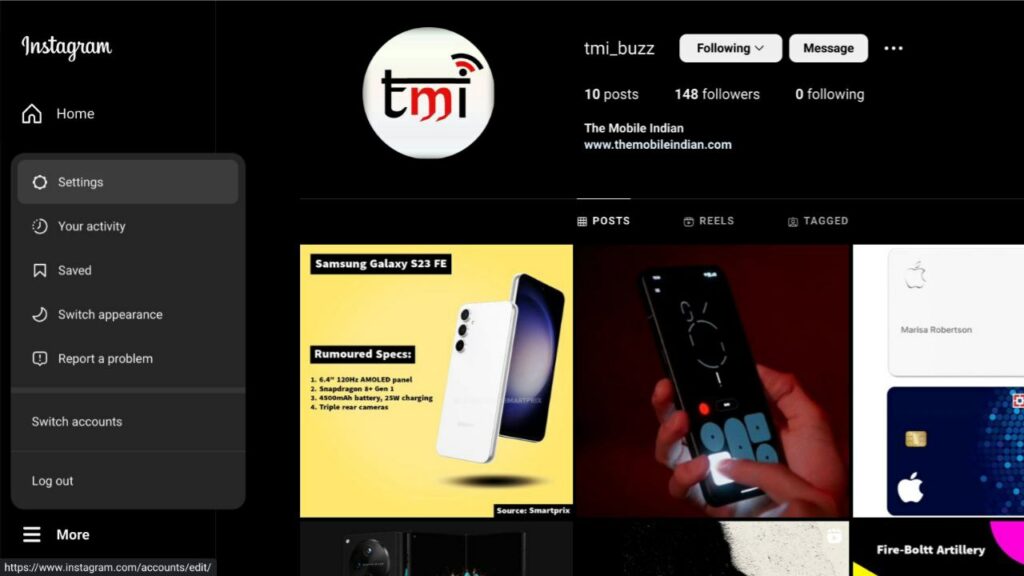
Step 3: Click on “How others can interact with you.” and Untick the box that says “Show Activity Status.“
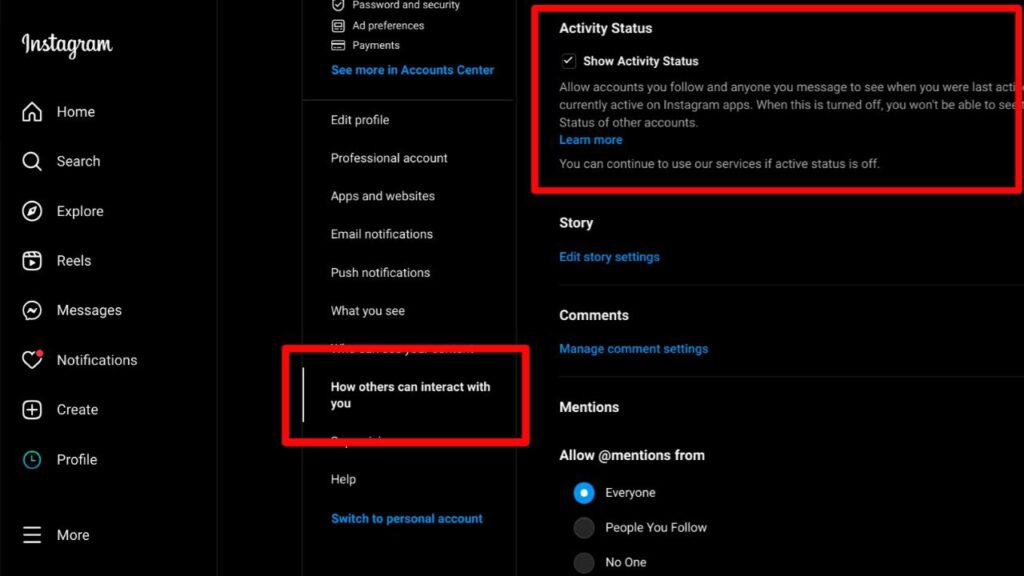
How to Turn Off Activity Status Via Mobile/Apps?
The steps to disable the Activity Status on Instagram are identical for both iPhone and Android devices. Here is what you need to do:
Step 1: Open the Instagram App and go to the Profile menu.
Step 2: Click on the Settings icon located in the upper right corner.
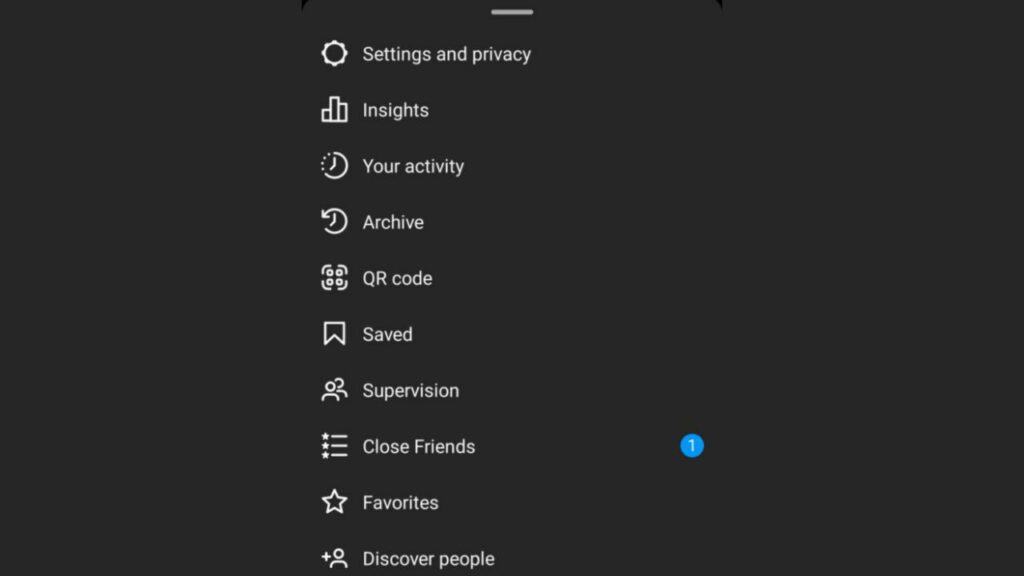
Step 3: Tap on “Settings and Privacy.“
Step 4: Scroll down to find the “How others can interact with you” section and click on
“Messages and Story replies.“
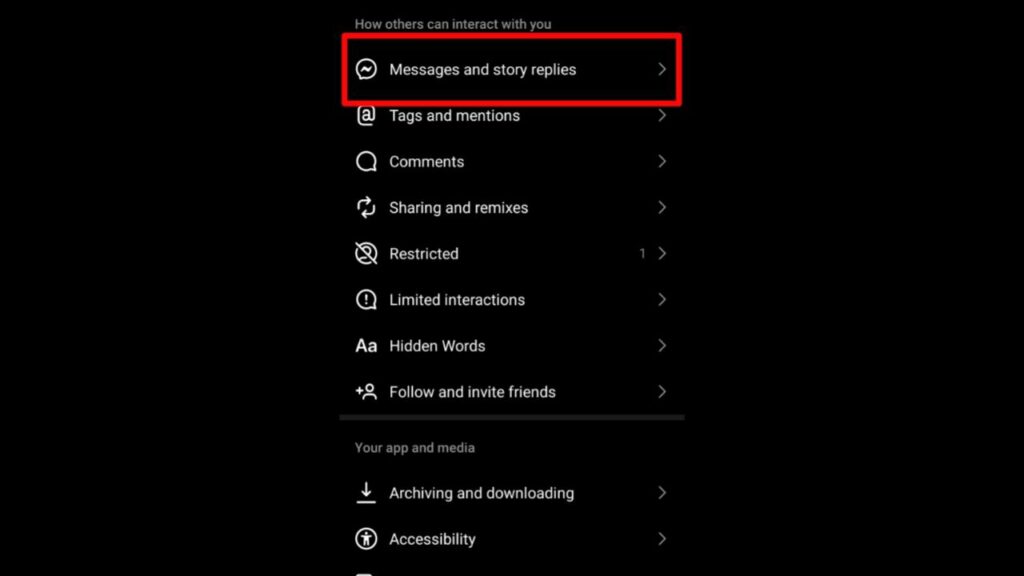
Step 5: Under the “Who can see you’re online” section, tap on “Activity Status.“
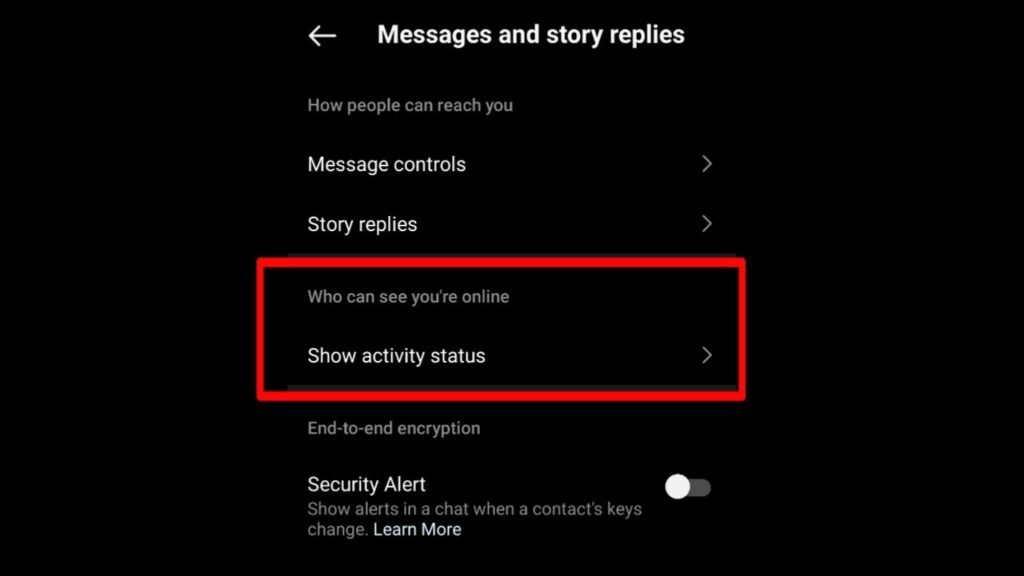
Step 6: Untick the option that says “Show Activity Status.“
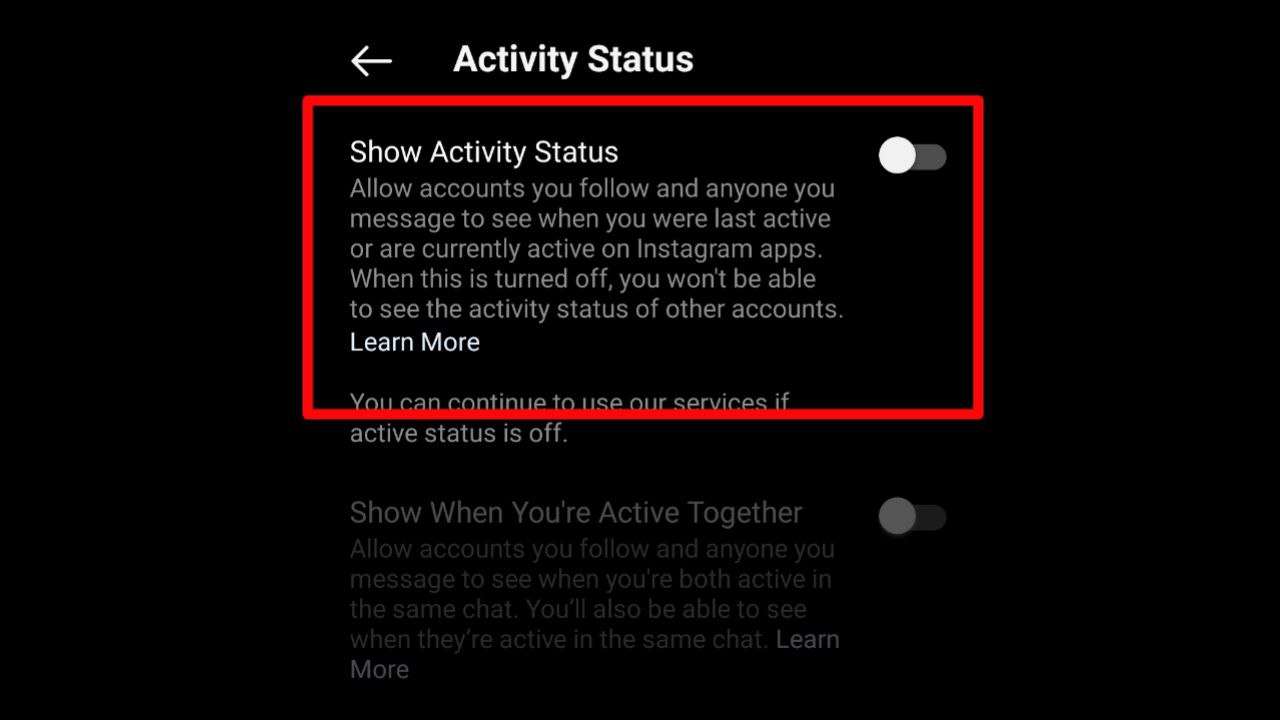
If your Activity Status is turned on, a green dot appears, indicating your active status next to your profile in the Instagram Chat Menu. It’s important to note that once you disable the Activity Status, you will no longer be able to see the active status of other accounts.
By following these simple steps, you can easily disable the Active Now status on Instagram and have more control over your privacy.