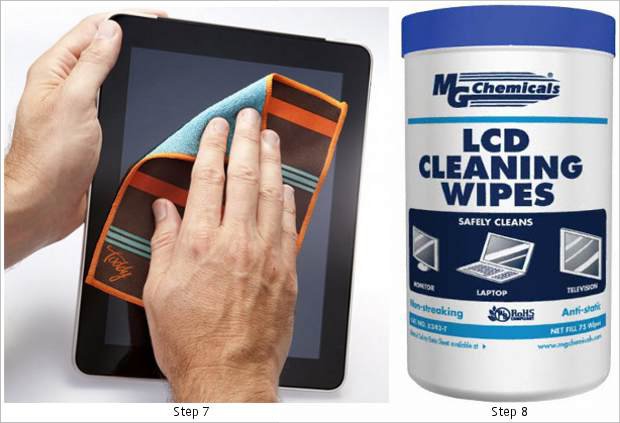Touchscreens are present in almost all classes of electronics and are not limited to mobile phones and portable media players alone.
Since our hands are often dirty our touchscreens tend to get dirty as well. When our phone’s screen gets dirty we tend to wipe it clean on our clothes, but that is completely wrong since touchscreens are delicate and require more careful handling.
Here’s the proper way of keeping your touchscreen clean for a long time:
Step 1
Touchscreens basically need cleaning from two types of impurities — one is dust or dry sediments and the other is grease based. First try removing the dry impurities or dust particles with a soft LCD cleaning brush. If that is not available a clean makeup brush can also be used for cleaning the LCD, but make sure you do it as gently as possible or you might scratch the screen. And focus a little more on the edges or the corners, especially they are sunken.
Step 2
After you are done cleaning with the brush, take a micro fibre cloth and wipe the screen once. A micro fibre cloth has fibres that trap dust particles and it therefore cleans better than a regular cloth does.

Step 3
Use a commercial LCD cleaner on your touchscreen. These products are easily available from mobile phone and LCD TV vendors. You can also buy LCD cleaning kits.
Step 4
If you do not have an LCD cleaner readily available you can use a household glass cleaner. To use a household glass cleaner mix equal parts of cleaner with water and then use it for cleaning.

Step 5
Do not squirt the cleaning liquid on the display; always use a fine spray that evenly spreads the liquid all over the micro fibre cloth. And while spraying the liquid make sure that you do not use too much of it as excess liquid in the cloth might seep into the device and disable it permanently. Use small amounts and repeat till the screen is clean.
Step 6
Wipe the screen in one direction only as it will ensure that the dirt doesn’t just swirl about the surface but actually leaves it.

Step 7
Always hold the device from its edges while wiping so as to avoid fingerprints on the device.
Step 8
Once the screen is clean you can use the device as normal. But if your touchscreen is used frequently it will get dirty again so try carrying a pack of LCD wipes with you.