Microsoft integrated ChatGPT into its Bing search engine earlier this year and a couple of months back, it announced that Bing Chat will be rebranded to Copilot. Now, the Copilot app which functions similar to the ChatGPT app, has now been released on the Play Store by Microsoft. Here’s what the app offers and how you can use it.
Microsoft Copilot App: Features
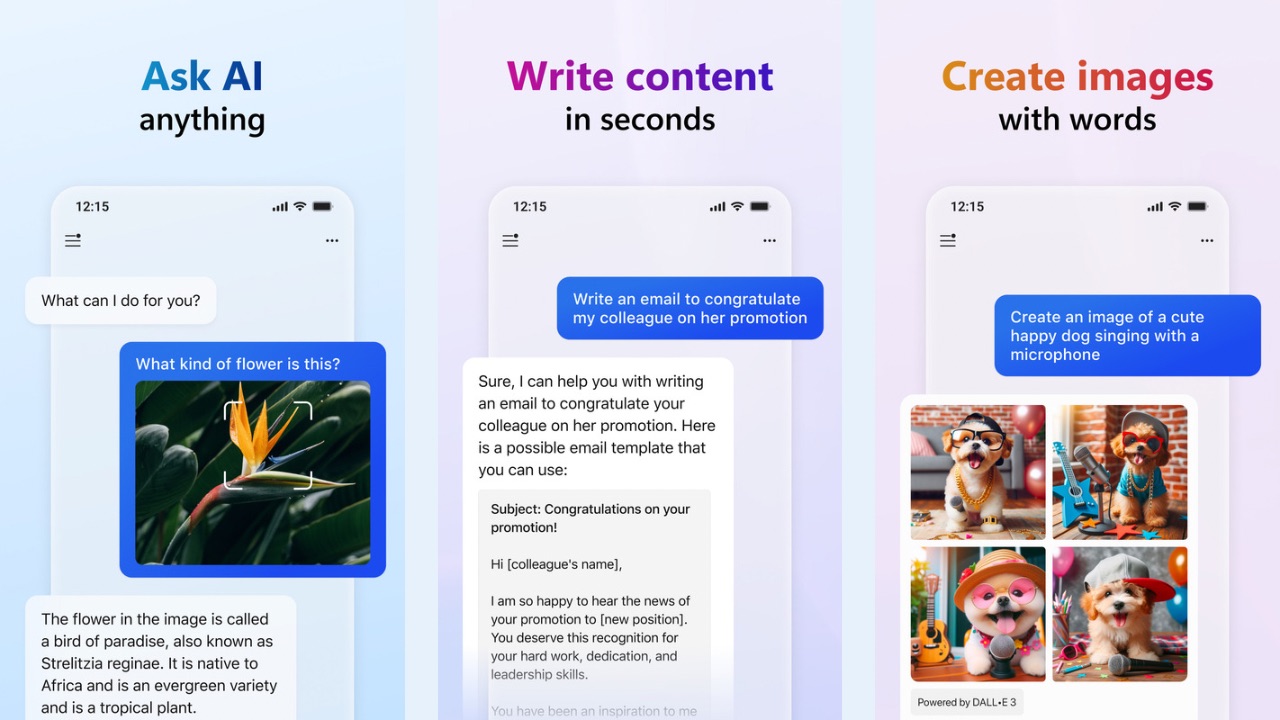
The new Microsoft Copilot app offers functionality similar to the ChatGPT app and is focused solely on interacting with the chatbot, instead of a more holistic approach we saw with the Bing app where you can also browse the internet alongside.
The app’s description page reads,“Copilot is a pioneering chat assistant from Microsoft powered by the latest OpenAI models, GPT-4 and DALL·E 3. These advanced AI technologies provide fast, complex, and precise responses, as well as the ability to create breathtaking visuals from simple text descriptions”.
Using it, you can chat with ChatGPT and ask it to perform tasks such as:
- Draft emails
- Compose stories or scripts
- Summarise complex texts
- Multilingual content translation, proofreading, and optimization
- Create personalised travel itineraries
- Write and updating job resumes
The app was released on December 19, according to the Play Store page. It is supported on phones with Android 11 or above. As of now, there’s no word on when or if an iOS version of the app would be released for iPhone and iPad users.
Read More: Microsoft Copilot: What is it, how to use?
Microsoft Copilot App: How To Use?
If you have seen our guide on how you can download and use the ChatGPT App on Android, this guide is quite similar. Have a look.
- The first step is to head over to the Google Play Store link (given above) of the Copilot app on your Android smartphone.
- Hit the Download button and wait for the process to finish.
- Now, open the Microsoft Copilot app.
- Next, sign in with your Microsoft account. This one’s an important step as without logging in, only a basic set of commands will be available and you won’t be able to fully utilise the potential of the app.
- Once you have signed in, type in your prompt in the text box and and tap on ‘Send’.
So this was how you can use the Microsoft Copilot app on your Android smartphone to leverage the AI capabilities that can help you ease out your daily tasks.


