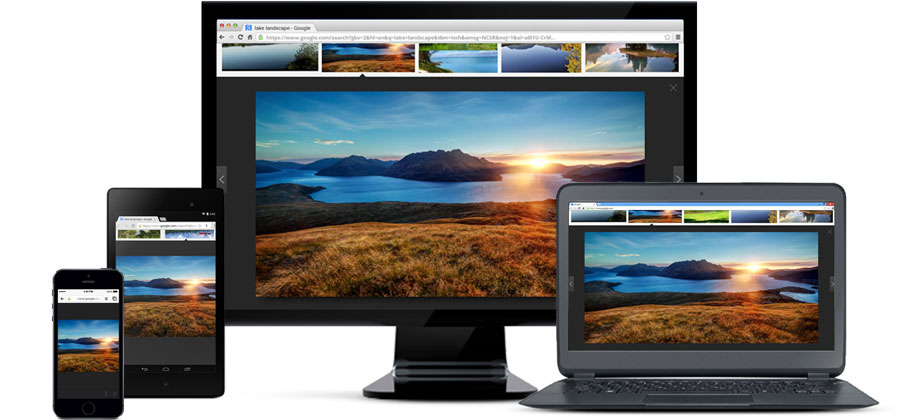Google has updated its Chrome Browser for Windows, Mac and Linux platforms yesterday bringing in some new enhancements regarding the security, power consumption and performance. To check for the new update, Go to Chrome > Preferences > About Section. If you are downloading the Chrome for the first time, it will automatically download v56.
Chrome v56 now makes HTML5 default for all the users, hence, blocking the Flash (Adobe Flash) content automatically. Moreover, the new version now also bumps up the security level with the browser displaying clear warnings when a website seeks a Password or credit card information over a non-HTTPS unsecured connection. In order to facilitate connections between Bluetooth Low Energy (BLE) devices, the new v56 also includes HTTPS-secure Web Bluetooth API. Apart from this, the search engine giant has bought in around 51 additional security patches.
AlsoSee:Ambrane AQ11 tablet with 3G calling support launched at Rs 7,999
Another important addition to the famous browser is the change in reload time. Google claims that the new Chrome 56 is 28 percent faster and pops up 60 percent fewer validation requests. The logic behind this lies in the fact that Chrome now maximises the use of cached resources in order to reduce the reload times, consume less power and less data.
Google has also added in a new Browser Timer feature which helps prevent resource hogging Chrome tabs. Resource Hogging generally implies to excessive usage of RAM with little tasks. The new Browser Timer feature throttles background pages and prevents them from exceeding their given runtime. However, the new feature will not help if a page is running media.
AlsoSee:Xiaomi to skip MWC 2017 after Hugo Barra exits
Meanwhile, the new v56 of the famous Chrome browser also comes with built-in FLAC support which will now let users listen to audio formats, which are not compatible with iTunes, within the browser.