Who knew a few rectangles on your iPhone screen could make life feel a little more put together? Well, these widgets did exactly that for me. From staying on top of tasks to checking how long my next trip might take at a glance, these are the top five widgets on iPhone I keep going back to.
Frequent Trips Widget from Google Maps
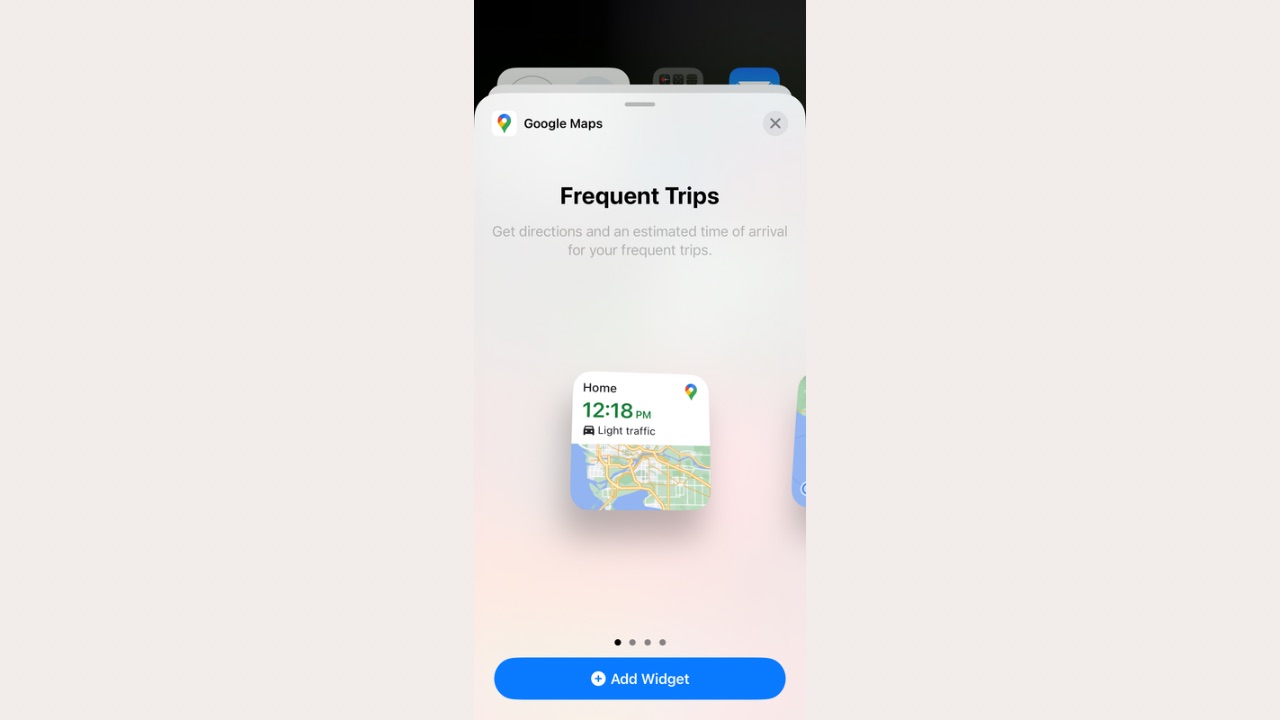
This is one of those widgets on iPhone I didn’t think I needed—until I started using it. It sits quietly on my home screen and shows me how long it’ll take to reach my pinned places, like home or work. No traffic details, no clutter—just a quick glance to know the estimated time. It’s simple, fuss-free, and saves me the extra taps of opening Google Maps every time I’m heading out. To add this widget to your Home Screen, go to the Widgets section, tap on Google Maps, and add the “Frequent Trips” widget.
Gemini Widget from Google
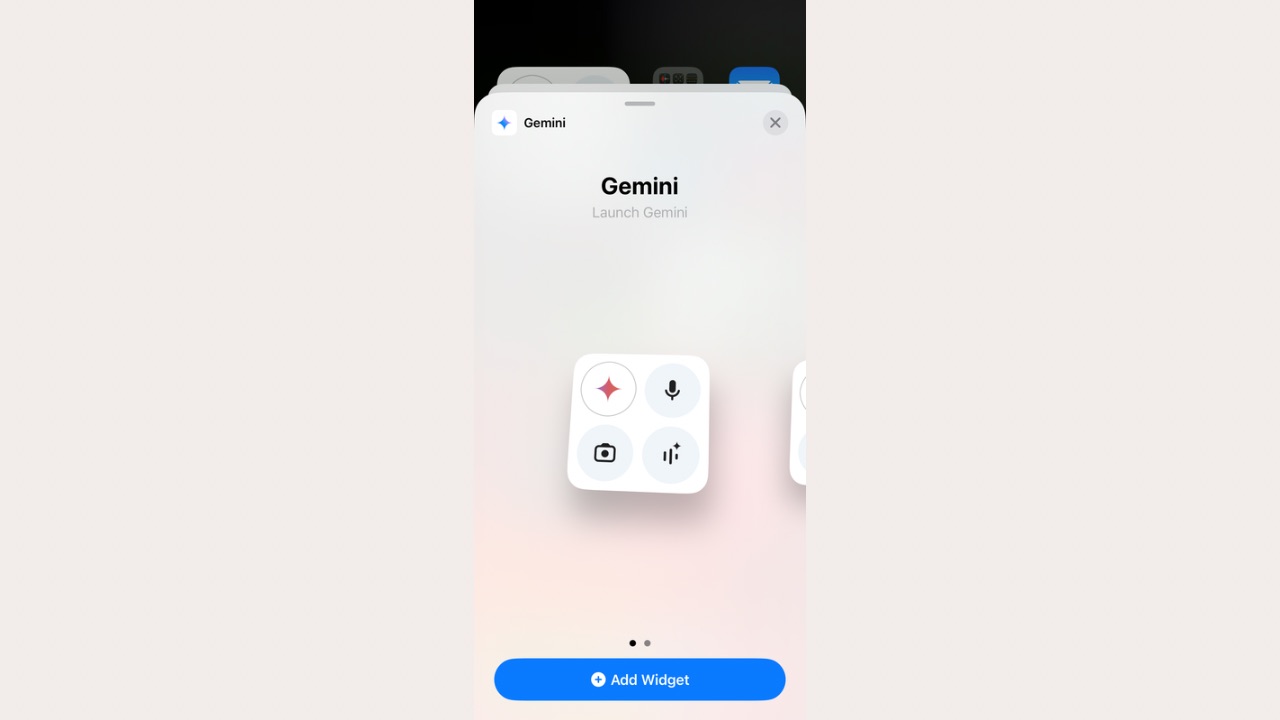
Even though it’s an iPhone, Google tried its best to keep users hooked onto its apps and it seems like that strategy worked on me. Because I have Gemini Advanced and I keep using the AI chat bot for my various tasks (and because how poor Siri is at the moment), this Gemini Widget helps me access various features with just a tap, including the Gemini Live feature, text prompt to Gemini, or to quickly add a photo to the prompt and ask about it. To add this widget to your Home Screen, go to the Widgets section, then click on Gemini and add the widget size of your choice.
Apple Music “Recently Played” Widget from Apple
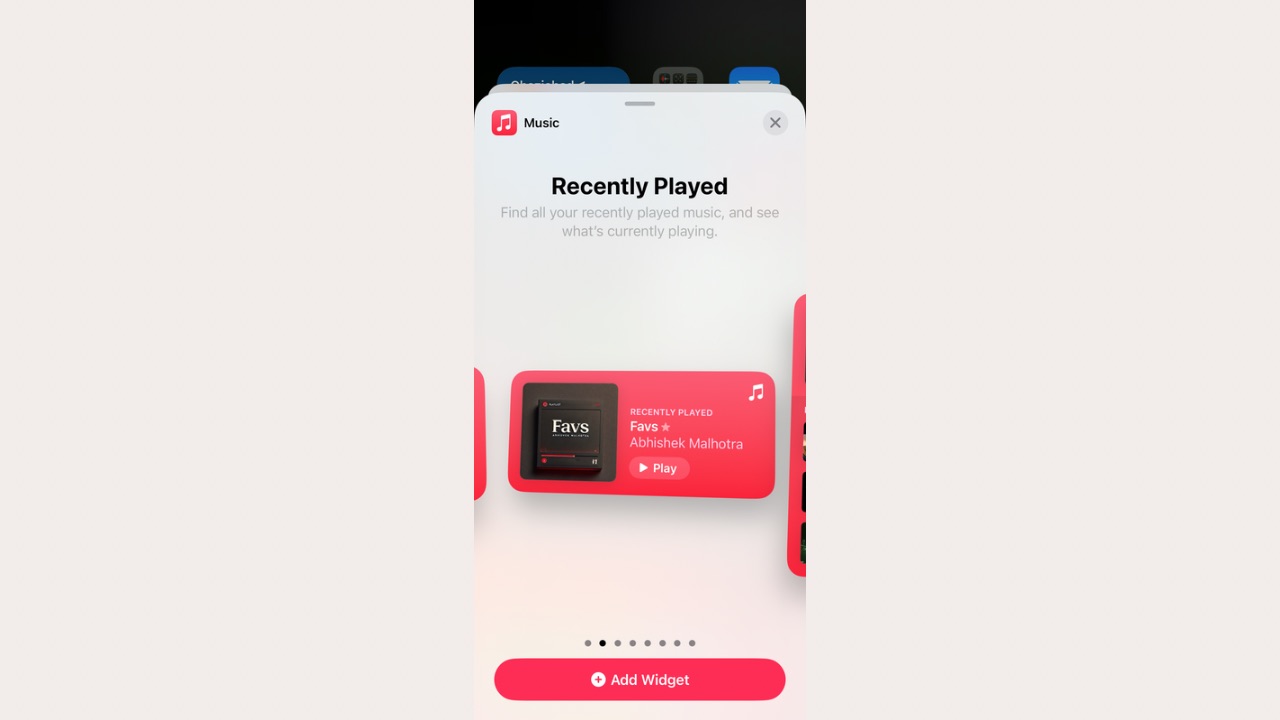
Apple has a few great services too, and one of them is Apple Music. With its top-notch hi-res quality playback, the service made me ditch Spotify and it is now my go-to music streaming service. The widget I am using allows me to simply ‘Play’ the music that was playing the last time I used Apple Music. It doesn’t let you skip or rewind tracks but saves you a couple of taps where you first have to open the app and then play the music.
Read More: Apple Unveils 2025 Pride Edition Apple Watch Sport Band, Watch Face, and Wallpapers
Swiggy Instamart Widget from Swiggy
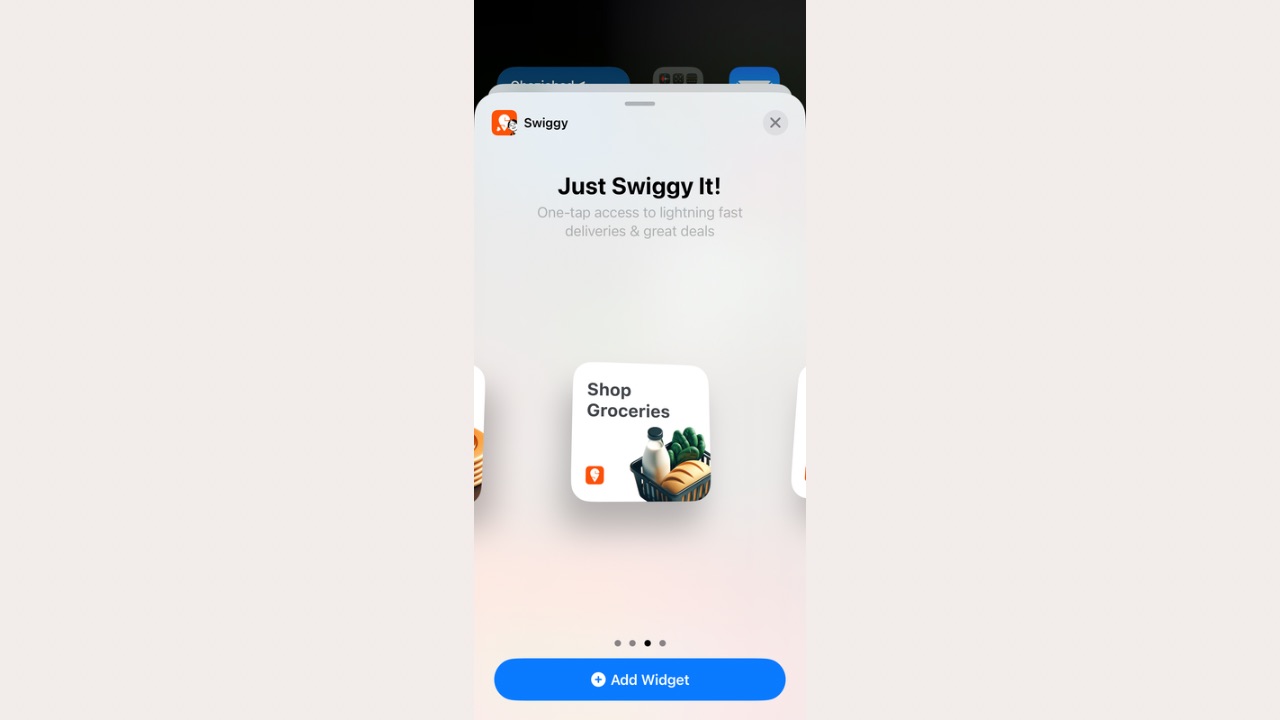
If you are someone like me who’s always ordering grocery items or other gadgets from Instamart, then this one’s a real time saver. One tap, and it takes me straight to the Instamart section inside the Swiggy app—no extra steps, no hunting around. I’d rather not open the main Swiggy app and navigate my way to the Instamart section every single time I want to grab groceries. It also saves me from installing the separate Instamart app.
Mail Widget from Apple
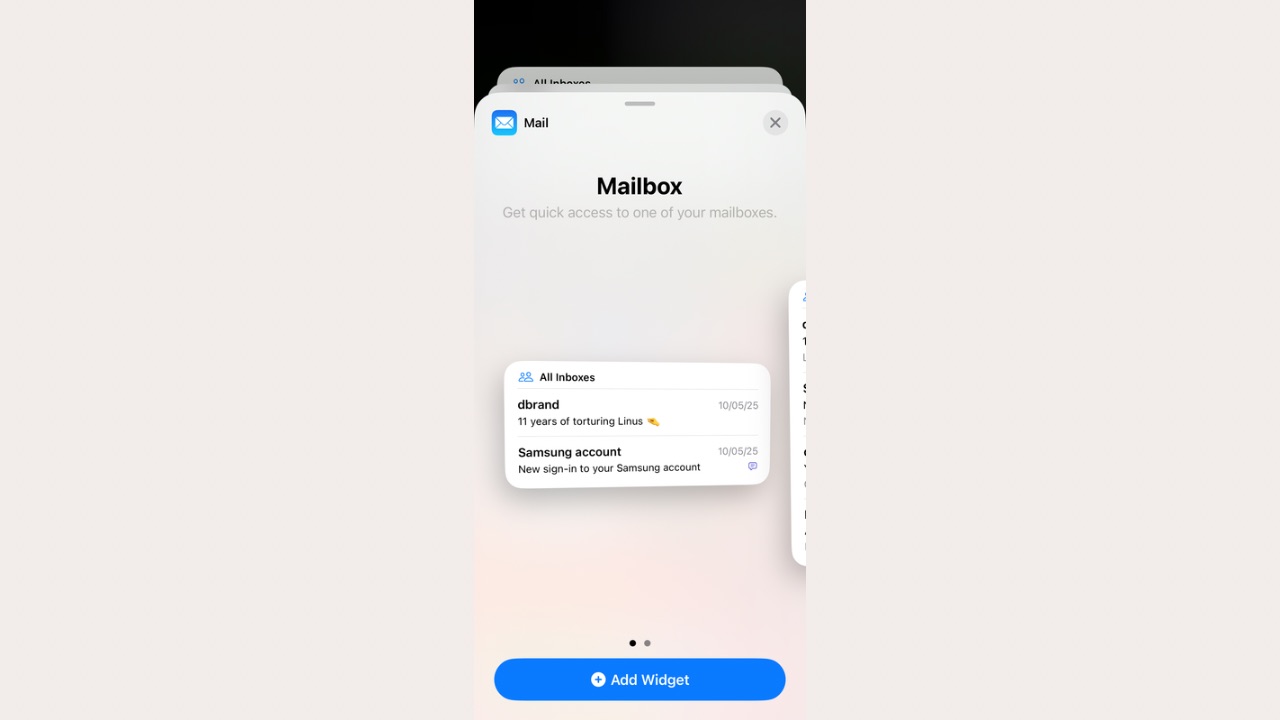
Like me, if you’re using Apple’s Mail app, then this widget shows you your top two emails which you can directly open after tapping on them. Rather than opening the Mail app and see it refresh every time, this widget refreshes in the background and keeps you up to date with your emails at a glance.
Some other honourable mentions of widgets on iPhone which couldn’t make it to this list include the good old Calendar widget, the ChatGPT widget, and the Google Maps search widget which aren’t used by me as frequently as the ones I mentioned above but still come in handy during certain circumstances. Apple also provides an option to make Smart Stacks so these widgets cycle through during the day automatically based on your usage pattern which is another handy feature to keep in mind.




